MixERP Configuration
SELECT * FROM config.mixerp;
| Key | Value |
|---|---|
| MinimumLogLevel | Information |
| ApplicationLogDirectory | C:\mixerp-logs |
| Mode | Development |
MinimumLogLevel
MixERP uses Serilog logging framework.
Serilog uses levels as the primary means for assigning importance to log events. The levels in increasing order of importance are:
- Verbose - tracing information and debugging minutiae; generally only switched on in unusual situations
- Debug - internal control flow and diagnostic state dumps to facilitate pinpointing of recognised problems
- Information - events of interest or that have relevance to outside observers; the default enabled minimum logging level
- Warning - indicators of possible issues or service/functionality degradation
- Error - indicating a failure within the application or connected system
- Fatal - critical errors causing complete failure of the application
ApplicationLogDirectory
Must be a physical path and application pool identity user must be able to write to it.
Mode
The default "Development" mode restricts elevated tasks such as taking backups, performing EOD operation, changing passwords to localhost only. When you deploy MixERP to a production environment, change this setting to "Production".