Create IIS Application
Before you can debug MixERP on Visual Studio 2015, you must create an IIS website using the following details.
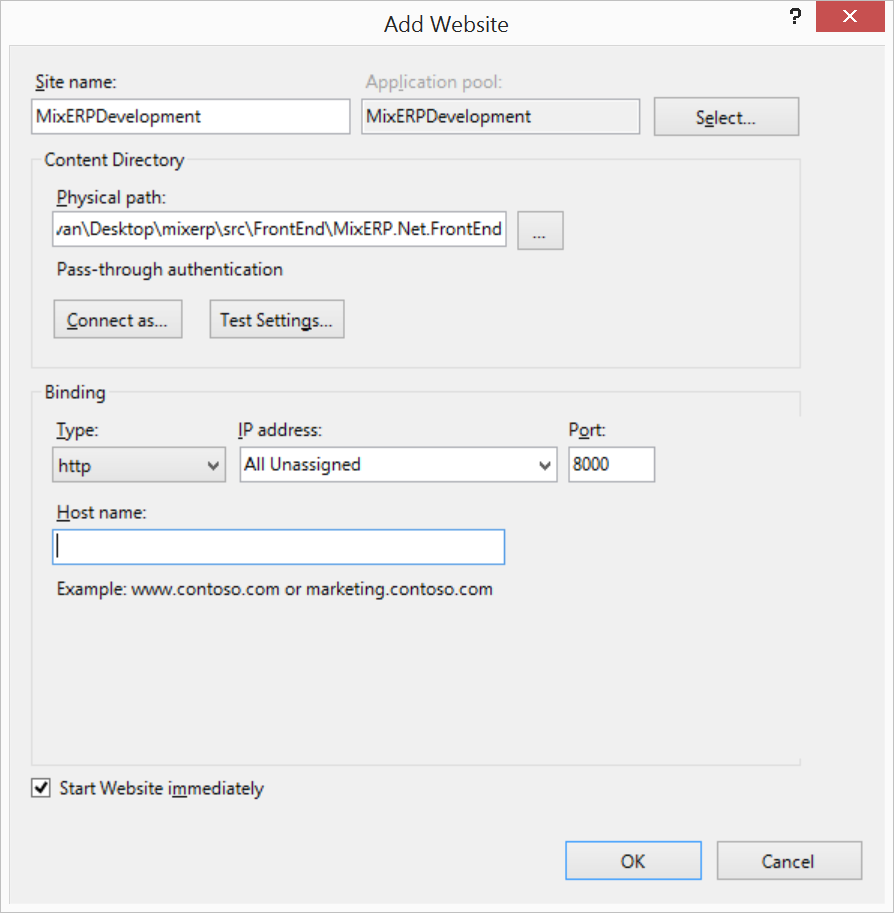
Site Name
MixERPDevelopment
Application Pool Name
MixERPDevelopment
Physical Path
The location where you cloned MixERP source code to.
path-to-source\src\FrontEnd
Example: C:\users\nirvan\Desktop\mixerp\src\FrontEnd
Port
8000
Directory Permission
Provide the following users modify permission on the location where you cloned MixERP:
- IIS AppPool\MixERPDevelopment
- Authenticated Users
Steps:
- Right click your IIS Application directory, and click Properties, and Security.
- Click on the Add button.
- Type IIS AppPool\MixERPDevelopment; Authenticated Users and click OK.
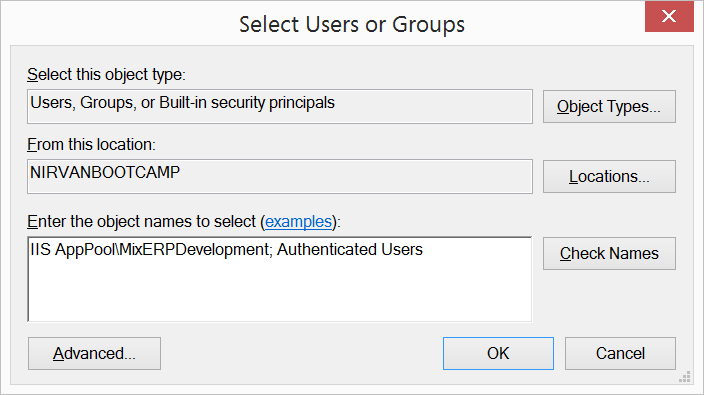
For each user and select the checkbox "Modify" on the "Allow" category.
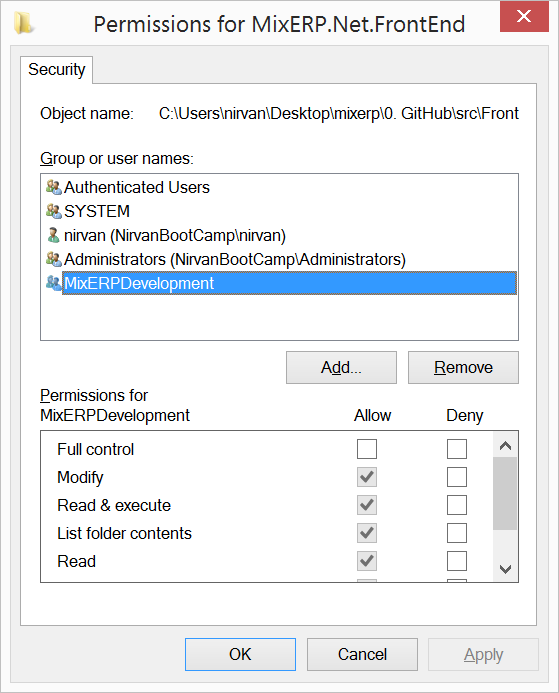
- Click OK.
Compile MixERP
Open the solution in Visual Studio and perform a rebuild.
path-to-source\src\MixERP.Net.sln
You can now view and debug MixERP on this address: