Menu Access Policy
Menu access policy allows administrators to define access to application menus to the users. The users can only access menu items for which they have been granted access to.
If users enter an associated url of a menu directly on the browser address bar for which they don't have access policy defined, access will not be granted.
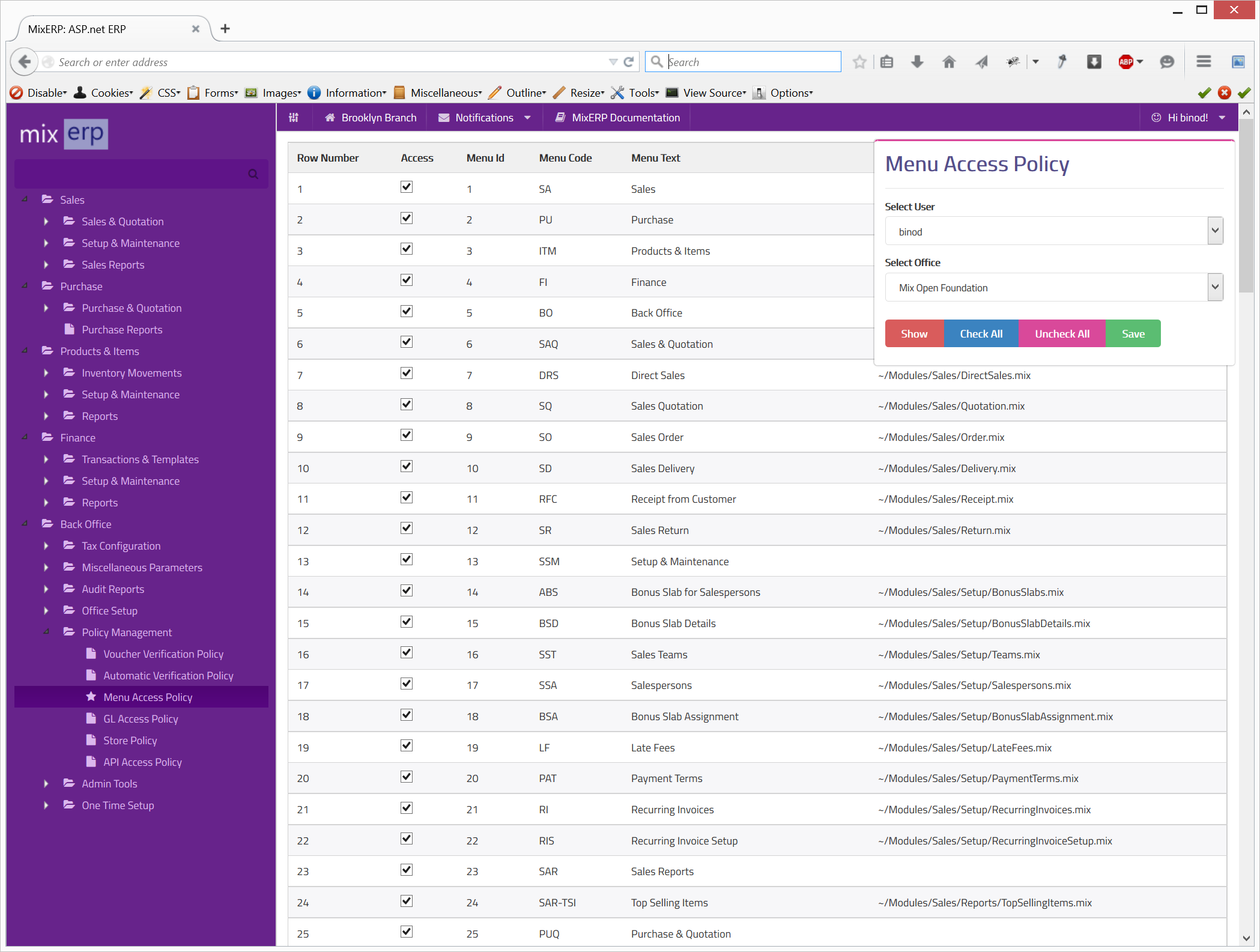
Fields
User Id
Select the user for which the policy will be in effect.
Office Id
Select the office in which the policy will take effect.
Buttons
Show
Displays the existing policy of the selected user on the selected office.
Check All
Checks all menu items.
Uncheck All
Unchecks all menu items.
Save
Saves menu policy for the selected user on the selected office.