Flag
Flagging is a way to mark a transaction for future review. When you flag a transaction, the other users will not be able to see it. Let's see how it works first and let's take an example of direct sales view.
Looks Like This at First
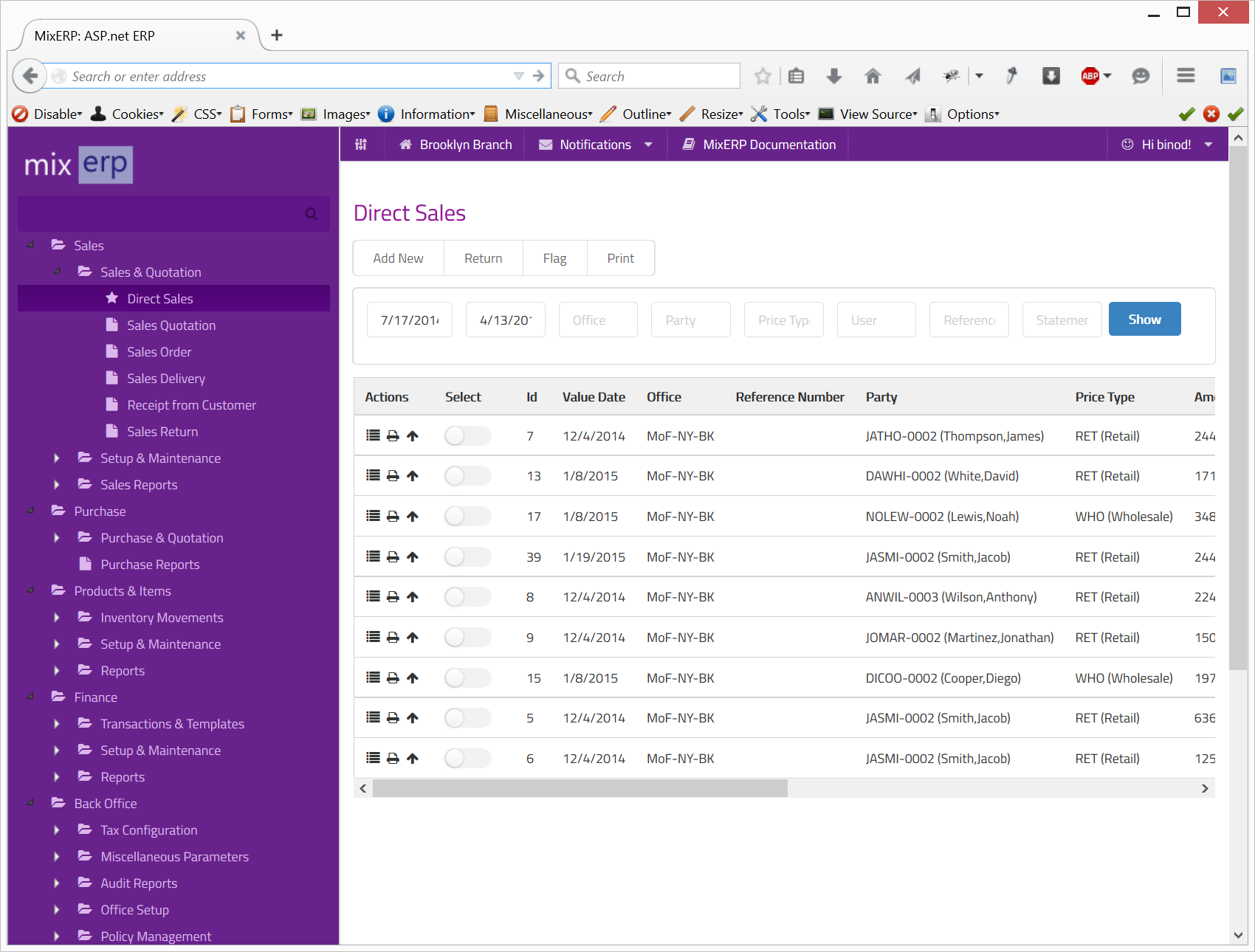
To flag, select one or several rows and then click the button Flag.
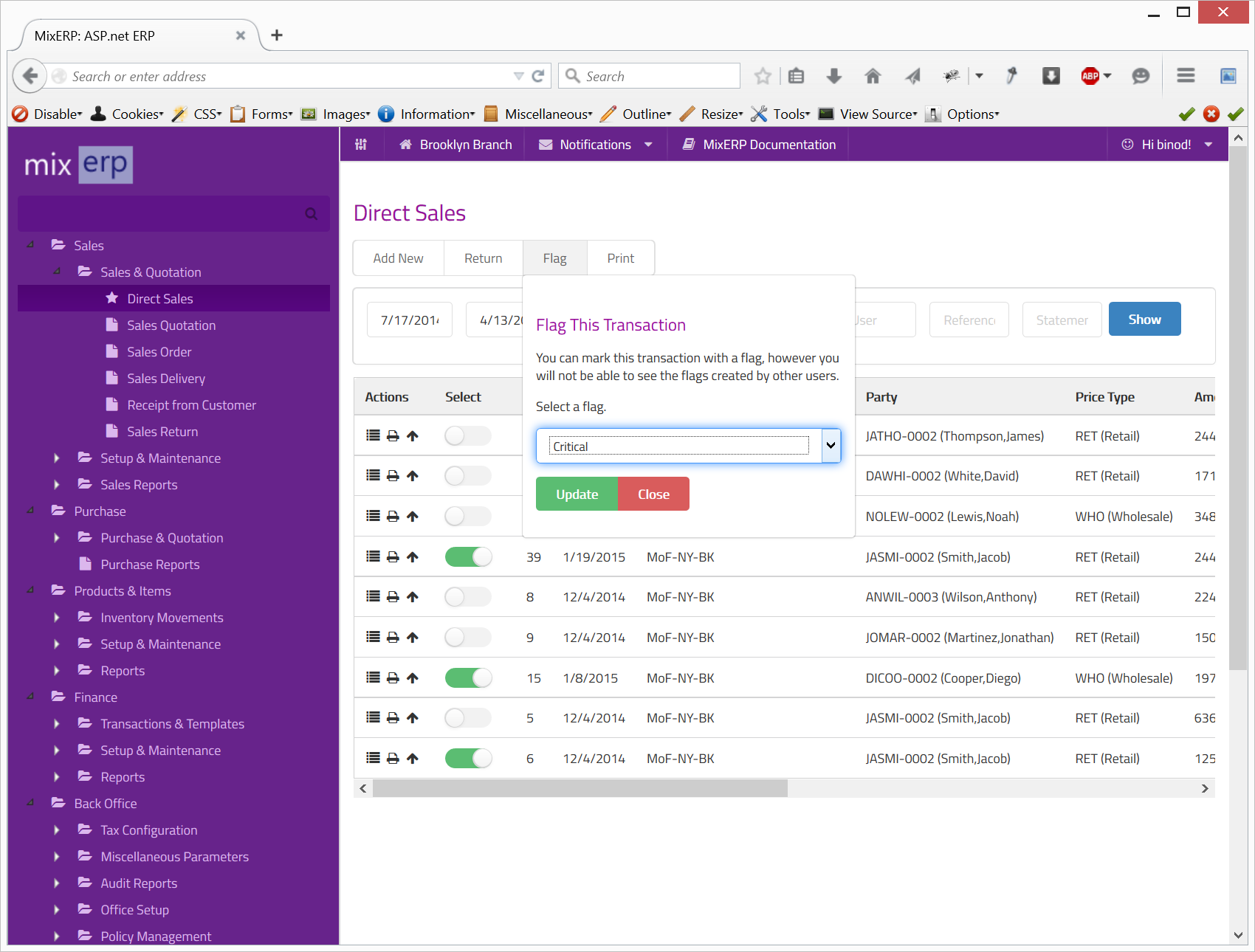
Click Update to save the flag.
Looks Like This after Flagging
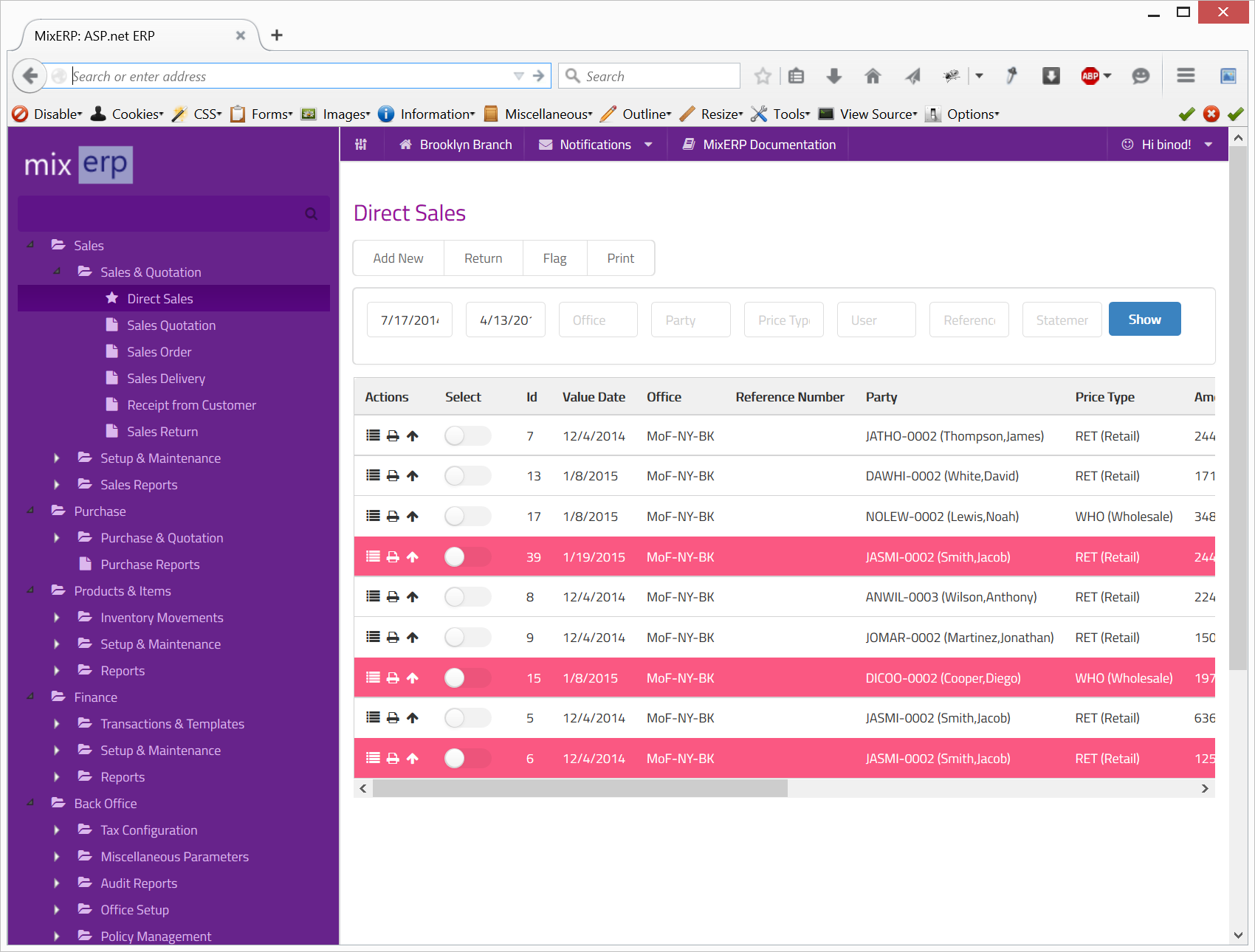
Concept
MixERP does not use flag for anything but display purpose. A flagged view is not shared and is thus unique for each user. A user may use the flagging feature to mark a transaction with a flag for their own purpose.
Moreover, we believe that flagging feature would be very useful to a user to quickly remember a transaction. You are, therefore, advised to flag as little transactions as possible so that you will not have an information overload; as many transactions as possible, so that it makes a perfect sense to you and only you.
There is no right, best, or perfect way for flagging transactions. What you do is the best practice.