Attendances
To update attendance, please follow these steps:
- Login to MixERP.
- Click Employees menu.
- Click Tasks menu.
- Click Attendance menu.
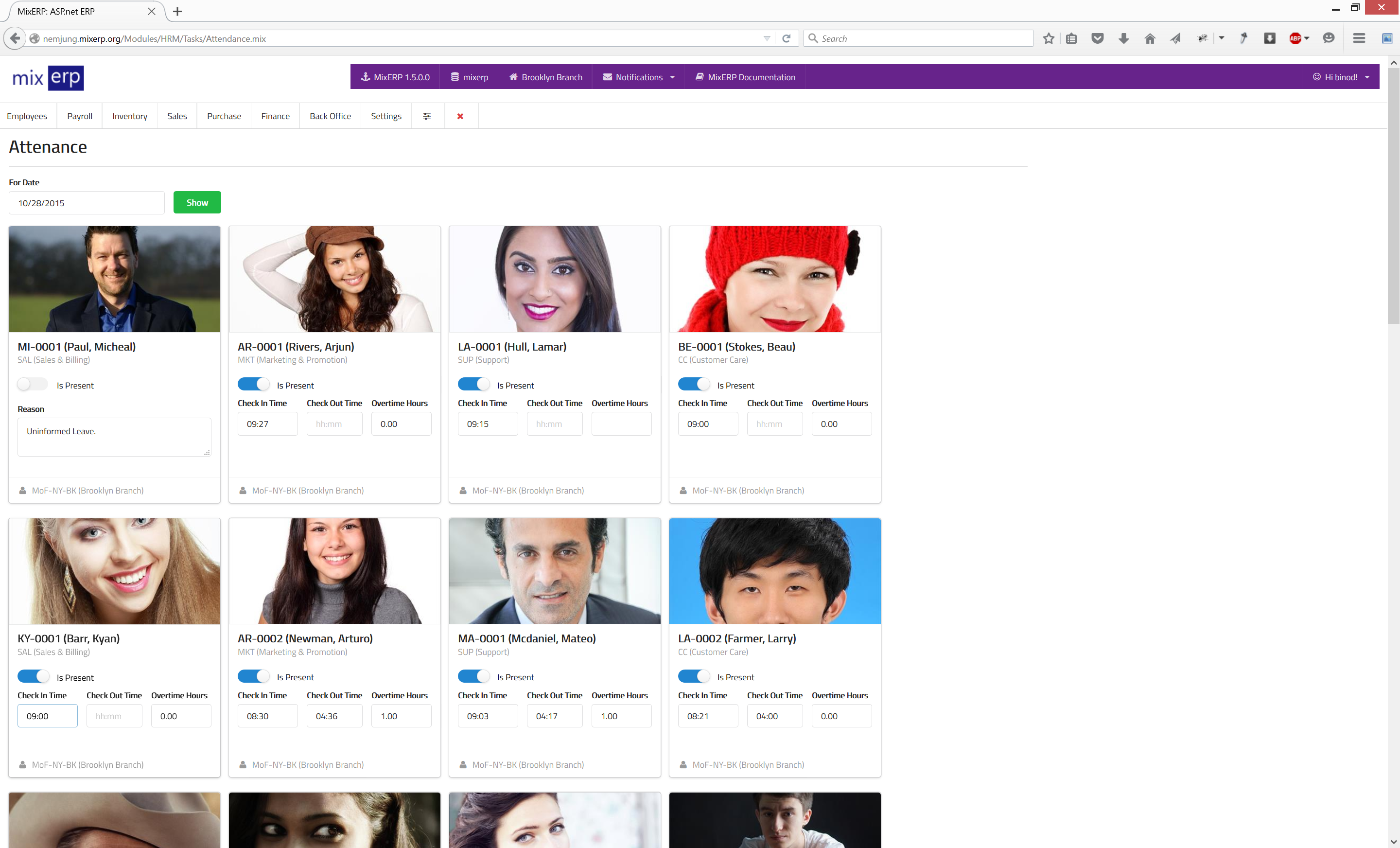
| Is Present Slider | Slide this on if this employee is present today. |
|---|---|
| Check-in Time | The time when this employee checked into the office. |
| Check-out Time | The time when this employee checked out of the office. You may leave this blank during the first hour. You can update this later. |
| Overtime Hours | Enter the number of overtime hours of this employee for today. |
| Reason | If this employee is absent today, enter the reason. |
Recording attendance is a two-step task. During the first hour, you can enter the the check-in time of each employee and mark those who are absent. You can then immidately update the attendance by clicking on the button Update All at the bottom of the page.
Similarly, during the last hour, enter the check-out time and overtime hours of each employee and again click the button Update All.