Contract Verification
When you create a new contract, it is sent to the verification queue. In the verification queue, you can decide to either approve a contract or reject it stating a reason why it was approved or rejected.
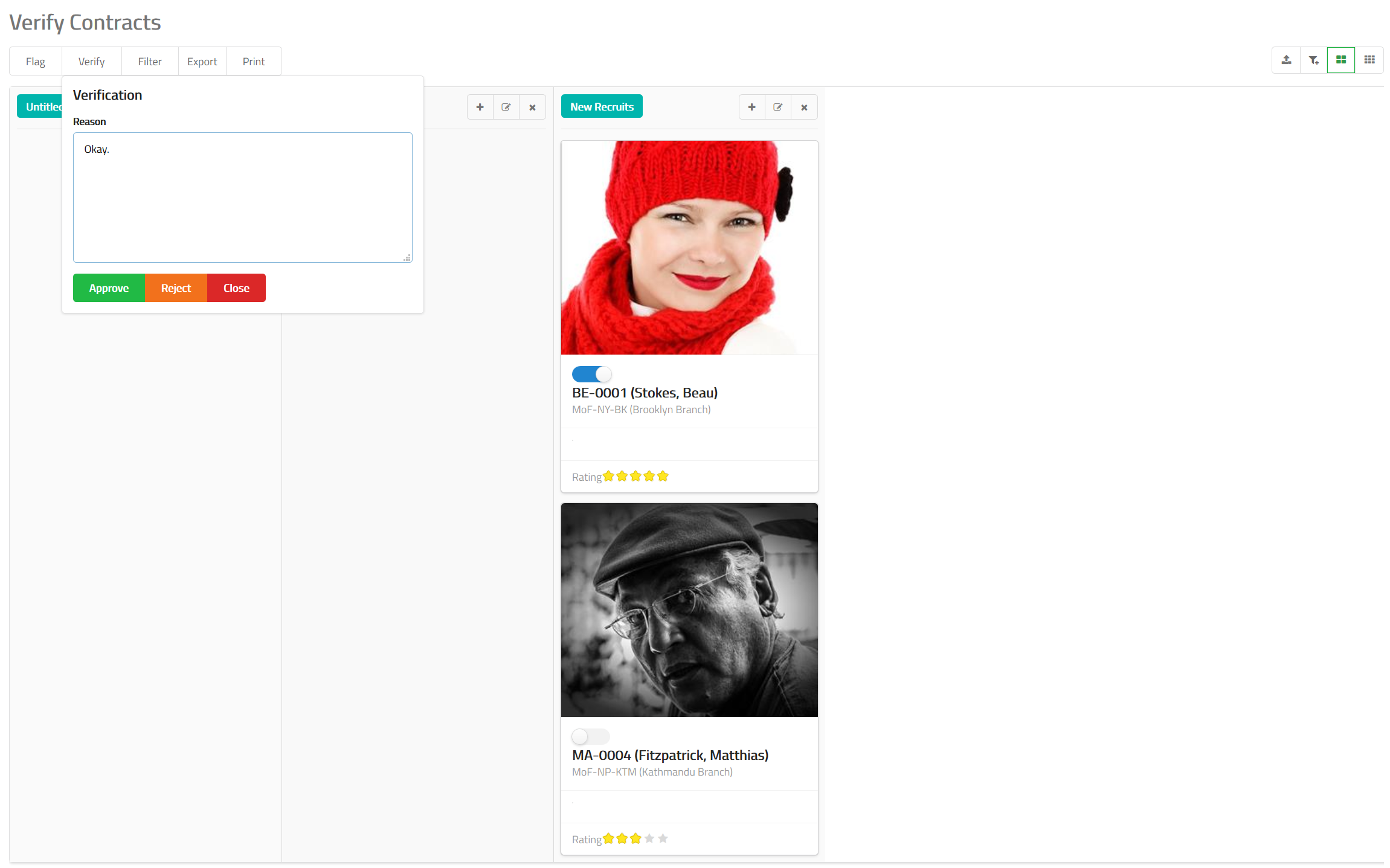
How to Approve or Reject a Contract?
- Navigate to contract verification feature in MixERP.
- Select an employee which you want to verify by clicking on the the toggle button.
- Click Verify button on the top.
- Provide a reason why you are approving or rejecting this contract.
- Click Approve or Reject.