Exit Verification
Once an employee exit is posted to MixERP, it is sent to the verification queue. In the verification queue, you can decide to either approve the exit or reject it stating a reason why you want to do that.
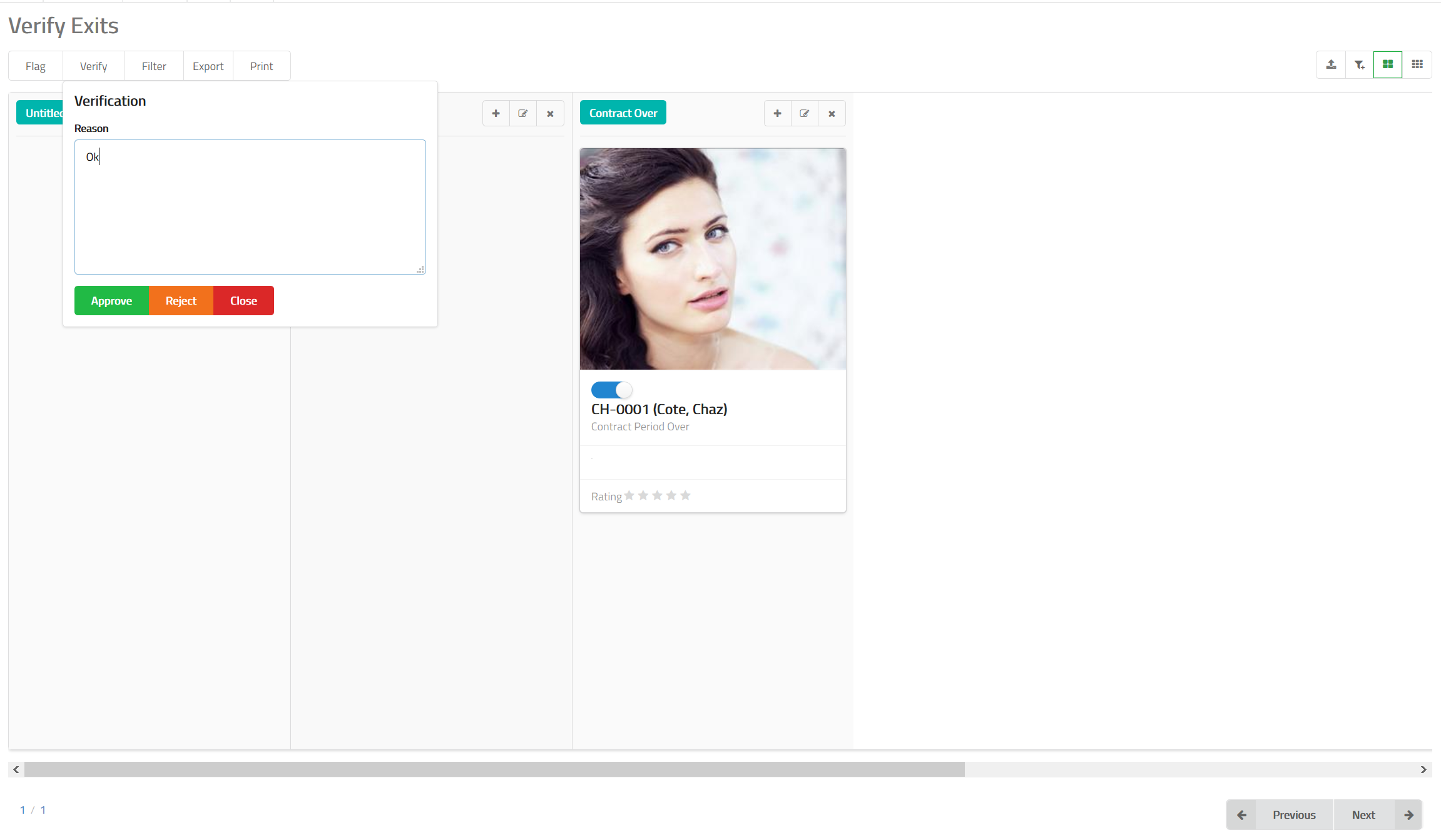
How to Approve or Reject an Exit?
- Navigate to exit verification feature in MixERP.
- Select the card which contains the exit you want to verify by clicking on the the toggle button.
- Click Verify button on the top.
- Provide a reason why you are approving or rejecting this exit.
- Click Approve or Reject.