Employee Wages
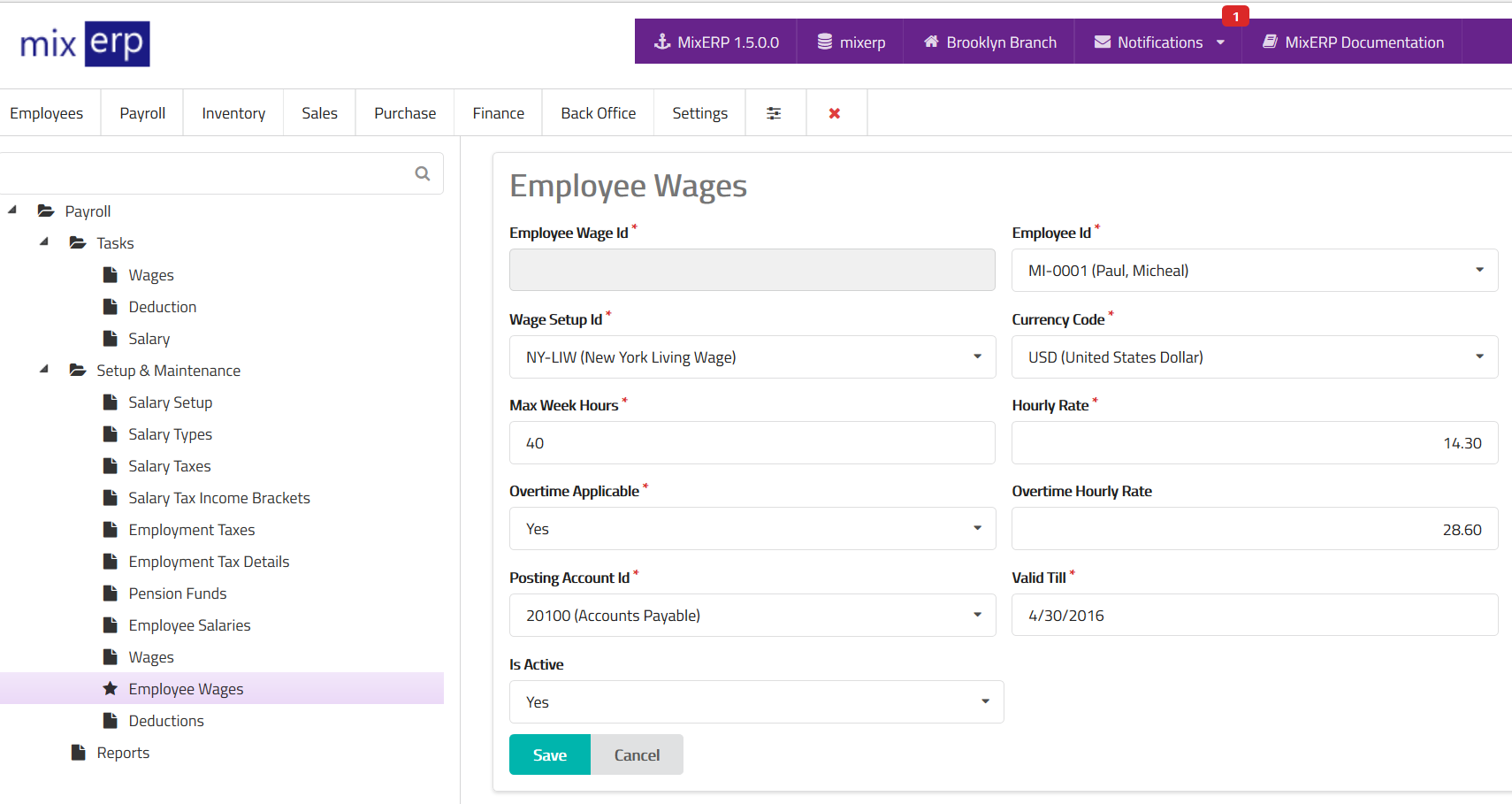
| Employee Wage Id | This will be automatically generated. |
|---|---|
| Employee Id | Select an employee from the list. |
| Wage Setup Id | Select a wage setup from the list. |
| Currency Code | Select currency for this wage setup. |
| Expense Account Id | Select an account from the list. This account is a wage expense account. |
| Max Week Hours | Enter the maximum number of hours in the week considered as regular work hours. |
| Hourly Rate | Enter the regular wage rate in currency amount. |
| Overtime Applicable | Set this on if you want to allow overtime work under this wage setup. |
| Overtime Hourly Rate | Enter the overtime wage rate in currency amount. |
| Posting Account Id | Select an account on which the wage will be posted (credited) to. |
| Valid Till | Enter the date till this wage information is valid. |
| Is Active | Set this on if you want to use this wage information during wage posting of this employee. |