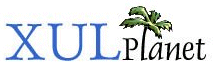Triple
A triple can be included inside a rule's conditions element. It is used check for an assertion within a graph. If such an assertion exists, the rule may match, assuming that all the conditions match. If the assertion does not exist, the rule will not match. Both the subject and object attributes may be variables.
The subject of a triple is a RDF resource. In an RDF file this would usually be an RDF Description element. The predicate would be a child element or property. For example, for a bookmark resource, the name and URL would be predicates. They should be specified in their full URI form. The object is the value of the RDF property.
Attributes:
Inherited from XUL Element:
Properties and Methods:
Inherited from XUL Element:
align
allowEvents
blur
boxObject
boxObject.element
boxObject.getLookAndFeelMetric
boxObject.height
boxObject.screenX
boxObject.screenY
boxObject.width
boxObject.x
boxObject.y
builder
className
click
collapsed
contextMenu
controllers
database
datasources
dir
doCommand
flex
focus
getElementsByAttribute
height
hidden
id
left
maxHeight
maxWidth
menu
minHeight
minWidth
observes
ordinal
orient
pack
persist
ref
resource
statusText
style
tooltip
tooltipText
top
width
Inherited from Element:
addEventListener
appendChild
attributes
childNodes
cloneNode
dispatchEvent
firstChild
getAttribute
getAttributeNS
getAttributeNode
getAttributeNodeNS
getElementsByTagName
getElementsByTagNameNS
hasAttribute
hasAttributeNS
hasAttributes
hasChildNodes
insertBefore
isSupported
lastChild
localName
namespaceURI
nextSibling
nodeName
nodeType
nodeValue
normalize
ownerDocument
parentNode
prefix
previousSibling
removeAttribute
removeAttributeNS
removeAttributeNode
removeChild
removeEventListener
replaceChild
setAttribute
setAttributeNS
setAttributeNode
setAttributeNodeNS
tagName