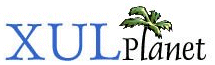Scrollbar
When a container contains contents which are larger that the size of the content, scroll bars may be placed at the side of the container to allow the user to scroll around in the container. The scroll bar may also be used independently when a numeric value or percentage needs to be selected by the user. The user can adjust the position of the scroll bar by clicking arrows on either end of the scroll bar or by dragging the scroll bar thumb around.
More information about scrollbar
Example:
<scrollbar curpos="5" maxpos="50"/>
Attributes:
| curpos | increment | maxpos | pageincrement |
Attributes:
Inherited from XUL Element:
align
allowevents
allownegativeassertions
class
coalesceduplicatearcs
collapsed
container
containment
context
contextmenu
datasources
dir
empty
equalsize
flags
flex
height
hidden
id
insertafter
insertbefore
left
maxheight
maxwidth
menu
minheight
minwidth
mousethrough
observes
ordinal
orient
pack
persist
popup
position
preference-editable
ref
removeelement
sortDirection
sortResource
sortResource2
statustext
style
template
tooltip
tooltiptext
top
uri
wait-cursor
width
curpos
Type: integer
The current position of the scrollbar, which ranges from 0 to the value of the maxpos attribute. The default value is 0.
increment
Type: integer
The amount that the value of the curpos attribute changes by when the scroll bar arrows are clicked. The default value is 1.
maxpos
Type: integer
The maximum position of the scrollbar. The default value is 100.
pageincrement
Type: integer
The amount that the value of the curpos attribute changes by when the tray of the scroll bar is clicked. The tray is the area in which the scroll bar thumb moves along. The default value is 10.
Properties and Methods:
Inherited from XUL Element:
Inherited from Element: