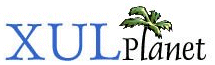Statusbarpanel
An individual element of a statusbar. This is a special type of button which is drawn differently. Unlike normal buttons, a statusbarpanel can only have a label or an image but not both. This element is often used with a short label or icon to indicate status, for instance whether the user is online or whether there are new messages.
Style Classes:
| statusbarpanel-iconic | statusbarpanel-menu-iconic |
Attributes:
Inherited from XUL Element:
align
allowevents
allownegativeassertions
class
coalesceduplicatearcs
collapsed
container
containment
context
contextmenu
datasources
dir
empty
equalsize
flags
flex
height
hidden
id
insertafter
insertbefore
left
maxheight
maxwidth
menu
minheight
minwidth
mousethrough
observes
ordinal
orient
pack
persist
popup
position
preference-editable
ref
removeelement
sortDirection
sortResource
sortResource2
statustext
style
template
tooltip
tooltiptext
top
uri
wait-cursor
width
crop
Type: one of the values below
If the label of the statusbarpanel is too small to fit in its given space, the text will be cropped on the side specified by the crop attribute. An ellipsis will be used in place of the cropped text. If the box direction is reversed, the cropping is reversed.
- start: The text will be cropped on its left side.
- end: The text will be cropped on its right side.
- left: (Deprecated) The text will be cropped on its left side.
- right: (Deprecated) The text will be cropped on its right side.
- center: The text will be cropped on both sides.
- none: The text will be not be cropped using an ellipsis. However, the text will simply be cut off if it is too large. The side depends on the CSS text alignment.
label
Type: string
The label that will appear on the statusbarpanel. If this is left out, no text appears.
src
Type: image URL
The URL of the image to appear on the statusbarpanel. If this attribute is left out, no image appears.
Style Classes:
The following classes may be used to style the element. These classes should be used instead of changing the style of the element directly since they will fit more naturally with the user's selected theme.
statusbarpanel-iconic
Use this class to have an image appear on the statusbarpanel. Specify the image using the src attribute. The image will appear instead of the label.
statusbarpanel-menu-iconic
Use this class to have an image appear on the statusbarpanel, and also allow a popup menu. Specify the image using the src attribute, and place a menupopup element inside the statusbarpanel. The image will appear instead of the label.
Properties and Methods:
label
Type: string
Gets and sets the value of the label attribute.
src
Type: image URL
Gets and sets the value of the src attribute.
Inherited from XUL Element:
Inherited from Element: