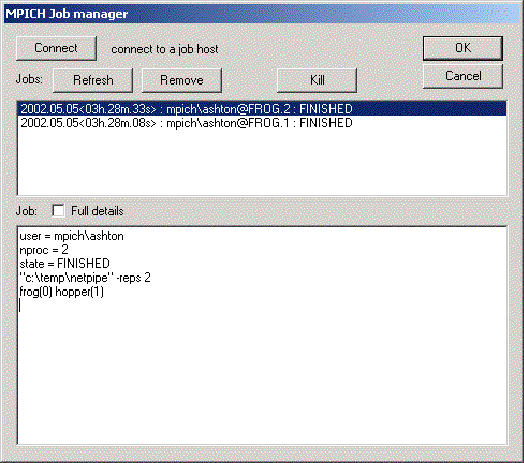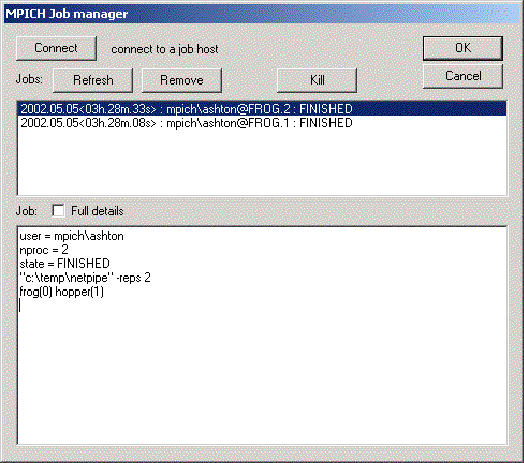Up: Tools
Next: MPD process launcher
Previous: Runtime environment variable options
The job manager tool allows a user to see the jobs that have been or are currently
running (if job logging has been enabled using the configure tool).
This is an in memory database that is lost if the machine is rebooted or the
mpd that hosts the data is restarted. There is a gui and command line version of
the tool.
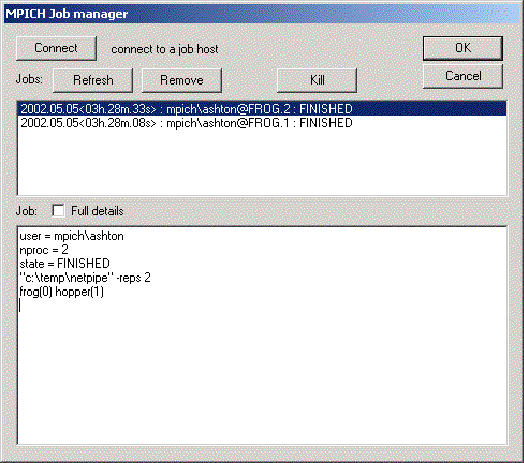
Figure 4: Snapshot of the MPIJob tool
-
Connect:
-
Connect to the job host.
-
Refresh:
-
Read the jobs on the job host.
-
Remove:
-
Delete the currently selected job. This does not kill the processes, it only removes the
data from the mpd job database.
-
Kill:
-
Connect to the hosts where the processes are running and kill all the processes.
-
Jobs window
-
This window shows the list of jobs. Jobs are listed in the format
``timestamp : user@jobid : state'' The timestamp is in the format,
``year.month.day<hourh.minutem.seconds>''
-
Job window
-
This window shows the details of the selected job.
-
Full details
-
With this box checked, the complete information of all the processes launched in a job
is displayed.
The command line version of mpijob is used this way:
mpijob -jobs [jobhost]
mpijob jobid [-full] [jobhost]
mpijob -killjob jobid [jobhost]
mpijob -clear [all, before timestamp, or jobid] [jobhost]
mpdjob -tofile filename [all, before timestamp, or jobid] [jobhost]
timestamp = yyyy.mm.dd<hh.mm.ss>



Up: Tools
Next: MPD process launcher
Previous: Runtime environment variable options