In a message sequence chart it is often important to segment the process
into multiple logical parts.
You can use the ‘---’ element to draw a horizontal
line acorss the chart with some text, e.g., to summarize what have been
achieved so far.
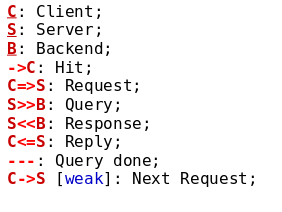 |
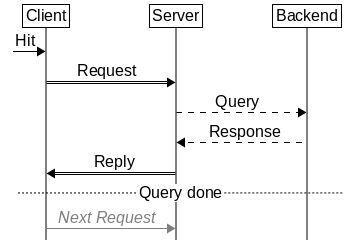 |
Similar to this, using the ‘...’ element can express the passage
of time by making the vertical lines dotted.
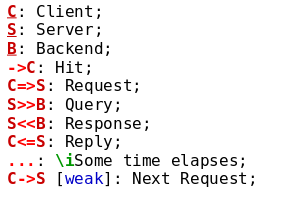 |
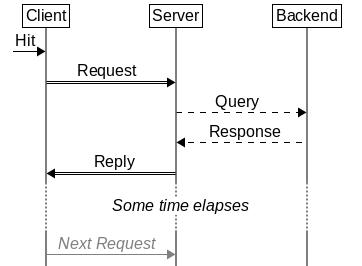 |
Sometimes one merely wants to add some text to a chart. In that case
the empty element can be used either like ‘: text;’.
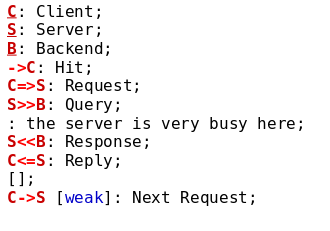 |
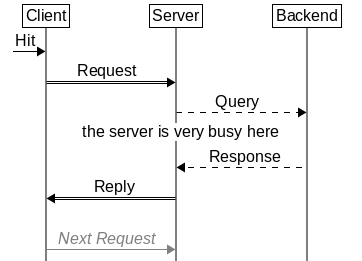 |