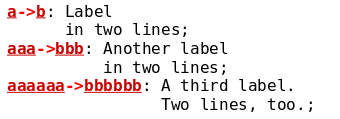The internal editor supports automatic indentation for TAB, RETURN and BACKSPACE
keys, (if the Smart Indent option is turned on).
TAB and Shift+TAB works also with selections as in most programming editors.
In addition Msc-generator detects the beginning of multi-line labels and aligns all subsequent lines of the label to that. This also works when you select a block of text and press TAB or Ctrl+TAB. In the below example, Smart Indent would make the second lines of the labels to start exactly aligned with the first character of the first line above.
If the TAB key indents option is selected, pressing the TAB key anywhere
in a line will indent the current line to its right position as opposed to
inserting a tabulator. When multiple lines are selected all of them get
automatically indented.