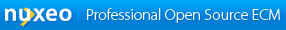
 Component
ComponentIndividual Documentation Coverage
The type service provides extension points for pluggable document types.
Document types here can be seen as entities defining the behavior of a
document within the ECM: they hold information about the way they will be
managed and rendered.
Version: 1.0
Location: nuxeo-services/nuxeo-platform-types-core/src/main/resources/OSGI-INF/nxtypes-framework.xml
No requirements
A document type has the following properties:
- id: its string identifier
- remove: if true, remove this ecm document type. Can be used, for
instance, if there is a document type contributed by nuxeo-dm that
you don't want in your application. (Be careful to add a dependency
to the contribution that creates this document type.)
- icon: icon path used to represent the document type.
- icon-expanded: icon used for instance in tree view
- bigIcon: icon path aimed at rich application
- bigIcon-expanded: same as icon-expanded for rich application
- category: Category of the document type.
- description: Description of the document type.
- label: string title.
- subtypes: list of the allowed sub document types for a given container.
This can be used to filter some document types creation and copy to
specific kinds of container documents.
- deniedSubtypes: list of forbidden sub document types for a given
container. Useful when you inherit from another container type and
want to restrict its subtypes.
- default-view: this view will be returned when accessing the document.
- create-view: this view will be returned when creating the document.
- edit-view: this view can be used to display the document default edit
page.
- views: other views can be defined, so that they can be customized easily
and trigger specific behaviour. For instance, defining a view named
'after-edit' on the document will allow to parameter which view should be
displayed after the document edition.
WARNING: the views definitions and associated behaviours may change in the
future. You should avoid customizing more than default-view and
create-view for now.
- layouts: the list of layouts to use in a given mode. Usual modes are
"view", "create" and "edit". When no layouts are defined for a specific
mode, layouts for the mode "any" are taken.
- layout: deprecated layout configuration.
Example:
<type coretype="Domain" id="Domain">
<label>Domain</label>
<icon>/icons/folder.gif</icon>
<default-view>view_documents</default-view>
<subtypes>
<type>WorkspaceRoot</type>
<type>SectionRoot</type>
</subtypes>
<deniedSubtypes>
<type>File</type>
</deniedSubtypes>
<layouts mode="any">
<layout>heading</layout>
</layouts>
</type>
Types extension point provides merging features: you can change an
existing type definition in your custom extension point provided you use
the same identifier.
Last generation: 18:21:25 CEST 11/07/2009