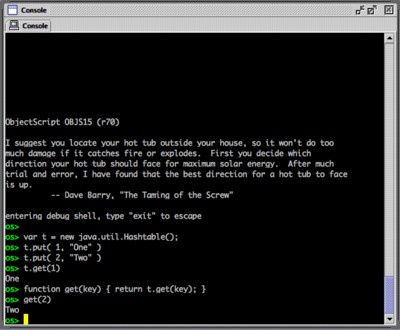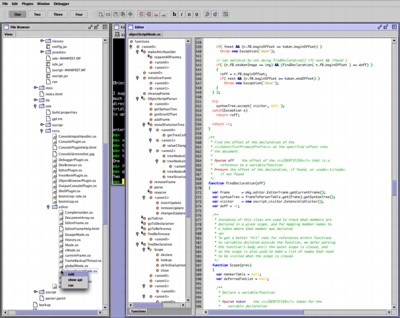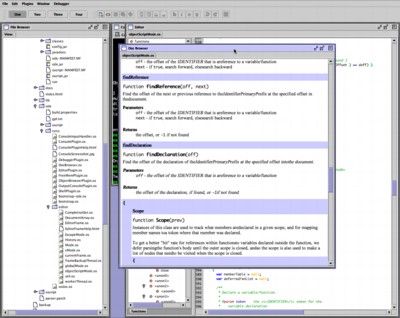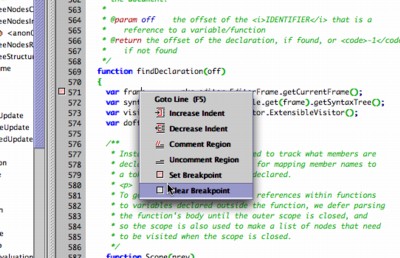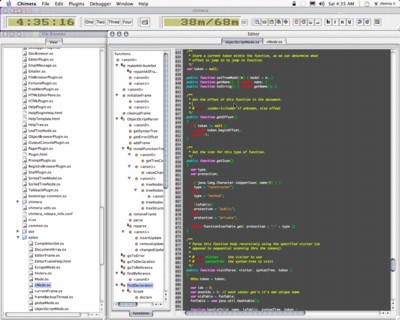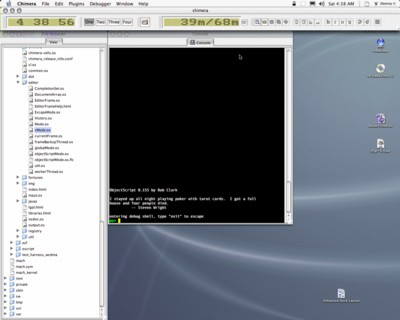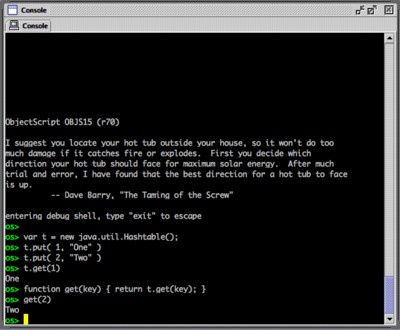 |
| A close-up showing the scripting console. |
|
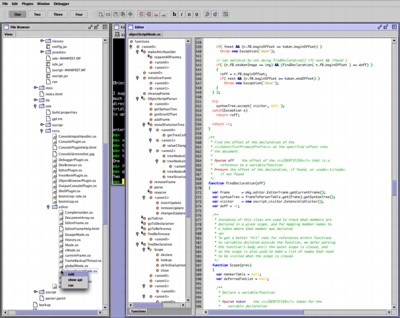 |
| The editor in action. You can open new files by either double clicking on
a file in the file browser, or by dragging a file from the file browser to an
open editor window. (You can also evaluate a file by dragging it to a console
window.) |
|
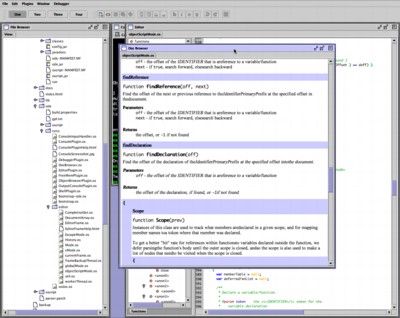 |
| The doc browser extracts javadoc style comments from a script file |
|
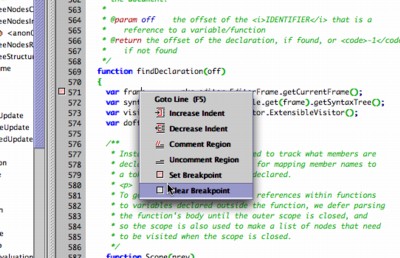 |
| By right-clicking, or click and hold, the user can access a popup menu to
set/cleare breakpoints, etc. |
|
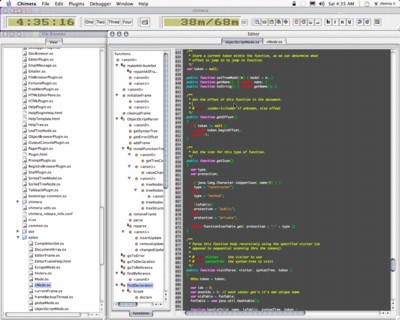 |
| The editor in SDI mode, showing the aqua look and feel under macosx, and
some customization of the editor colors and fonts |
|
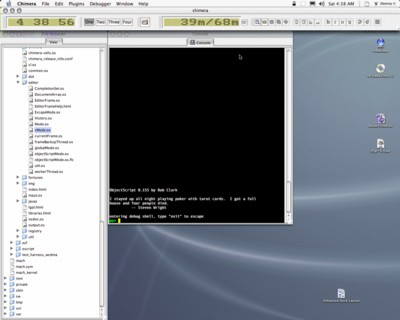 |
| The console window in SDI mode, with the aqua look and feel. |