 |  |
User can be deleted in 'User management' tab. Users can be deleted directly without any notification with 'Delete user immediately' or users can be deleted with notification-email workflow. All user data will be deleted. The login-name of a deleted users is still reserved because new user account should not use an used login-name. A deleted user can not be recovered.
A user can have the following states :
active : Normal state of OLAT users.
Not deletable : User has a permanent account and will never be listen in deletion-workflow. OLAT administrator can change state back to active.
login blocked : User can not login. OLAT administrator can change state back to active.
deleted : User is deleted and cannot be recovered.
An user manager can change the state in form 'Manage user settings' at tab 'Roles'
Only the efficiency statement of a user will be archived as excel sheet. You will find the excel sheet at ARCHIVE_PATH/archive_deleted_users/DELETE_DATE/del_identity_DELETED_IDENTITY_NAME. The ARCHIVE_PATH can be configrated in build.properties with property 'archive.dir' (e.g. archive.dir=C:/temp/deleted_archive). The directory can be somewhere in the filesystem. The idea is, that the archive directory is outside of olat-system. The OLAT system did not use the archived data and the archived data can not be recovered into the OLAT system.
The following user-data will be deleted : personal-folder, home-page, notes, user-properties, personal calendar, bookmarks, notifications, test-results, interrupted tests and instant messaging accout. The will be removed as owner from the following resources : groups, learning resources and catalog. If the reoved user is the last owner of the resource, the administartor will be inserted as owner.
The user-deletion workflow includes three steps :
Inactive users :
List of users which have not logged on to OLAT since xx months (e.g. 24 month, limit can be configurated). You can inform them via e-mail about the imminent deletion of their user account.
That deletion can be prevented by clicking Activate. You can select the users which you want to delete and press the 'send notification email' button. In a popup you can edit or disable the notification email. The selected users will be removed form the 'Inactive user' list and moved to the 'E-mail sent' list.
E-mail sent :
List of users which have been notified via e-mail about the imminent deletion of their user account. The period for reaction (answer via e-mail or login) has not yet expired (e.g. 30 days, limit can be configurated). That deletion can be prevented by clicking Activate.
Ready to delete :
List of user accounts which are ready for deletion. The period of 30 days for reaction has expired. By clicking Activate you can prevent the deletion of user accounts.
The deleted user accounts can not be recovered.
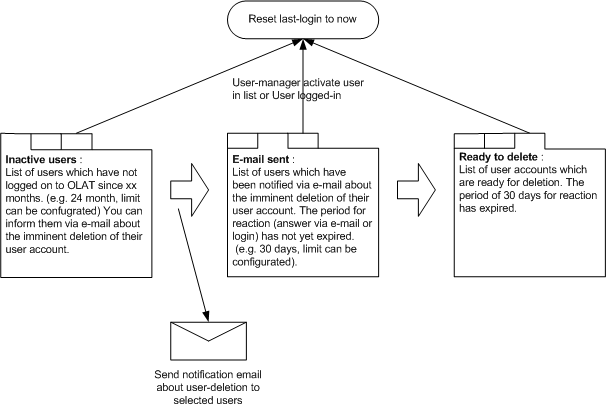 |
User deletion workflow
The following delete parameter can be configrated in build.properties or olat_config.xml :
Archive Directory : The archive.dir can be configurated in the build.properties file.
Enable/Disable user-deletion for user manager : In the olat.config file, you can configurate if user manager can delete users or not (BaseSecurity Module : canDeleteUser=[true|false])
Define deleted user-fields : In the olat.config file, you can configurate which userfields will be deleted or not (User Module : field name="XXX" editableByUser="XXX" deletable="[true|false]). Default value is 'true'. With 'deletedFieldValue=-' can be defined which string should be inserted into the deleted user-fields.
Email response address : In the olat.config file, you can configurate the 'deleteEmailResponseToUserName' and 'adminUserName' which will be used in notification email (Deletion Module : 'deleteEmailResponseToUserName=administrator', 'adminUserName=administrator' )