To reassign Class Codes by Class Code, select the "Reassign Class Code by Class Code" option. The following screen will appear:
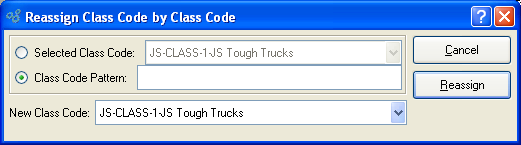
Reassign Class Code by Class
Code
When reassigning Class Codes by Class Code, you are presented with the following options:
- Selected Class Code
Specify the Class Code you want to change.
- Class Code Pattern
Enter a Class Code pattern to select a range of Class Codes. Refine your search using Regular Expressions.
- New Class Code
Specify the new Class Code you want to assign the old Class Code(s) to.
To the far right of the screen, the following buttons are available:
- CANCEL
Closes the screen, returning you to the application desktop.
- REASSIGN
Select to reassign the specified Class Code(s), using the specified parameters.