To create or modify the List Price for an Item, select the "Item List Price" option. The following screen will appear:
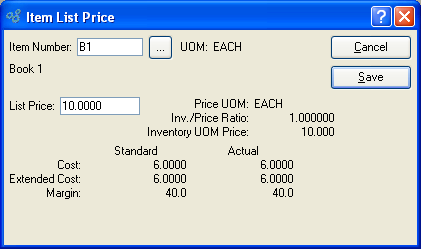
Note
List Prices may also be created or modified in the Item master for an Item. Changes made to an Item's List Price in either location will be reflected application-wide.
When creating an Item List Price, you are presented with the following options:
- Item Number
Enter the Item Number of the Item you want to create or modify a List Price for.
- UOM
Inventory Unit of Measure.
- List Price
Enter the List Price for the specified Item.
- Price UOM
Displays the Price UOM for the specified Item.
- Inv./Price Ratio
Displays the ratio between the Price and Inventory Units of Measure for the specified Item.
- Inventory UOM Price
Displays the Inventory Unit of Measure Price for the Item.
- Cost
Displays Standard Cost and Actual Cost for the specified Item.
- Extended Cost
Displays the extended Standard Cost and extended Actual Cost for the Item. The extended Cost is equal to the List Price multiplied by the Price/Inventory UOM ratio. If the Price/Inv. Ratio = 1, then the Cost and Extended Cost will be the same.
- Margin
Displays the profit margin. The margin is determined by the following formula: Price - Cost / Price.
To the far right of the screen, the following buttons are available:
- CANCEL
Closes the screen, returning you to the previous screen.
- SAVE
Creates the Item List Price.