Bank Adjustments may be entered to record Deposits or Payments. Use the Bank Adjustment functionality to enter Bank Interest, Bank Fees, miscellaneous deposits, etc. To enter a Bank Adjustment, select the "Bank Adjustment" option. The following screen will appear:
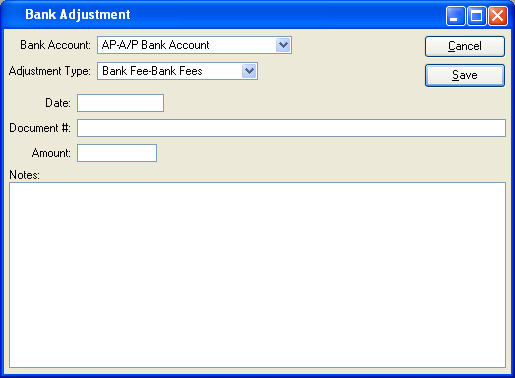
When entering a Bank Adjustment, you are presented with the following options:
- Bank Account
Specify the Bank Account you want to enter a Bank Adjustment for.
- Date
Specify the effective date of the Bank Adjustment.
- Document #
Creates a user-defined reference for the Bank Adjustment. The Document reference will be posted with the General Ledger (G/L) transaction record when the Bank Adjustment is generated. This field may be used for internal tracking and auditing purposes.
- Amount
Specify the monetary value of the Bank Adjustment.
To the far right of the screen, the following buttons are available:
- CANCEL
Closes the screen without entering a Bank Adjustment, returning you to the previous screen.
- SAVE
-
Creates the Bank Adjustment and makes it available for posting from the Adjustment Edit List.
Tip
Bank Adjustments, when marked as "Cleared," may also be posted when a Bank Account is reconciled.