To create a new Hot Key, select the NEW button. The following screen will appear:
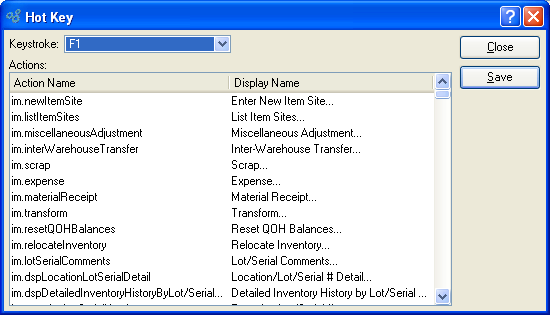
Create New Hot Key
When creating a new Hot Key, you are presented with the following options:
- Keystroke
Select a keyboard keystroke from the list of available keystrokes. The list will include all keystrokes which may linked to a specific action. Only one action at a time may be assigned to a single keystroke. For multiple actions, multiple keystrokes must be used.
- Actions
Display lists actions you may associate with keystrokes.
To the far right of the screen, the following buttons are available:
- CLOSE
Closes the screen without creating a Hot Key, returning you to the application desktop.
- SAVE
Creates the Hot Key and adds it to the list of Hot Keys.