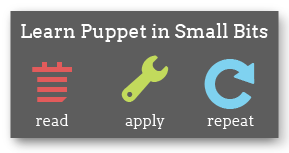Contribute
We welcome community contributions to the documentation! You can help by filing tickets, reporting errors and typos, and editing the documentation.
Filing Tickets
The Puppet documentation is managed like a software project, and you can file bug reports and feature requests in its issue tracker. You’ll need to create a Redmine account if you don’t already have one.
In your ticket, please give as much information as possible about what’s missing, what’s inaccurate, or what’s outdated, including URLs to the affected pages and your best understanding of what the documentation should say. We’ll begin looking into the problem and update the ticket as soon as possible.
Reporting Errors and Typos
If you spot a typo or other minor error and don’t want to go through the overhead of filing a ticket or editing the documentation, you can report it via email to faq@puppetlabs.com.
Editing the Documentation
If there’s a hole in the documentation and you know just what needs to be added, here’s how to contribute directly:
Use Git
Version control for the project is handled with Git. The URL of the repository is http://github.com/puppetlabs/puppet-docs We recommend using a GitHub account and pull requests to contribute to this project, but we also accept Git patches.
Fork the Project and Clone the Repo
If you’re using Github, fork our repository, and clone your fresh repository to your local disk:
$ git clone [email protected]:yourname/puppet-docs.git
If you’re not using GitHub, just clone our copy directly (you can push to your own remote host or provide git patches later):
$ git clone git://github.com/puppetlabs/puppet-docs.git
Learn How to Write Puppet Documentation
Read the README and README_WRITING files in the puppet-docs source to learn more about how our documentation works; read the documentation style and usage guide for the project’s language conventions.
Make Your Edits
Add your documentation fixes.
NOTE: If you modify any of the code used to generate the documentation, make sure you provide passing tests that cover your changes.
Preview Your Changes
Before committing any changes or submitting a patch, you should preview your changes. The README provides information on how to set up the correct tools to run a local server that will allow you to preview all your changes as they’ll appear on the website.
Commit and Push/Patch
- If you’re using GitHub (or your own hosted repository), push to a remote branch.
- If you’re not working with a remote, generate a patch of your changes for the next step.
NOTE: If you need a refresher on how to commit and work with remote repositories in Git, you may want to visit GitHub’s articles and screencasts.
Submit a Ticket
Visit the Puppet Documentation Project in Redmine and submit a ticket describing the problem and your proposed changes; you’ll need to create a Redmine account if you don’t already have one. Be sure to provide the background on your change, the versions of Puppet (or supporting project) to which the change pertains, and (if you’re using GitHub or another remote host) the URL to the branch you’re submitting. (If you’re working with only a local Git repository, please attach one or more patches containing your edits.)
We’ll get back to you on your contribution as soon as possible. And thanks!