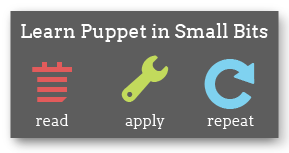Puppet Labs maintains official package repositories for several of the more popular Linux distributions. These repos contain the latest available packages for Puppet, Facter, PuppetDB, Puppet Dashboard, MCollective, and several prerequisites and add-ons for Puppet Labs products.
We also maintain repositories for Puppet Enterprise users. These repos contain additional PE components, as well as modified packages for tools like PuppetDB which will integrate more smoothly with PE’s namespaced installation layout.
This page explains how to enable these repositories on all of the supported operating systems.
Open Source Repositories
Use these repositories to install open source releases of Puppet, Facter, MCollective, PuppetDB, and more. After enabling the repo, follow the instructions for installing Puppet.
For Red Hat Enterprise Linux and Derivatives
The yum.puppetlabs.com repository supports versions 5 and 6 of Red Hat Enterprise Linux and distributions based on it, including but not limited to CentOS, Scientific Linux, and Ascendos. Enabling this repository will let you install Puppet without requiring any other external repositories like EPEL.
To enable the repository, run the command below that corresponds to your OS version:
Enterprise Linux 5
$ sudo rpm -ivh http://yum.puppetlabs.com/el/5/products/i386/puppetlabs-release-5-7.noarch.rpm
Enterprise Linux 6
$ sudo rpm -ivh http://yum.puppetlabs.com/el/6/products/i386/puppetlabs-release-6-7.noarch.rpm
For Debian and Ubuntu
The apt.puppetlabs.com repository supports the following OS versions:
- Debian 6 “Squeeze” (current stable release) (also supported by Puppet Enterprise)
- Debian “Wheezy” (current testing distribution)
- Debian “Sid” (current unstable distribution)
- Ubuntu 12.04 LTS “Precise Pangolin” (also supported by Puppet Enterprise)
- Ubuntu 10.04 LTS “Lucid Lynx” (also supported by Puppet Enterprise)
- Ubuntu 8.04 LTS “Hardy Heron”
- Ubuntu 12.10 “Quantal Quetzal”
- Ubuntu 11.10 “Oneiric Ocelot”
To enable the repository:
- Download the “puppetlabs-release” package for your OS version.
- You can see a full list of these packages on the front page of http://apt.puppetlabs.com/. They are all named
puppetlabs-release-<CODE NAME>.deb.
- You can see a full list of these packages on the front page of http://apt.puppetlabs.com/. They are all named
- Install the package by running
dpkg -i <PACKAGE NAME>.
For example, to enable the repository for Ubuntu 12.04 Precise Pangolin:
$ wget http://apt.puppetlabs.com/puppetlabs-release-precise.deb
$ sudo dpkg -i puppetlabs-release-precise.deb
$ sudo apt-get update
For Fedora
The yum.puppetlabs.com repository supports Fedora 16, 17 and 18. To enable the repository, run the command below that corresponds to your OS version:
Fedora 16
$ sudo rpm -ivh http://yum.puppetlabs.com/fedora/f16/products/i386/puppetlabs-release-16-7.noarch.rpm
Fedora 17
$ sudo rpm -ivh http://yum.puppetlabs.com/fedora/f17/products/i386/puppetlabs-release-17-7.noarch.rpm
Fedora 18
$ sudo rpm -ivh http://yum.puppetlabs.com/fedora/f18/products/i386/puppetlabs-release-18-7.noarch.rpm
Enabling the Prerelease Repos
Our open source repository packages also install a disabled prerelease repo, which contains release candidate versions of all Puppet Labs products. Enable this if you wish to test upcoming versions early, or if you urgently need a bug fix that has not gone into a final release yet.
On Debian and Ubuntu
After installing the repos, open your /etc/apt/sources.list.d/puppetlabs.list file for editing. Locate and uncomment the line that begins with deb and ends with devel:
# Puppetlabs devel (uncomment to activate)
deb http://apt.puppetlabs.com precise devel
# deb-src http://apt.puppetlabs.com precise devel
To disable the prerelease repo, re-comment the line.
On Fedora, RHEL, and Derivatives
After installing the repos, open your /etc/yum.repos.d/puppetlabs.repo file for editing. Locate the [puppetlabs-devel] stanza, and change the value of the enabled key from 0 to 1:
[puppetlabs-devel]
name=Puppet Labs Devel <%= @dist.capitalize -%> <%= @version -%> - $basearch
baseurl=http://yum.puppetlabs.com/<%= @dist.downcase -%>/<%= @codename -%>/devel/$basearch
gpgkey=file:///etc/pki/rpm-gpg/RPM-GPG-KEY-puppetlabs
enabled=1
gpgcheck=1
To disable the prerelease repo, change the value back to 0.
Puppet Enterprise Repositories
Use these repositories to install PE-compatible versions of PuppetDB and the Ruby development headers.
For Red Hat Enterprise Linux and Derivatives
The yum-enterprise.puppetlabs.com repository supports versions 5 and 6 of Red Hat Enterprise Linux and distributions based on it, including but not limited to CentOS, Scientific Linux, and Ascendos. It contains additional components and add-ons compatible with Puppet Enterprise’s installation layout.
To enable the repository, run the command below that corresponds to your OS version:
Enterprise Linux 5
$ sudo rpm -ivh http://yum-enterprise.puppetlabs.com/el/5/extras/i386/puppetlabs-enterprise-release-extras-5-2.noarch.rpm
Enterprise Linux 6
$ sudo rpm -ivh http://yum-enterprise.puppetlabs.com/el/6/extras/i386/puppetlabs-enterprise-release-extras-6-2.noarch.rpm
For Debian and Ubuntu
The apt-enterprise.puppetlabs.com repository supports Debian 6 (“Squeeze”), Ubuntu 10.04 LTS, and Ubuntu 12.04 LTS.
To enable the repository, run the commands below:
$ wget http://apt-enterprise.puppetlabs.com/puppetlabs-enterprise-release-extras_1.0-2_all.deb
$ sudo dpkg -i puppetlabs-enterprise-release-extras_1.0-2_all.deb
$ sudo apt-get update