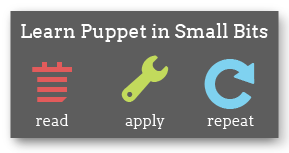REST API
Both puppet master and puppet agent have RESTful API’s that they use to communicate. The basic structure of the url to access this API is
https://yourpuppetmaster:8140/{environment}/{resource}/{key}
https://yourpuppetclient:8139/{environment}/{resource}/{key}
Details about what resources are available and the formats they return are below.
REST API Security
Puppet usually takes care of security and SSL certificate management for you, but if you want to use the RESTful API outside of that you’ll need to manage certificates yourself when you connect. This can be done by using a pre-existing signed agent certificate, by generating and signing a certificate on the puppet master and manually distributing it to the connecting host, or by re-implementing puppet agent’s generate / submit signing request / received signed certificate behavior in your custom app.
The security policy for the REST API can be controlled through the
rest_authconfig file. For testing purposes, it is also possible to
permit unauthenticated connections from all hosts or a subset of hosts; see the
rest_authconfig documentation for more details.
Testing the REST API using curl
An example of how you can use the REST API to retrieve the catalog for a node can be seen using curl.
curl --cert /etc/puppet/ssl/certs/mymachine.pem --key /etc/puppet/ssl/private_keys/mymachine.pem --cacert /etc/puppet/ssl/ca/ca_crt.pem -H 'Accept: yaml' https://puppetmaster:8140/production/catalog/mymachine
Most of this command consists of pointing curl to the appropriate SSL certificates, which
will be different depending on your ssldir location and your node’s certname.
For simplicity and brevity, future invocations of curl will be provided in insecure mode, which
is specified with the -k or --insecure flag.
Insecure connections can be enabled for one or more nodes in the rest_authconfig
file. The above curl invocation without certificates would be as follows:
curl --insecure -H 'Accept: yaml' https://puppetmaster:8140/production/catalog/mymachine
Basically we just send a header specifying the format or formats we want back, and the RESTful URI for getting a catalog for mymachine in the production environment. Here’s a snippet of the output you might get back:
--- &id001 !ruby/object:Puppet::Resource::Catalog
aliases: {}
applying: false
classes: []
...
Another example to get back the CA Certificate of the puppetmaster doesn’t require you to be authenticated with your own signed SSL Certificates, since that’s something you would need before you authenticate.
curl --insecure -H 'Accept: s' https://puppetmaster:8140/production/certificate/ca
-----BEGIN CERTIFICATE-----
MIICHTCCAYagAwIBAgIBATANBgkqhkiG9w0BAQUFADAXMRUwEwYDVQQDDAxwdXBw
The master and agent shared API
Resources
Returns a list of resources, like executing puppet resource (ralsh) on the command line.
GET /{environment}/resource/{resource_type}/{resource_name}
GET /{environment}/resources/{resource_type}
Example:
curl -k -H "Accept: yaml" https://puppetmaster:8140/production/resource/user/puppet
curl -k -H "Accept: yaml" https://puppetclient:8139/production/resources/user
Certificate
Get a certficate or the master’s CA certificate.
GET /certificate/{ca, other}
Example:
curl -k -H "Accept: s" https://puppetmaster:8140/production/certificate/ca
curl -k -H "Accept: s" https://puppetclient:8139/production/certificate/puppetclient
The master REST API
A valid and signed certificate is required to retrieve these resources.
Catalogs
Get a catalog from the node.
GET /{environment}/catalog/{node certificate name}
Example:
curl -k -H "Accept: pson" https://puppetmaster:8140/production/catalog/myclient
Certificate Revocation List
Get the certificate revocation list.
GET /certificate_revocation_list/ca
Example:
curl -k -H "Accept: s" https://puppetmaster:8140/production/certificate_revocation_list/ca
Certificate Request
Retrieve or save certificate requests.
GET /{environment}/certificate_requests/no_key
GET /{environment}/certificate_request/{node certificate name}
PUT /{environment}/certificate_request/no_key
Example:
curl -k -H "Accept: yaml" https://puppetmaster:8140/production/certificate_requests/all
curl -k -H "Accept: yaml" https://puppetmaster:8140/production/certificate_request/{agent certname}
curl -k -X PUT -H "Content-Type: text/plain" --data-binary @cert_request.csr https://puppetmaster:8140/production/certificate_request/no_key
To manually generate a CSR from an existing private key:
openssl req -new -key private_key.pem -subj "/CN={node certname}" -out request.csr
The subject can only include a /CN=, nothing else. Puppet master will determine the certname from the body of the cert, so the request can be pointed to any key for this endpoint.
Certificate Status
Puppet 2.7.0 and later.
Read or alter the status of a certificate or pending certificate request. This endpoint is roughly equivalent to the puppet cert command; rather than returning complete certificates, signing requests, or revocation lists, this endpoint returns information about the various certificates (and potential and former certificates) known to the CA.
GET /{environment}/certificate_status/{certname}
Retrieve a PSON hash containing information about the specified host’s
certificate. Similar to puppet cert --list {certname}.
GET /{environment}/certificate_statuses/no_key
Retrieve a list of PSON hashes containing information about all
known certificates. Similar to puppet cert --list --all.
PUT /{environment}/certificate_status/{certname}
Change the status of the specified host’s certificate. The desired state is sent in the body of the PUT request as a one-item PSON hash; the two allowed complete hashes are {"desired_state":"signed"} (for signing a certificate signing request; similar to puppet cert --sign) and {"desired_state":"revoked"} (for revoking a certificate; similar to puppet cert --revoke); see examples below for details.
When revoking certificates, you may wish to use a DELETE request instead, which will also clean up other info about the host.
DELETE /{environment}/certificate_status/{hostname}
Cause the certificate authority to discard all SSL information regarding a host (including
any certificates, certificate requests, and keys). This does not revoke the certificate if one is present; if you wish to emulate the behavior of puppet cert --clean, you must PUT a desired_state of revoked before deleting the host’s SSL information.
Examples:
curl -k -H "Accept: pson" https://puppetmaster:8140/production/certificate_status/testnode.localdomain
curl -k -H "Accept: pson" https://puppetmaster:8140/production/certificate_statuses/all
curl -k -X PUT -H "Content-Type: text/pson" --data '{"desired_state":"signed"}' https://puppetmaster:8140/production/certificate_status/client.network.address
curl -k -X PUT -H "Content-Type: text/pson" --data '{"desired_state":"revoked"}' https://puppetmaster:8140/production/certificate_status/client.network.address
curl -k -X DELETE -H "Accept: pson" https://puppetmaster:8140/production/certificate_status/client.network.address
Reports
Submit a report.
PUT /{environment}/report/{node certificate name}
Example:
curl -k -X PUT -H "Content-Type: text/yaml" -d "{key:value}" https://puppetclient:8139/production/report/puppetclient
Resource Types
Return a list of resources from the master
GET /{environment}/resource_type/{hostclass,definition,node}
GET /{environment}/resource_types/*
Example:
curl -k -H "Accept: yaml" https://puppetmaster:8140/production/resource_type/puppetclient
curl -k -H "Accept: yaml" https://puppetmaster:8140/production/resource_types/*
File Bucket
Get or put a file into the file bucket.
GET /{environment}/file_bucket_file/md5/{checksum}
PUT /{environment}/file_bucket_file/md5/{checksum}
GET /{environment}/file_bucket_file/md5/{checksum}?diff_with={checksum} (diff 2 files; Puppet 2.6.5 and later)
HEAD /{environment}/file_bucket_file/md5/{checksum} (determine if a file is present; Puppet 2.6.5 and later)
Examples:
curl -k -H "Accept: s" https://puppetmaster:8140/production/file_bucket_file/md5/e30d4d879e34f64e33c10377e65bbce6
curl -k -X PUT -H "Content-Type: text/plain" Accept: s" https://puppetmaster:8140/production/file_bucket_file/md5/e30d4d879e34f64e33c10377e65bbce6 --data-binary @foo.txt
curl -k -H "Accept: s" https://puppetmaster:8140/production/file_bucket_file/md5/e30d4d879e34f64e33c10377e65bbce6?diff_with=6572b5dc4c56366aaa36d996969a8885
curl -k -I -H "Accept: s" https://puppetmaster:8140/production/file_bucket_file/md5/e30d4d879e34f64e33c10377e65bbce6
File Server
Get a file from the file server.
GET /file_{metadata, content}/{file}
File serving is covered in more depth in the fileserver configuration documentation
Node
Returns the Puppet::Node information (including facts) for the specified node
GET /{environment}/node/{node certificate name}
Example:
curl -k -H "Accept: yaml" https://puppetmaster:8140/production/node/puppetclient
Status
Just used for testing
GET /{environment}/status/no_key
Example:
curl -k -H "Accept: pson" https://puppetmaster:8140/production/status/puppetclient
Facts
GET /{environment}/facts/{node certname}
curl -k -H "Accept: yaml" https://puppetmaster:8140/production/facts/{node certname}
PUT /{environment}/facts/{node certname}
curl -k -X PUT -H 'Content-Type: text/yaml' --data-binary @/var/lib/puppet/yaml/facts/hostname.yaml https://localhost:8140/production/facts/{node certname}
Facts Search
GET /{environment}/facts_search/search?{facts search string}
curl -k -H "Accept: pson" https://puppetmaster:8140/production/facts_search/search?facts.processorcount.ge=2&facts.operatingsystem=Ubuntu
Facts search strings are constructed as a series of terms separated by &; if there is more than one term, the search combines the terms with boolean AND. There is currently no API for searching with boolean OR. Each term is composed as follows:
facts.{name of fact}.{comparison type}={string for comparison}
If you leave off the .{comparison type}, the comparison will default to simple equality. The following comparison types are available:
String/general comparison
eq—==(default)ne—!=
Numeric comparison
lt—<le—<=gt—>ge—>=
The agent REST API
By default, puppet agent is set not to listen to HTTP requests. To enable this you
must set listen = true in the puppet.conf or pass --listen true to puppet agent
when starting. Due to a known bug in the 2.6.x releases of Puppet, puppet agent will not start
with listen = true unless a namespaceauth.conf file exists, even though this file
is not consulted. The node’s rest_authconfig file must also allow
access to the agent’s resources, which isn’t permitted by default.
Facts
GET /{environment}/facts/no_key
Example:
curl -k -H "Accept: yaml" https://puppetclient:8139/production/facts/no_key
Run
Cause the client to update like puppetrun or puppet kick
PUT /{environment}/run/no_key
Example:
curl -k -X PUT -H "Content-Type: text/pson" -d "{}" https://puppetclient:8139/production/run/no_key