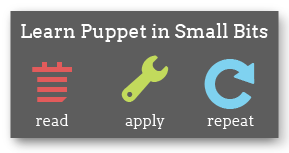Learning — Resource Ordering
You understand manifests and resource declarations; now learn about metaparameters, resource ordering, and one of the most useful patterns in Puppet.
← Manifests — Index — Variables →
Disorder
Let’s look back on one of our manifests from the last page:
# /root/training-manifests/2.file.pp
file {'/tmp/test1':
ensure => present,
content => "Hi.",
}
file {'/tmp/test2':
ensure => directory,
mode => 644,
}
file {'/tmp/test3':
ensure => link,
target => '/tmp/test1',
}
notify {"I'm notifying you.":}
notify {"So am I!":}
Although we wrote these declarations one after another, Puppet might sync them in any order: unlike with a procedural language, the physical order of resources in a manifest doesn’t imply a logical order.
But some resources depend on other resources. So how do we tell Puppet which ones go first?
Metaparameters, Resource References, and Ordering
file {'/tmp/test1':
ensure => present,
content => "Hi.",
}
notify {'/tmp/test1 has already been synced.':
require => File['/tmp/test1'],
}
Each resource type has its own set of attributes, but there’s another set of attributes, called metaparameters, which can be used on any resource. (They’re meta because they don’t describe any feature of the resource that you could observe on the system after Puppet finishes; they only describe how Puppet should act.)
There are four metaparameters that let you arrange resources in order: before, require, notify, and subscribe. All of them accept a resource reference (or an array1 of them). Resource references look like this:
Type['title']
(Note the square brackets and capitalized resource type!)
An Aside: Capitalization
The easy way to remember this is that you only use the lowercase type name when declaring a new resource. Any other situation will always call for a capitalized type name.
This will get more important in another couple lessons, so I’ll mention it again later.
Before and Require
before and require make simple dependency relationships, where one resource must be synced before another. before is used in the earlier resource, and lists resources that depend on it; require is used in the later resource and lists the resources that it depends on.
These two metaparameters are just different ways of writing the same relationship — our example above could just as easily be written like this:
file {'/tmp/test1':
ensure => present,
content => "Hi.",
before => Notify['/tmp/test1 has already been synced.'],
# (See what I meant about symbolic titles being a good idea?)
}
notify {'/tmp/test1 has already been synced.':}
Notify and Subscribe
A few resource types2 can be “refreshed” — that is, told to react to changes in their environment. For a service, this usually means restarting when a config file has been changed; for an exec resource, this could mean running its payload if any user accounts have been changed. (Note that refreshes are performed by Puppet, so they only occur during Puppet runs.)
The notify and subscribe metaparameters make dependency relationships the way before and require do, but they also make refresh relationships. Not only will the earlier resource in the pair get synced first, but if Puppet makes any changes to that resource, it will send a refresh event to the later resource, which will react accordingly.
Chaining
file {'/tmp/test1':
ensure => present,
content => "Hi.",
}
notify {'after':
message => '/tmp/test1 has already been synced.',
}
File['/tmp/test1'] -> Notify['after']
There’s one last way to declare relationships: chain resource references with the ordering (->) and notification (~>; note the tilde) arrows. The arrows can point in either direction (<- works too), and you should think of them as representing the flow of time: the resource at the blunt end of the arrow will be synced before the resource the arrow points at.
The example above yields the same dependency as the two examples before it. The benefit of this alternate syntax may not be obvious when we’re working with simple examples, but it can be much more expressive and legible when we’re working with resource collections.
Autorequire
Some of Puppet’s resource types will notice when an instance is related to other resources, and they’ll set up automatic dependencies. The one you’ll use most often is between files and their parent directories: if a given file and its parent directory are both being managed as resources, Puppet will make sure to sync the parent directory before the file. This never creates new resources; it only adds dependencies to resources that are already being managed.
Don’t sweat much about the details of autorequiring; it’s fairly conservative and should generally do the right thing without getting in your way. If you forget it’s there and make explicit dependencies, your code will still work.
Summary
So to sum up: whenever a resource depends on another resource, use the before or require metaparameter or chain the resources with ->. Whenever a resource needs to refresh when another resource changes, use the notify or subscribe metaparameter or chain the resources with ~>. Some resources will autorequire other resources if they see them, which can save you some effort.
Hopefully that’s all pretty clear! But even if it is, it’s rather abstract — making sure a notify fires after a file is something of a “hello world” use case, and not very illustrative. Let’s break something!
Example: sshd
You’ve probably been using SSH and your favorite terminal app to interact with the Learning Puppet VM, so let’s go straight for the most-annoying-case scenario: we’ll pretend someone accidentally gave the wrong person (i.e., us) sudo privileges, and have you ruin root’s ability to SSH to this box. We’ll use Puppet to bust it and Puppet to fix it.
First, if you got the ssh_authorized_key exercise from the last page working, undo it.
# mv ~/.ssh/authorized_keys ~/old_ssh_authorized_keys
Now let’s get a copy of the current sshd config file; going forward, we’ll use our new copy as the canonical source for that file.
# cp /etc/ssh/sshd_config ~/learning-manifests/
Next, edit our new copy of the file. There’s a line in there that says PasswordAuthentication yes; find it, and change the yes to a no. Then start writing some Puppet!
# /root/learning-manifests/break_ssh.pp
file { '/etc/ssh/sshd_config':
ensure => file,
mode => 600,
source => '/root/learning-manifests/sshd_config',
# And yes, that's the first time we've seen the "source" attribute.
# It accepts absolute paths and puppet:/// URLs, about which more later.
}
Except that won’t work! (Don’t run it, and if you did, read this footnote.3) If we apply this manifest, the config file will change, but sshd will keep acting on the old config file until it restarts… and if it’s only restarting when the system reboots, that could be years from now.
If we want the service to change its behavior as soon as we change our policy, we’ll have to tell it to monitor the config file.
# /root/learning-manifests/break_ssh.pp, again
file { '/etc/ssh/sshd_config':
ensure => file,
mode => 600,
source => '/root/learning-manifests/sshd_config',
}
service { 'sshd':
ensure => running,
enable => true,
subscribe => File['/etc/ssh/sshd_config'],
}
And that’ll do it! Run that manifest with puppet apply, and after you log out, you won’t be able to SSH into the VM again. Victory.
To fix it, you’ll have to log into the machine directly — use the screen provided by your virtualization app. Once you’re there, you’ll just have to edit /root/learning-manifests/sshd_config again to change the PasswordAuthentication setting and re-apply the same manifest; Puppet will replace /etc/ssh/sshd_config with the new version, restart the service, and re-enable remote password logins. (And you can put your SSH key back now, if you like.)
Note about services:
The
servicetype has several attributes to help work around broken or missing init scripts. As working init scripts have become more ubiquitous, some of the default values for these attributes have changed. If you find yourself using an older version of Puppet, be aware thathasstatusandhasrestartdefault totruein Puppet 2.7 and later, but used to default tofalse.
Package/File/Service
The example we just saw was very close to a pattern you’ll see constantly in production Puppet code, but it was missing a piece. Let’s complete it:
# /root/learning-manifests/break_ssh.pp
package { 'openssh-server':
ensure => present,
before => File['/etc/ssh/sshd_config'],
}
file { '/etc/ssh/sshd_config':
ensure => file,
mode => 600,
source => '/root/learning-manifests/sshd_config',
}
service { 'sshd':
ensure => running,
enable => true,
hasrestart => true,
hasstatus => true,
subscribe => File['/etc/ssh/sshd_config'],
}
This is package/file/service, one of the most useful patterns in Puppet: the package resource makes sure the software is installed, the config file depends on the package resource, and the service subscribes to changes in the config file.
It’s hard to overstate the importance of this pattern; if this were all you knew how to do with Puppet, you could still do a fair amount of work. But we’re not done yet.
Next
Now that you can sync resources in their proper order, it’s time to make your manifests aware of the outside world with variables, facts, and conditionals.
-
Arrays in Puppet are made with square brackets and commas, so an array of resource references would
[ Notify['look'], Notify['like'], Notify['this'] ].↩ -
Of the built-in types, only
exec,service, andmountcan be refreshed.↩ -
If you DID apply the incomplete manifest, something interesting happened: your machine is now in a half-rolled-out condition that puts the lie to what I said earlier about not having to worry about the system’s current state. Since the config file is now in sync with its desired state, Puppet won’t change it during the next run, which means applying the complete manifest won’t cause the service to refresh until either the source file or the file on the system changes one more time.
In practice, this isn’t a huge problem, because only your development machines are likely to end up in this state; your production nodes won’t have been given incomplete configurations. In the meantime, you have two options for cleaning up after applying an incomplete manifest: For a one-time fix, echo a bogus comment to the bottom of the file on the system (echo "# ignoreme" >> /etc/ssh/sshd_config), or for a more complete approach, make a comment in the source file that contains a version string, which you can update whenever you make significant changes to the associated manifest(s). Both of these approaches will mark the config file as out of sync, replace it during the Puppet run, and send the refresh event to the service.↩