
 |
Home · All Classes · All Functions · Overviews |
[Next: Widget Classes]
The primary elements for designing user interfaces in Qt are widgets and layouts.
Widgets can display data and status information, receive user input, and provide a container for other widgets that should be grouped together. A widget that is not embedded in a parent widget is called a window.
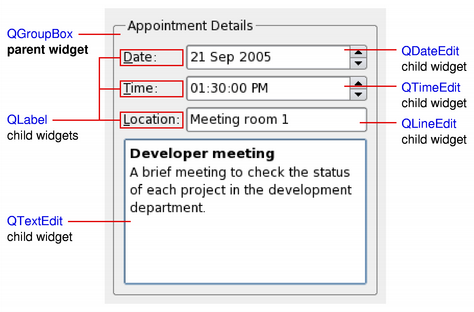
The QWidget class provides the basic capability to render to the screen, and to handle user input events. All UI elements that Qt provides are either subclasses of QWidget, or are used in connection with a QWidget subclass. Creating custom widgets is done by subclassing QWidget or a suitable subclass and reimplementing the virtual event handlers.
Layouts are an elegant and flexible way to automatically arrange child widgets within their container. Each widget reports its size requirements to the layout through the sizeHint and sizePolicy properties, and the layout distributes the available space accordingly.
|
|
Qt Designer is a powerful tool for interactively creating and arranging widgets in layouts.
Styles draw on behalf of widgets and encapsulate the look and feel of a GUI. Qt's built-in widgets use the QStyle class to perform nearly all of their drawing, ensuring that they look exactly like the equivalent native widgets.
|
|
|
Qt Style Sheets are a powerful mechanism that allows you to customize the appearance of widgets, in addition to what is already possible by subclassing QStyle.
[Next: Widget Classes]
| Copyright © 2009 Nokia Corporation and/or its subsidiary(-ies) | Trademarks | Qt 4.6.0 |