Simple Anchor Layout Example
Demonstrates anchor layout on a graphics view scene.
The Simple Anchor Layout example shows the basic use of the QGraphicsAnchorLayout class.
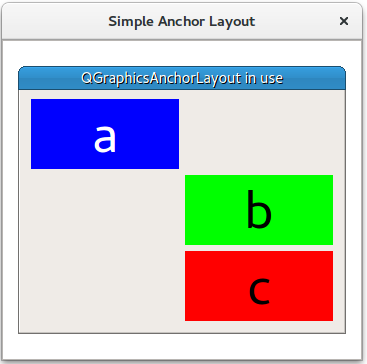
The example starts by creating a QGraphicsScene (scene), 3 widgets (a, b, and c), and a QGraphicsAnchorlayout (layout).
QGraphicsScene scene; Widget *a = new Widget(Qt::blue, Qt::white, "a"); a->setPreferredSize(100, 100); Widget *b = new Widget(Qt::green, Qt::black, "b"); b->setPreferredSize(100, 100); Widget *c = new Widget(Qt::red, Qt::black, "c"); c->setPreferredSize(100, 100); QGraphicsAnchorLayout *layout = new QGraphicsAnchorLayout;
First it anchors the top left corner of item a to the top left corner of layout. This can be done in two steps:
layout->addAnchor(a, Qt::AnchorTop, layout, Qt::AnchorTop);
layout->addAnchor(a, Qt::AnchorLeft, layout, Qt::AnchorLeft);Or in one step:
Then the right anchor of a is anchored to the left anchor of b, and the top of item b is anchored to the bottom of a.
layout->addAnchor(b, Qt::AnchorLeft, a, Qt::AnchorRight); layout->addAnchor(b, Qt::AnchorTop, a, Qt::AnchorBottom);
Place a third widget c under widget b:
Items b and c are anchored to each other horizontally:
layout->addAnchors(b, c, Qt::Horizontal);
Item c is anchored to the bottom right point of layout
Finally, QGraphicsWidget w is displayed in QGraphicsView view.
auto w = new QGraphicsWidget(nullptr, Qt::Window | Qt::CustomizeWindowHint | Qt::WindowTitleHint); w->setPos(20, 20); w->setMinimumSize(100, 100); w->setPreferredSize(320, 240); w->setLayout(layout); w->setWindowTitle(QApplication::translate("simpleanchorlayout", "QGraphicsAnchorLayout in use")); scene.addItem(w); QGraphicsView view; view.setScene(&scene); view.setWindowTitle(QApplication::translate("simpleanchorlayout", "Simple Anchor Layout")); view.resize(360, 320); view.show(); return app.exec();
© 2023 The Qt Company Ltd. Documentation contributions included herein are the copyrights of their respective owners. The documentation provided herein is licensed under the terms of the GNU Free Documentation License version 1.3 as published by the Free Software Foundation. Qt and respective logos are trademarks of The Qt Company Ltd. in Finland and/or other countries worldwide. All other trademarks are property of their respective owners.