
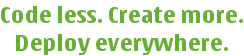
 |
Qt Extended Home · Build System Home · Reference · User Guide · Internals | 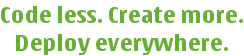 |
The authorative source of the available runqtopia options (and defaults) is the script itself. Here is the output of runqtopia -help as it was when the documentation was built.
Usage: runqtopia [options]
The defaults (*) are usually acceptable. A plus (+) denotes a default
value that needs to be evaluated. If the evaluation succeeds, the
feature is included.
Here is a short explanation of each option:
-display num ........... Use display number <num>.
Default: 1155
-skin skin ............. Use QVFb skin <skin>.
Available: Check your installation's runqtopia
-help for available skins
Default: Check your installation's runqtopia -help
for available skins
-rotation angle ........ Use rotation <angle>. Note that the transformed
driver must be enabled or this will fail.
Available: 0, 90, 180, 270
Default: 0
-home home ............. Use HOME <home>, defaults to $QPEHOME if set;
otherwise defaults to $QPEDIR/home.
Default: /home/test1/tmp/mksrcpackage_30514/qt-ext
ended-4.4.3/home
-qvfb arguments ........ Extra arguments for QVFb.
-qvfb-only ............. Only run QVFb.
-phonesim arguments .... Extra arguments for phonesim.
-phonesim-port num ..... Use phonesim port number <num>.
Default: 12345
* -run-phonesim .......... Run phonesim (QTOPIA_PHONE_DEVICE must be unset or
set to sim:localhost).
-no-run-phonesim ....... Do not run phonesim.
-restart-phonesim ...... Restart phonesim if it is running (kill any
processes using the phonesim port).
* -no-restart-phonesim ... Do not restart phonesim if it is running.
-performance ........... Run Qtopia in performance test mode (not
compatible with -exec or -runmode).
-test .................. Enable test hooks in Qtopia.
-profile ............... Enable gprof profiling (not compatible with
systemtesthelper runmode).
-qpe binary ............ Run a binary other than qpe. This applies to the
current runmode and even -exec (if $qpe appears in
the commandline) so sneaking in options may not
work.
Default: $QTOPIA_PREFIX/bin/qpe
-runmode mode .......... Specify the run mode. Note that -exec overrides
this switch.
Available: normal, gdb, ddd, valgrind, memcheck,
callgrind, massif, strace, systemtesthelper
Default: normal
Pass -runmodehelp for detailed information about the run modes.
-exec shell code ....... Specify the command(s) to run. The argument is
interpreted by the shell so any shell code is
valid here.
* -rpath ................. Qtopia was built with an RPATH.
-no-rpath .............. Qtopia was not built with an RPATH. Set
LD_LIBRARY_PATH so that it can work.
Run mode details:
normal ................. Run Qtopia normally (including server restarts).
Command: while [ -f $QTOPIA_RESTART_FILE ]; do qpe
"$@"; done
gdb .................... Debug Qtopia using GDB.
Command: gdb "$@" qpe
ddd .................... Debug Qtopia using DDD.
Command: ddd "$@" qpe
valgrind ............... Run Qtopia under valgrind
Command: valgrind "$@" qpe
memcheck ............... Run Qtopia under memcheck
Command: memcheck "$@" qpe
callgrind .............. Run Qtopia under callgrind
Command: callgrind "$@" qpe
massif ................. Run Qtopia under massif
Command: massif "$@" qpe
strace ................. Run Qtopia under strace
Command: strace qpe "$@"
systemtesthelper ....... A helper for running system tests
Command: while [ -f $QTOPIA_RESTART_FILE ]; do qpe
"$@"; done
Note that extra switches ("$@") are passed in like this:
runqtopia options -- extra switches
See also Overviews.
| Copyright © 2009 Nokia | Qt Extended - Build System Documentation |