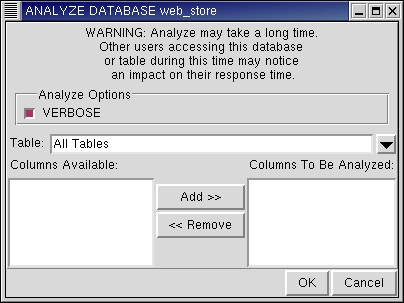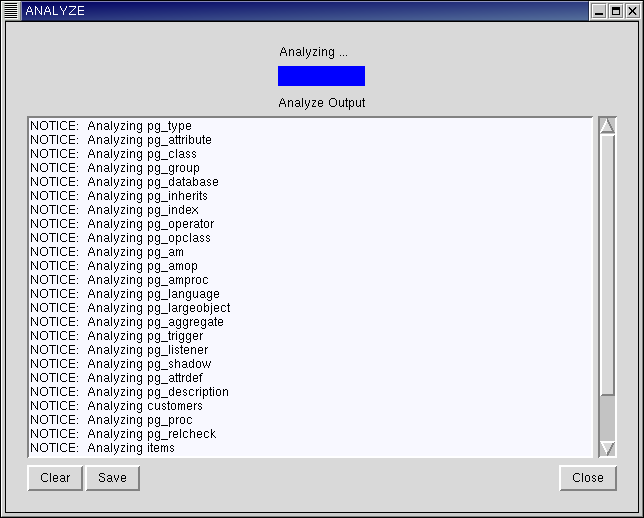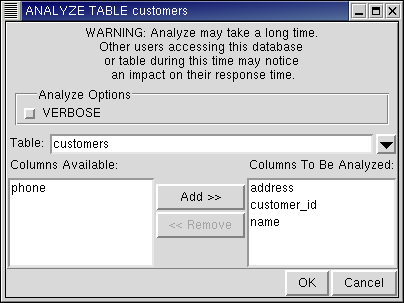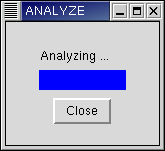Analyze
The ANALYZE command is available at the database and the table object level: you can analyze a database, a table, or columns in a table.
ANALYZE DATABASE
From any database, right-click to bring up the context menu, then select ANALYZE DATABASE to bring up this dialog:
 | To learn about the effect of the VERBOSE option of the ANALYZE command, refer to the Red Hat Database SQL Guide and Reference. |
The default table for ANALYZE DATABASE is "All Tables", but you can also select a particular table or columns in a table to be analyzed. When you click on the down arrow button of the entry field for table, you will see a list of all tables that you can choose to analyze. When a particular table is selected, its columns will automatically appear in the combo box in the right hand side below. Those are the columns that will be analyzed; the default is to ANALYZE all columns. You can modify the columns to be analyzed by selecting the column and clicking on the Add and Remove buttons.
After selecting the options and the tables to be analyzed, click OK to start the analyze process. The following dialog appears (this example shows the output of the ANALYZE command with the option VERBOSE selected):
After the ANALYZE command has finished, you can save the output to a file. Click on the Save button and a dialog appears that lets you specify a file to save the output to. You can then close the dialog by clicking on the Close button.
ANALYZE TABLE
From any table, right click to bring up the context menu, then select ANALYZE TABLE to bring up this dialog:
To learn about the effect of the VERBOSE option of the ANALYZE command, refer to the Red Hat Database SQL Guide and Reference.
The default table for ANALYZE TABLE is the table from which you brought up the dialog, but you can also select another table from the same database to ANALYZE. This dialog works in the same way as the ANALYZE DATABASE dialog.
After selecting the options and the tables to be analyzed, click OK to start the analyze process. The following dialog appears (provided that option VERBOSE is not selected):
Click Close to exit the dialog.