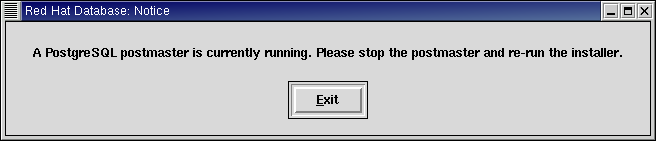Chapter 4. Troubleshooting Your Installation
This chapter describes problems you may encounter while installing Red Hat Database. The information applies to both the GUI installer and the text installer.
- Problem: The installer complains you are not logged in as root.
Solution: Log out of your current userid and log in as 'root'. If you do not have the ability to log in as root, contact your System Administrator.- Problem: The installer complains that you already have packages installed.
Solution: The installation can still proceed. You may wish to overwrite those packages that are not marked as 'up-to-date', as these are older versions and should be replaced. Red Hat recommends using GnoRPM or a similar utility to remove all packages from previous versions of PostgreSQL before installing Red Hat Database. (See your Red Hat Linux documentation for information about using GnoRPM.) If you have any packages installed, and you select a custom installation, you will find you cannot deselect those packages, and instead of a checkbox you will see a gray box. This is normal behavior. The installer does not support partial product upgrades.
- Problem: The installer complains that you already have a PostgreSQL postmaster running.
Solution: Stop the currently running postmaster. Refer to the Red Hat Database Administrator and User's Guide for information about how to stop the postmaster. You may also want to back up your previous databases.- Problem: The post-installer is unable to start the PostgreSQL postmaster.
Solution: You likely have files remaining from a previous installation of PostgreSQL on your system. View the logfile found in /tmp/postgres.log and remove any old logfiles found. You can then start the postmaster as described in Red Hat Database Administrator and User's Guide.