App Trace Roll: Users Guide: 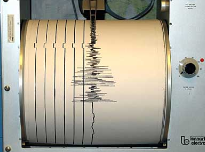
| ||
|---|---|---|
| Prev | Chapter 4. Tuning the App Trace Roll | Next |
This section discusses how to tune the App Trace Roll to fit your needs.
The App Trace Roll is tuned through replacing the XML node file app-trace-client.xml.
First, create a replace-app-trace-client.xml file:
# cd /home/install/site-profiles/4.1/nodes/ # cp /home/install/rocks-dist/lan/*/build/nodes/app-trace-client.xml replace-app-trace-client.xml |
There are 4 tunable values: COLLECTHOSTLOCAL, COLLECTHOSTSDSC, TRACEDIR and FILESIZE.
COLLECTHOSTLOCAL - This is the host that trace files are uploaded to when executing 'make -f /opt/app-trace/collect/Makefile local'. The default value is the private IP address of your frontend.
COLLECTHOSTSDSC - This is the host that trace files are uploaded to when executing 'make -f /opt/app-trace/collect/Makefile sdsc'. The default value is the traces.rocksclusters.org which is a host at SDSC.
TRACEDIR - This is the directory on the compute node where the trace file is stored. The default value is /state/partition1.
FILESIZE - This is the maximum size of the trace file. The default value is 10% of the partition on which TRACEDIR resides.
After modifying the above values, you can apply the values to the compute nodes by rebuilding the distribution and reinstalling the compute nodes:
# cd /home/install # rocks-dist dist # cluster-fork '/boot/kickstart/cluster-kickstart ; exit' |