Viz Roll: Users Guide: 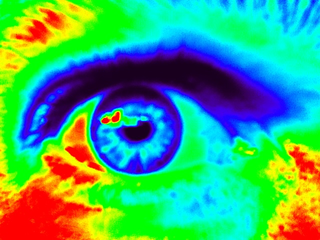
| ||
|---|---|---|
| Prev | Chapter 3. Using | Next |
SAGE can be started and stopped using the rocks start sage and rocks stop sage commands. The Rocks integration of SAGE differs from the standard EVL practices of deploying SAGE in two ways. First, starting SAGE will create a per-user copy of /opt/sage in ~/.sage and all configuration files will be generated into this user directory. Second, the rocks stop sage command is used by the GUI to kill all SAGE processes, this new kill behavior can take several seconds to track done orphaned SAGE processes.