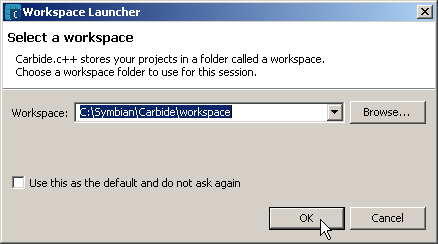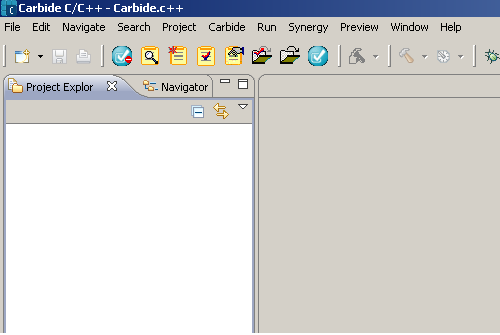How to start Carbide.c++
Select Start > Programs > Carbide.c++ v2.3.0 > Carbide.c++.
The Workspace Launcher window opens.
Press OK to accept the default workspace folder.
The Carbide C/C++ window opens.
You have now started Carbide.c++ v2.3.0 .
Parent topic: Tutorial 2: Creating an Application