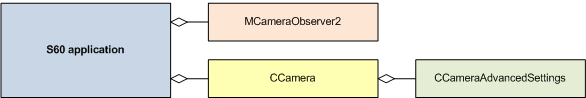Using autofocus
Autofocus support for camera applications is controlled through the CCameraAdvancedSettings class. For more information on using autofocus, see:
Using the camera autofocus feature in S60 devices on Forum Nokia.
Pressing the camera shutter key on the device halfway down generates additional key events. The key events can be used to activate autofocus if the camera hardware supports the functionality. Shutter release (image capture) can be triggered by pressing the key all the way down. The key presses generate separate key events. To capture other than autofocus key events from the shutter key, you need the SwEvent capability.
The settings you can use in your application depend on the camera hardware on the device. The Camera API allows you to query almost all features of the device camera. For example, to get a list of supported advanced settings, use the CCameraAdvancedSettings::GetSupportedSettingsL() method.
For more information on how to easily use the device camera with zoom and autofocus by using a CameraWrapper made by Forum Nokia, see Camera Example on Forum Nokia. The Camera Wrapper provides a unified interface for various Symbian camera APIs. The example application supports the use of both the keypad and touch UI. The application can be self-signed, but it also provides an option to use the dedicated camera key (Symbian signing required).