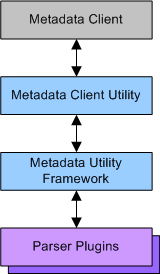Metadata Utility Library Overview
This document provides an overview of the Metadata Utility Library.
Purpose
The Metadata Utility Library provides fast metadata access to audio, video and image media files. It provides a consistent interface, independent of the underlying parser implementations.
Metadata Utility Library Details
The DLL that provides the functionality and the library to which your code must link is identified below.
Architectural Relationship
Metadata Utility Library consists of a client utility, a framework implementation and a parser plug-in interface. These components interact with metadata clients and parser plug-ins. The following figure shows the architectural relationship of the Metadata Utility Library:
Description
The Metadata Utility Library consists of three main elements, these are:
Metadata Client Utility
The client utility allows clients to access various parser-specific functionality.
Metadata Utility Framework
The framework handles client requests for metadata, loads parsers, and delegates requests to a parser plug-in.
Parser Plug-in Interface
The Metadata Utility Library uses parser plug-ins to parse media files and extract their metadata either synchronously or asynchronously. The parser plug-in interface defines an abstract class for parser plug-in implementations.
The Metadata Utility Library also provides the following utility items:
Key Metadata Utility Library Classes
The functionality provided by the Metadata Utility Library is contained within the following classes:
CMetaDataClientUtility - implements the client utility.
CMetaDataUtilityBody - implements the metadata framework.
MMUFObserver - provides a callback interface between the framework and the client.
CMetaDataParser - base class for parser plug-ins.
MMUFParserObserver - provides a callback interface between the framework and the parser plug-in.
Using Metadata Utility Library
You can use the Metadata Utility Library to: