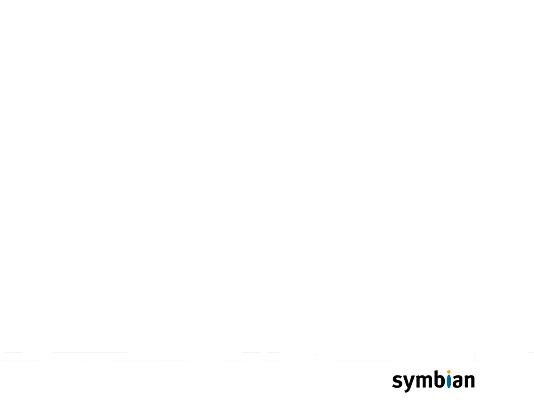
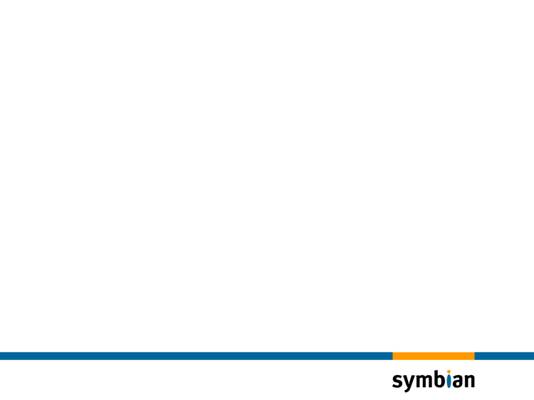
Copyright ã 2005 Symbian Ltd.
42
Find the fault
•Type ‘f’ into the crash debugger to get the
Fault information
…If the category is KERN 4 then you are in business.
…KERN 4 simply says that a panic happened in a system thread
…The actual panic, such as KERN-EXEC3, is hidden
•Type ‘i’ into the crash debugger to get
information about the
real panic reason
…Sometimes even this doesn’t work - a non-system critical thread which crashes can cause the process to
exit if it is process
critical e.g. the main thread
…If another thread in the process is marked as system critical this will take down the platform.
•A fool proof method of finding the real panic
is to look at the output
from the KPanic debug tracing