Tkinter reference: a GUI for Python |  |
Ovals, mathematically, are ellipses, including
circles as a special case. The ellipse is fit into a
rectangle defined by the coordinates
(x0y0x1y1
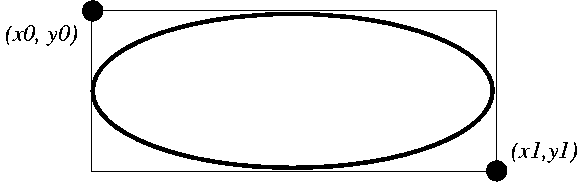
The oval will coincide with the top and left-hand lines of this box, but will fit just inside the bottom and right-hand sides.
To create an ellipse on a canvas
C
id=C.create_oval (x0,y0,x1,y1,option, ... )
which returns the object
ID of the new oval object on canvas
C
Options for ovals:
fill | The default appearance of ellipse is
transparent, and a value of
fill="" will select this
behavior. You can also set this option to any
color and the interior of the ellipse will be
filled with that color; see Section 4.3, “Colors”. |
outline | The color of the border around the outside
of the ellipse. Default is
outline="black". |
stipple | A bitmap indicating how the interior of the
ellipse will be stippled. Default is
stipple="", which
means a solid color. A typical value would be
stipple="gray25". Has no
effect unless the fill has
been set to some color. See Section 4.7, “Bitmaps”. |
tags | The tags to be associated with the object, as a sequence of strings. See Section 6.1.4, “Canvas tags”. |
width | Width of the border around the outside of the ellipse. Default is 1 pixel; see Section 4.1, “Dimensions” for possible values. If you set this to zero, the border will not appear. If you set this to zero and make the fill transparent, you can make the entire oval disappear. |