使用啟動器啟動應用程式
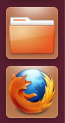
The Launcher is one of the key components of the Unity desktop. When you log in to your desktop, it will appear along the left-hand side of the screen. The launcher provides you with quick access to applications, workspaces, removable devices and the trash.
如果啟動器上有您想要啟動的應用程式,可以點擊該程式的圖示,程式就會被啟動,等待您的操作。
若要進一步了解啟動器,可以瀏覽以下任何有關啟動器的幫助主題。
更多資訊
- Ubuntu 桌面版手冊 — Ubuntu 桌面版手冊
- 桌面