Graph Visualizer
Important: The Playables API is included in Unity 5.2 as an “experimental” feature, which means that we do not guarantee that the API won’t change in future versions.
The Playables Graph Visualizer is a tool to visualize trees that you make using Playables. You can clone or download the visualizer from our bitbucket repository here:
https://bitbucket.org/Unity-Technologies/playablegraphvisualizer
USAGE
Add the graph visualizer files to your project, following the same folder structure as in the sample project.
In the MonoBehaviour which creates the Playable graph, you call GraphVisualizerClient.Show(myPlayable, myTitle) in your Update method. This will render the Playable graph in the Visualizer window, which can be opened by selecting “Graph Visualizer” from the Window menu.
Here’s an example of its output:
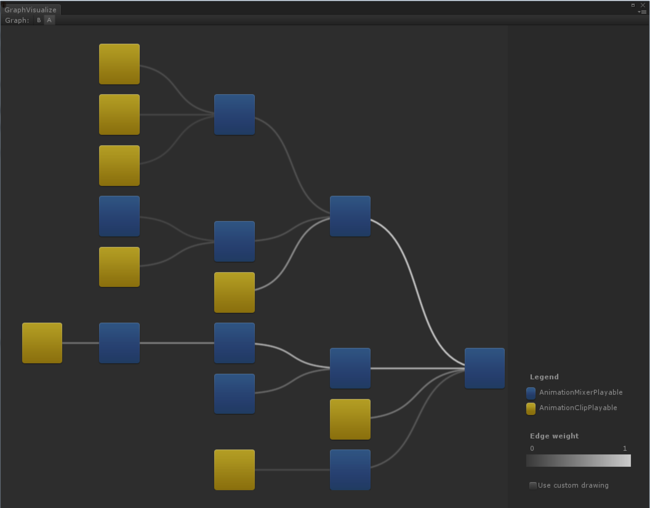
Playables in the graph are represented by colored nodes, varying according to their type. Wire color intensity indicates the weight of the blending.
Customizing The Visualizer
You may implement your own Drawer to represent your custom Playables, as demonstrated in CustomPlayableDrawer.cs in the visualizer project.