How to use Unity Ads
Step 1: Enable ads for your game in the Editor
Enabling advertisement and monetizing your games has been made as easy as possible with Unity 5.2
- Open the Ads configuration window from “Window -> Services -> Ads”
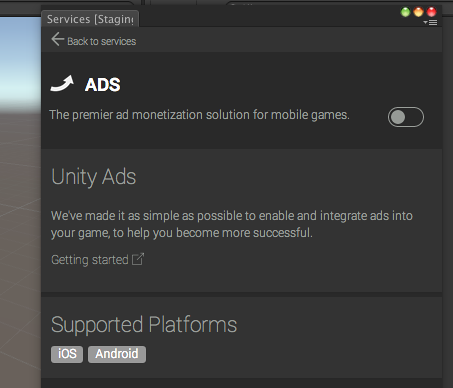
- Turn Ads on and answer few details about the game you are making, e.g. COPPA
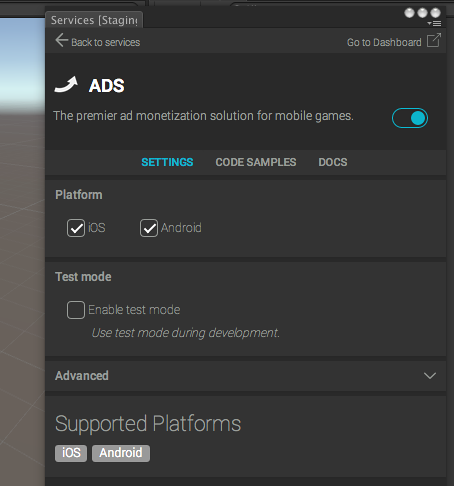
Thats it, Ads are now enabled for your game, go to Step 2
Step 2: Add code to your game
You can use code samples to implement ads in your game. Just go to “Code samples” tab and copy the script snippets to your C# code, e.g. when loading scene or at end of game.
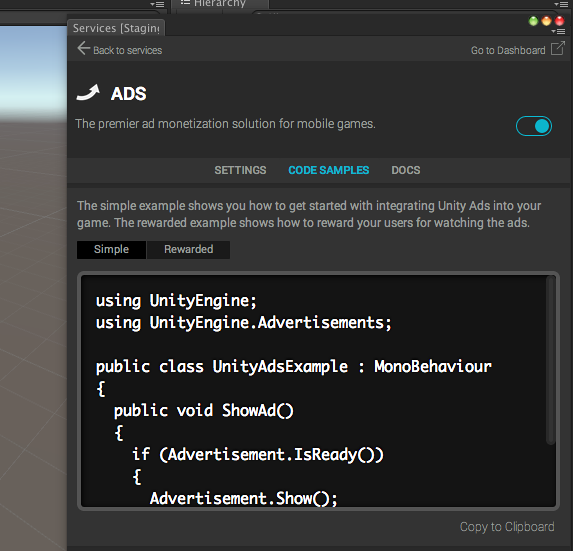
There are code-samples for:
- Simple: Easy to use for simple fullscreen interstitial ads (for example between game levels)
- Rewarded: Show an ad with a result callback, you can give your players in-game rewards (coins, gems, etc.) for watching an ad.
If you have previously used Unity Ads using Asset Store package: what has changed?
- You do not need to register to Unity Ads self-serve admin, an account is created for you (if you don’t have one) when you first enable ads in the editor.
- You do not need to create game profiles in self-server admin, game profiles and Id’s will be created automatically when you enable ads in your project.
- You don’t need to initialise the ads system in your code, initialisation happens in the background.
- API changes: method names have been changed to be in line with normal C# naming conventions. (isReady => IsReady etc.), also pause option has been removed as it was only used for picture ads.
- Support for picture ads has been removed