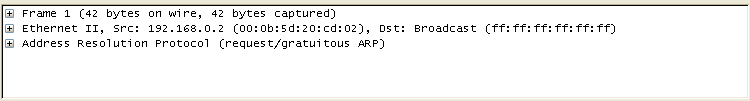The packet details pane shows the current packet (selected in the "Packet List" pane) in a more detailed form.
This pane shows the protocols and protocol fields of the packet selected in the "Packet List" pane. The protocols and fields of the packet are displayed using a tree, which can be expanded and collapsed.
There is a context menu (right mouse click) available, see details in Figure 6.4, “Pop-up menu of the "Packet Details" pane”.
Some protocol fields are specially displayed.
Generated fields Wireshark itself will generate additional protocol fields which are surrounded by brackets. The information in these fields is derived from the known context to other packets in the capture file. For example, Wireshark is doing a sequence/acknowledge analysis of each TCP stream, which is displayed in the [SEQ/ACK analysis] fields of the TCP protocol.
Links If Wireshark detected a relationship to another packet in the capture file, it will generate a link to that packet. Links are underlined and displayed in blue. If double-clicked, Wireshark jumps to the corresponding packet.