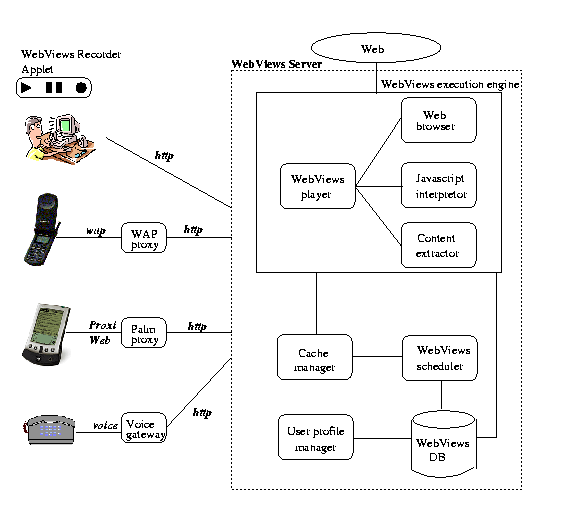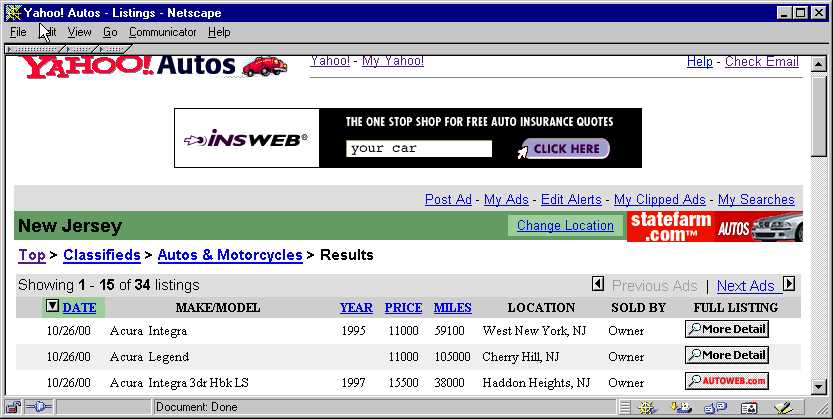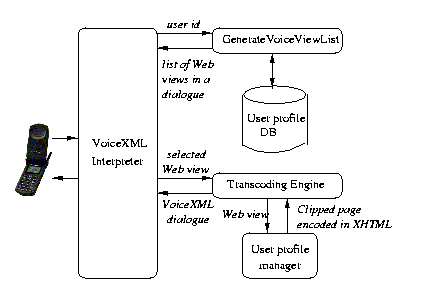WebViews : Accessing Personalized
Web Content and Services
Juliana Freire, Bharat Kumar, Daniel Lieuwen
Bell Laboratories, 600 Mountain Ave., Murray Hill, NJ 07974, USA
{juliana,bharat,lieuwen}@research.bell-labs.com
Copyright
is held by the author/owner.
WWW10,
May 1-5, 2001, Hong Kong.
ACM
1-58113-348-0/01/0005.
Abstract:
The ability to take information, entertainment and e-commerce on the
go has great promise. However, the existing Web infrastructure and
content were designed for desktop computers and are not well-suited
for other types of accesses, e.g., devices that have less
processing power and memory, small screens, and limited input facilities,
or through wireless data networks with low bandwidth and high latency.
Thus, there is a growing need for techniques that provide alternative
means to access Web content and services, be it the ability to browse
the Web through a wireless PDA or smart phone, or hands-free
access through voice interfaces.
In this paper, we discuss issues involved in making existing Web
content and services available for diverse environments, and describe
WebViews, a system that allows casual Web users to easily create customized
views of Web sites that are well-suited for different
types of terminals. In particular, we describe our approach to provide
voice access to these Web views and experiences in building the
system.
Keywords:
content transcoding, dynamic content, electronic commerce, information
delivery, personalization, smart bookmarks, voice interfaces, Web clipping,
wrappers
1 Introduction
The explosion in the use and availability of wireless devices and the ability
they give people to access information anytime and anywhere has great
promise. In the U.S. alone, Dataquest expects that the number of wireless data
subscribers will explode from 3 million in 1999 to 36 million in 2003. Thus,
very soon, millions of people will be able to access the Web, and order
services and goods from wireless Internet devices. However, the existing Web
infrastructure and content were designed for desktop computers and are not
well-suited for devices that have less processing power and memory, small
screens, limited input capabilities, and that are connected through networks that
have high latencies and low bandwidth.
Consider for example accessing the Web from a PDA such as the Palm Pilot, using
a wireless data service such as Omnisky [20]. Omnisky runs over
CDPD1and has effective throughput rates that vary from 5-6 kbps up to 12-13
kbps. Combining that with a screen size of 160x160 pixels on a 6x6cm
surface, it can be very hard to browse through large pages with rich
graphics. Given that these devices have significantly less memory and
processing power than desktops, the available browsers only have a
small subset of the features of the widely used browsers (e.g., they do
not support Java, Javascript, and are not able to display GIF or JPEG
images). In addition, input facilities are limited--even with Palm's
Grafitti text input system, entering text can be very time
consuming. Similar difficulties arise while trying to access the Web
using WAP phones (Internet-ready mobile phones). Newer additions to
the PDA family, such as the Compaq iPAQ, have more memory, powerful
processors, and could eventually have more complete browser support;
however, the screen size, limited input capabilities, and high latency
for page accesses still apply.
Voice interfaces have received much attention recently as an
effective means of user interaction which both simplifies the input process,
and provides more convenient (hands-free) access. The
advances in voice recognition and text-to-speech (TTS), combined with the
steady increase in computing power has made these technologies viable for
end-users. Standards such as Voice eXtensible Markup Language (VoiceXML) have
been proposed for making Web content and information accessible via voice
and phone. But even though there are some VoiceXML-based services
available, most content on the Web consists of HTML pages and cannot be easily
accessed through voice interfaces.
The reality is that the Web is not really accessible anytime or anywhere.
Different attempts have been made to address these shortcomings:
- Re-engineering existing Web sites and services: content
providers create different versions of their Web sites that provide content
formatted for specific devices. For example: The New York Times has a
palm-friendly section [18]; Amazon provides a specialized
interface for Web-enabled phones, as well as for the Palm
VII [3]; and various other Web sites now have mobile
phone-friendly versions (see [26] for a list such
sites).
- Creating specialized wrappers that export a different view
of a Web page or service: services such as everypath.com and oraclemobile.com provide tools and services
to create wrappers which can export wireless-friendly clippings of a
set of Web pages and services, such as stock quotes, traffic, and
weather information. Similar voice-enabled services are provided by
tellme.com and heyanita.com.
- Using proxies that filter and reformat Web content: proxies
can be programmed to transform content according to client's display size and
capabilities. For example, ProxiWeb [23] transforms HTML pages and
embedded figures into a format that can be displayed on a Palm Pilot. PhoneBrowser [22] similarly transforms HTML pages into a
form that can be read using TTS over the phone.
All these approaches have drawbacks. From a content
provider's perspective, creating and maintaining multiple versions of a
Web site to support different devices is labor intensive and can be very
expensive. Even though wrappers require no modifications to the underlying Web
sites, they can be costly to create and need updating whenever the
corresponding Web site or service changes.
From a user's point of view, both
solutions are restrictive, as neither do all Web sites support all kinds of
devices, nor do existing wrapper-based solutions offer clippings for all content and
services a user may need.
Proxy transcoders, on the other hand, perform on-the-fly content translation
and, in theory, they are a good general solution for allowing users to browse
any Web site. But since Web pages must be presented as faithfully as
possible, these general purpose proxies do not perform
any personalization. This is clearly not the ideal
solution for somebody accessing the Web through a cellular phone with a 3-line
display, or through a voice interface. Besides, some features are hard
or even impossible to translate. It is not unusual that proxies fail to
properly transcode complex pages, or even simple, but badly designed
pages (Section 4.1 discusses this issue).
Example 1.1
[A Web view: Pricing airfare] Consider the following scenario. Juliana plans to attend the WWW10 conference
and she is looking for flights from
Newark Airport to Hong Kong that leave from Newark on April 29th and
return from Hong Kong on May 6th. She goes to
www.travelocity.com and after navigating through 6 pages, and having
650 Kb of data transferred (300 Kb with images turned off), a page with
the list of nine flights (as well as ads and additional navigational
information) is displayed.
From a desktop browser, repeating this series of steps can be rather
tedious if one performs this type of query often in an attempt to find
a cheap flight. The problem is compounded if one tries to access the
flight list from a wireless device such as the Palm Pilot with a
wireless modem. In fact, we were not able to access the flight lists from
Travelocity using either ProxiWeb [23] browser version 3.5, or
AvantGo [6] version 3.3--neither was able to transcode the
first page properly.
The ideal in either scenario would be to create a shortcut to the flight
list. Since the final page also contains additional information, it would also
be useful to extract from that page just the list of flights. Note that
in the Palm Pilot scenario, the shortcut could be executed at a server (with a
better connection to the Internet), and only the final results (the clipped
flight list) delivered to the device. Ignoring latencies, downloading the 650kb
required to access the flight list from Travelocity takes anywhere between
60 and 180 secs over CDPD, whereas from desktop computer connected to the
Internet through a cable modem the transfer would take less than 5 seconds.
In general, it would be useful if one could easily create not only
simple shortcuts, but different views of Web sites that are better
suited to be accessed from different terminals. For wireless devices and voice
interfaces, it would be useful to reduce the number of required interactions,
and the amount of data input and transferred. For example, one could create a
clipping template for searching for flights from Travelocity that would
automatically login and navigate to the page where Juliana enters the details
of her itinerary (with Newark automatically filled in as the departure airport by
the system).

Our Contributions:
We propose the WebViews architecture as a solution for creating customized
views of Web content and services. The main idea is to let end-users easily
create and maintain simplified views of Web content and services, from CNN
health headlines to bank balances. By allowing users to create their own
Web views, a service can be offered that is
personalized and not restricted to a set of supported Web
sites, in contrast with services such as tellme.com that only allows
access to a pre-specified menu of popular choices. Users can easily
customize such Web views for specific devices. In addition, since
these Web views provide a simpler view of sites and services, they are
considerably simpler to transcode into other languages (or formats).
A number of requirements exist for a system that creates Web views. First,
since it is targeted to end-users, it must be easy to use and require
no programming expertise. Another important requirement is that Web views
should be robust. Since Web sites may change often, Web views should degrade
gracefully with these changes, i.e., if changes are minor, the Web views should
still return the desired content. In the event of radical changes, they should
be easy to update.
In this paper we describe how WebViews fulfills these requirements, and discuss
how it can be used for information delivery to diverse devices. We also
describe the implementation of (and our experiences with) VoiceViews, a system
that provides voice-enabled access to WebViews. Our goal is to cover the main
issues involved in building such a system, but to keep within space limitation,
we are forced to make some restrictions in scope. For example, we do not
discuss issues such as security and scalability.
The structure of the paper is as follows. Section 2
describes the architecture of WebViews, and how the system fits into an
information delivery platform.
Section 3 provides a brief overview of voice-enabled
interfaces and presents the techniques we used for transcoding Web views into
VoiceXML, including how we produce robust clippings and
how we generate markup to allow navigation within the voice
dialogues. We discuss our experiences in building the system in
Section 4 and related work in Section 5. We
conclude in Section 6, where we also outline directions
for future work.
2 System Overview
There are two main steps involved in creating Web views: retrieving a Web page
that contains the desired information, and extracting relevant content from the
retrieved page.
Given the growing trend of creating interactive Web sites that publish data on
demand, retrieving information from the Web is becoming
increasingly complicated. Many sites, from online classified ads to
banks, require users to fill a sequence of forms and/or follow a
sequence of links to access a page they need, and often, these
hard-to-reach pages cannot be bookmarked using the bookmark facilities
implemented in popular browsers. To create Web views of these
pages, the process to access them must be automated.
Also, as described in Example 1.1, once the
desired page is retrieved, a user may want to specify individual
elements of the page she is interested in, so that irrelevant
information is filtered out.
A Web view thus must encapsulate the actions required to retrieve
a particular page, along with the specification of which elements should be
extracted from the retrieved page.
It is possible to automate the retrieval of pages by writing wrappers
in Java or in specialized languages such as WebL [14]. One
can also write Perl scripts to extract individual fragments of Web
pages. However, this approach is not feasible for casual Web users
that are not programmers.
In addition, given the dynamic nature of the Web, maintaining these
programs and scripts can be very costly, as they might require
modifications every time Web sites change.
The WebViews architecture addresses these problems by providing a
VCR-style interface similar to the WebVCR [4] to
transparently record browsing steps; and a point-and-click interface
to let users select page fragments. From a desktop, using a browser
and the WebViews Recorder applet, a user can create a Web view by simply
browsing to the desired page and selecting on that page the
components of interest--no programming is required. Furthermore, the
system uses techniques that enhance the robustness of Web views, so that
they work even if certain changes occur in the underlying Web sites.
After a Web view is created, it can be accessed through a WebViews
server, which is a Web-hosted service located at an ISP, ASP, or a company
intranet. As Figure 1 shows,
the WebViews server accepts requests from HTTP clients and returns XHTML
responses.
A request to the WebViews server contains an identifier for a
particular Web view (and additional parameters--see Section 2.5)
which when
executed, accesses a particular Web page, clips it, and returns the
resulting content to the requesting client. Note that requesting clients
can be proxy transcoders that translate the clipped content into various
formats (e.g., HDML, WML, VoiceXML, etc.).
Figure 1:
WebViews server architecture
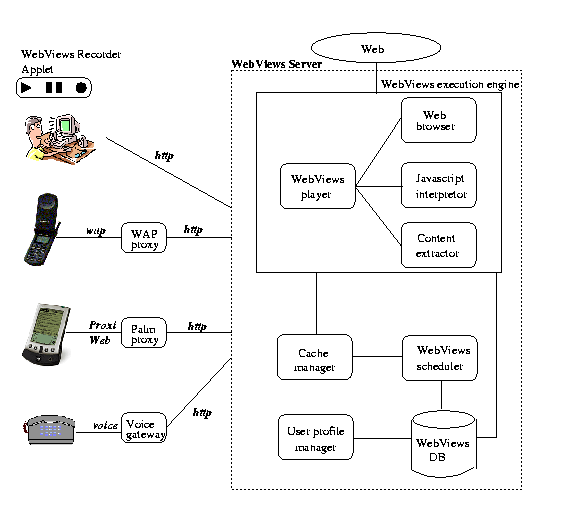 |
Example 2.1
[Usage Scenario: pricing airfare]
If Juliana wishes to create a Web view for the Travelocity example
presented in Section
1, she starts a WebViews Recorder
applet at her desktop. She then goes to the main Travelocity page
(
www.travelocity.com), hits the
Record button on
the applet, and browses to the itinerary page. As soon as the
Record button is clicked, the applet transparently records all her
navigation actions. When the desired page is reached,
she hits the
Stop button, and specifies the content to be
extracted from the final page (
e.g., only the itinerary details). At
this point, the Recorder applet has all the information required for
the Web view, which can be saved. After it is uploaded to the
WebViews server, the Web view is then accessible to any HTTP client.
When Juliana wants to access this view from her Palm Pilot, she accesses the
WebViews server, which after authenticating her request, automatically
navigates to the itinerary page, extracts the specified
content from the page, and returns the extracted XHTML content (which
ProxyWeb transcodes before it reaches her Palm Pilot).

The architecture of the WebViews server is shown in
Figure 1. The WebViews server consists of the following
modules: 1) the WebViews DB, which stores Web view specifications; 2) the
user profile manager, that performs user authentication for sensitive
Web views stored on the server (e.g., a Web view that retrieves a user's
401(k) balance), as well as manages other aspects of the user account;
3) the WebViews scheduler, that periodically executes Web views (if so
specified by the Web view requestor); 4) the cache manager, that stores
cached Web views; and 5) the WebViews execution engine, that interacts
with the WebViews player, which together with the Web browser and the
Javascript interpretor, retrieves Web documents and parses
HTML pages; and the content extractor (which clips
interesting components of retrieved pages).
We now give a more detailed description of Web view creation and
execution.
2.1 Creating Smart Bookmarks
To create a Web view, a user must first specify the page to be
clipped. If the page requires multiple steps to be retrieved and does
not have a well-defined URL, the user can use the recording component
of the applet to create the script to access the page.
It has a
VCR-style interface to transparently record browsing actions--users
can simply navigate their way to the final page while their actions
(links traversed, forms filled along with the user inputs, and any
other interactions with active content) are transparently recorded
and saved in a smart bookmark (SMB).
During recording, if the user is required to fill out
forms, she can optionally specify which field values are to be stored
in the Web view specification itself, and which ones are to be
requested from the user every time the Web view is executed. This
allows the user to create parameterized Web views. For example, a
Web view to retrieve a restaurant list from the Yellow Pages at mapsonus.com can have a zip code parameter, so the user does
not need to create a separate Web view for each city. Also,
for security reasons, a user may choose not to save certain kinds
of information such passwords inside a Web view
(parameterization issues are discussed in Section 2.5),
or to save it encrypted.
An excerpt of the SMB to retrieve the itinerary page from travelocity.com (discussed in Example 1.1) is shown in
Figure 2.
Figure 2:
Smart Bookmark to retrieve itineraries from
Travelocity
<BOOKMARK id="juliana_travel">
<URL> http://travelocity.com </URL>
<LINK>
<loc> document.links[8] </loc>
<href> <![CDATA[http://dps1.travelocity.com/lognlogin.ctl?tr_module=AIRG&SEQ=1]]>
</href>
<text> null </text> <target> null </target>
</LINK>
<FORM> <!-- Login form --> ... </FORM>
<LINK> <!-- 9 Best Itineraries link --> ... </LINK>
<FORM>
<loc> document.forms[0] </loc>
<action> <![CDATA[https://dps1.travelocity.com:443/lognmain.ctl?SEQ=1]]>
</action>
<method> POST </method> <name> null </name>
<target> null </target>
<ATTRS>
<ATTR> <name> trip_option </name>
<loc> 5 </loc> <type> radio </type>
<prop> stored </prop> <val> roundtrp </val> </ATTR>
<ATTR> <name> depart_airport </name>
<loc> 10 </loc>
<type> text </type> <prop> stored </prop> <val> EWR </val>
</ATTR>
<ATTR> <name> depart_month </name>
<loc> 11 </loc>
<type> select-one </type> <prop> stored </prop>
<selected_index> 3 </selected_index> <text> Apr </text> </ATTR>
<ATTR> <name> depart_day </name>
<loc> 12 </loc>
<type> select-one </type> <prop> stored </prop>
<selected_index> 28 </selected_index> <text> 29 </text> </ATTR>
...
</ATTRS>
</FORM>
</BOOKMARK>
|
Once the desired page is retrieved, the clipping component of the
WebViews applet can be used to specify the fragments of the page that should be
extracted. An interesting problem is how to identify these fragments.
In general, any extraction specification needs to provide the
ability to 1) address individual or groups of arbitrary elements in a
page, and 2) specify rules (that use the above addressing scheme) to
extract the relevant content from the page. We wanted a solution that
was standard, powerful, portable and efficient, and most importantly,
which could be used to easily create robust extraction expressions
(i.e., that would not break under minor changes to page structure).
We chose XPath [32] as the mechanism for specifying extraction
expressions.
XPath views an XML document as a tree and provides a
flexible mechanism for addressing any node in this tree. One drawback
of using XPath is its requirement that pages be well-formed. Since
browsers are very forgiving in this respect, many Web sites generate
pages that are ill-formed (e.g., have overlapping tags, missing end
tags, etc.). Consequently, the
WebViews system must first clean up HTML pages (e.g., using tools
such as HTML Tidy [27]) before XPath can be applied.
Another alternative we considered for specifying extraction expressions was the
XML DOM API. However, XPath allows a more flexible and easier way
to create robust clipping expressions that are immune to minor changes in page
structure. DOM addresses (without storing extra information, or
using other heuristics to compensate for page changes) can be very
brittle even to minor layout changes.
Continuing with Example 2.1, suppose Juliana is only
interested in the first three itineraries from Travelocity (where each
itinerary is represented by two HTML tables--one with pricing
information, the other with route information). After recording the
navigation steps, she specifies an XPath expression that will
extract only the desired content from the final page. For example, she
could use either of the following expressions (note that (1) is
very similar to using DOM addresses):
(1) //html/body/center[2]/div/table[2]/tr/td/table[position()>=3 and position()<=8]
(2) //table/tr/td[(contains(string(),'Price:') or contains(string(),'Option')) and
not(descendant::table)]/parent::tr/parent::table)[position() >= 1 and position() <= 6]
These expressions can be rather complicated, and writing them can be
an involved task. In addition, as seen above, there are multiple ways
to specify a particular page element, and some may be preferable to other in
terms of robustness (as explained in
Section 2.4). Since our system is directed towards
naive users, we cannot expect them to know about, far less be able to
specify, XPath expressions. To address these problems, we are
currently designing a point-and-click interface that lets users select
portions of Web pages (as they see them in the Web browser), and it
automatically generates extraction expressions. The point-and-click
interface will provide users with different levels of abstraction
corresponding to a breadth-first search in the portion of the document
tree that is visible in the browser. For example, if a user is
interested in particular cells of a table, she must first select the
table and then zoom into the table to select the desired cells.
Section 2.6 gives more details on how the GUI produces XPaths
and other clipping information.
Figure 3 illustrates a Web view specification for
Example 2.1, simplified for exposition
purposes. The first part
of a Web view specification points to the SMB that retrieves the desired
page (see Figure 2). The <EXTRACT>
elements contain the extraction specifications. Note that multiple
fragments can be specified, and users may choose to specify these
fragments according to the terminal where they will be displayed. For
example, if the Web view is to be displayed in a Palm Pilot, the user
could choose to extract the first 3 itineraries (the extraction tag
with fragment_name = "first_3_itineraries"), whereas if the
Web view is to be displayed in a Web-enabled cellular phone with a 3-line
display, a single itinerary may be preferable (e.g., the extraction tag
with fragment_name = "first_itinerary").
Figure 3:
Web View for airfares from Travelocity
|
<WEB-VIEW id="juliana_clippings">
<BOOKMARK idref="juliana_travel" />
<REFRESH-INTERVAL> 24 Hours </REFRESH-INTERVAL>
<EXTRACT fragment_name = "first_3_itineraries">
<![CDATA[
(//table/tr/td[(contains(string(),'Price:')
or contains(string(), 'Option')) and
not(descendant::table)]/parent::tr/parent::table)[position()
>= 1 and position() <= 6]
]]>
</EXTRACT>
<EXTRACT fragment_name = "first_itinerary">
<![CDATA[
(//table/tr/td[(contains(string(),'Price:')
or contains(string(), 'Option')) and
not(descendant::table)]/parent::tr/parent::table)[position()
>= 1 and position() <= 2]
]]>
</EXTRACT>
</WEB-VIEW>
|
2.3 Executing Web Views
After a Web view is specified, it can be saved and uploaded to a
WebViews server. Users may then access Web views via URLs that uniquely
identify them. Users may further specify additional parameters such as
input values for a Web view (e.g., the password to access a bank account);
the mode of operation (pull or push); whether the Web view should be
cached and how often it should be refreshed.
Given the Web's unpredictable behavior (network delays,
unreachable sites, etc.), caching plays an important role in a
WebViews server.
Users can specify for each Web view, if and how often
it should be executed and cached
(e.g., execute the Web view in Figure 3 every 24 hours,
and cache the itineraries).
In addition, users may also specify how they want the Web view to be
delivered. In pull mode, the URL invokes a CGI script at
the server, which in turn executes the Web view specification and
immediately returns the clipped content to the requesting client. In
push mode, the execution and delivery of the Web view are
asynchronous, i.e., the Web view can be returned to the client later,
possibly through protocols other than HTTP (e.g., Web views could be
emailed). Push mode is preferable when back-end Web
sites are slow or temporarily unreachable, or when the end user cannot
or does not want to keep a session open for too long. (Some
wireless data services, such as Sprint PCS, charge for usage time.)
The execution of a Web view is as follows. The SMB in the Web view
specification is replayed, and after the final page has been retrieved
(and tidied), the extraction expressions are evaluated to extract the
desired content by an XSLT [33] processor
such as XT [34] or Xalan [31]. The extracted content is
then returned to the client.
To allow access to diverse devices, we assume the presence of
appropriate gateways that perform protocol conversion to and from
HTTP, as well as the necessary transcoding of content retrieved from
the WebViews server, e.g., a WAP proxy to allow access to WAP-enabled
devices, a Voice gateway to enable voice
access to Web content, and even specialized gateways such as a Palm
proxy. In Section 3.3, we discuss
how annotations to the extraction specification can lead to
better transcoding for voice access.
Note that all processing (retrieval and extraction) is done at the
WebViews server. Only select portions of Web pages are returned to the
requesting client, effectively giving users one-click access to
desired content, and considerably reducing communication between
the client and the WebViews server. This feature is especially useful
in wireless environments where users must access the Web through
high-latency, low-bandwidth connections and where some
navigation steps (e.g., those involving Javascript)
are impossible. Further, if the desired content is
to be sent to a handheld device or via a voice interface, the task of
transcoding the content becomes much easier--only a portion of the final
page needs to be transcoded, and none of the intermediate pages.
2.4 Robustness Issues
Since Web pages may change between the time of creation and execution
of a Web view, the system uses techniques to ensure that replaying a
sequence of recorded actions will lead to the intended page, and that
the correct fragments are extracted--even when the underlying pages
are modified.
Usually, changes to Web pages do not pose problems to a user browsing
the Web, but they do present a challenge to a system that performs
automatic navigation. In a sequence of recorded browsing actions, some
links may contain embedded session ids, and forms may contain hidden
elements that change from one interaction to the next. Thus, for each
user action during replay, the WebViews system must locate the correct
object (link, form or button) to be operated on, and this can be
challenging in the presence of changes to Web pages (e.g.,
addition/removal of banner ads). Moreover, any algorithm used to
determine the new position of the object on the changed page must be
reasonably fast, since it needs to be executed for every recorded user
action. Hence, we cannot rely on algorithms that require expensive
parsing or pattern matching (e.g., [21,9]).
As discussed in [4],
during replay, if an exact match for a navigation action cannot be
found in a page, heuristics (and optionally, users' hints) are an
effective means to find the closest match for the action.
Extraction expressions also need to be made robust to changes to Web
pages. For example, in the XPath expression (1) above, if the position of the
center tag containing the desired tables changes (e.g., a new preceding
sibling center tag appears in the document), the expression will no
longer retrieve the correct tables. Instead of absolute positions of
nodes, the specification needs to include other
information that helps the system uniquely identify elements to be extracted,
even if the node positions happen to change. For instance, the XPath
expression (2) specifies tables
that contain the ``Price'' or ``Option'' string--this expression would still
retrieve the correct itineraries even if new center tags are
added (in Section 2.6 we discuss how these expressions
can be automatically generated).
Even though the heuristics we have developed are robust to minor
changes in the page structure, they can still break if the page
structure changes radically. In such cases there needs to be a
mechanism to detect and report errors to the client.
During replay, if the WebViews player is not able to locate an object involved
in a recorded action, it suspends the replay and notifies the user. The user
may then re-record the SMB (to correct the problematic step) before
the corresponding Web view is used again. Similarly, if the result of
applying the XPath extraction expression to the final page returns nothing,
the system reports ``not found''. Depending on what is sought, this may
be an error. It may also mean that what is sought--e.g., a column
by a particular columnist--may not be available at present, but might
well be tomorrow.
It is also possible that the XPath expression returns an undesired object
(if the page structure changes radically).
In such cases, the user may need to correct the extraction expression.
2.5 Parameterizing Web Views
A nice feature of smart bookmarks (SMBs) is the ability it
gives users to change the input
parameters used during navigation at each replay. For example, in
Example 1.1, if Juliana wants to check airfares on
different travel dates, she need not record a new SMB, instead she
can easily parameterize her
SMB. Parameterization is possible due to the robustness features
of SMBs, and their ability to navigate through dynamic pages.
The original WebVCR prototype allowed users to specify whether form
elements should be automatically filled, or whether they should be
provided by the user during replay. In the latter case, the replay
would stop at each page where attributes needed to be input. This
approach works well if replay takes place at a desktop, but it may not
be feasible in a thin-client environment (as these pages would have to
be shipped to the client). Instead, the WebViews engine generates a
page where a user can specify the values of all parameters required
for navigation steps. The user-specified values are then fed into the
SMB at the appropriate times during replay.
However, two issues need to be resolved to support reliable
parameterization of Web views: internal attribute names that are
undescriptive and invalid selections. Consider for example the
Book a flight page at Travelocity, where users specify the
itinerary details. The internal name for the departure month
attribute is dep_dt_mn_1, which can be hard to identify.
Also month values must have a specific format,
e.g., April is represented by ``Apr'', and if users input ``April'',
the submission will fail.
The WebVCR component of WebViews was extended to allow users to edit
input attributes directly in the Web view. At recording time, users
can specify mappings from internal names to more descriptive tags
of their choice. In addition, extra information is saved for elements
(e.g., all values in a selection list are saved) so that inputs
can be checked for validity (as we discuss
in Section 3.3, this additional information can be
very useful for transcoding Web views).
Note that checking for validity of values is only possible for
elements such as selection lists and radio buttons, where a domain is
well-defined--it is not possible for text fields. Thus, even
though we can reduce the likelihood of failures, they cannot be
entirely avoided.
It is worth pointing out that parameterization only works reliably
for deterministic sites--if there are different navigation paths for
different values (or combination of values) of parameters, it will
invariably fail when an alternate path is taken. For example, in
DBLP2one can search for authors of papers in databases and logic
programming by name. If the name is unambiguous, the result of the
search will be a list of all that author's papers. But if multiple
authors share that name, a list with these authors is displayed.
To create a parameterized Web view for DBLP, WebViews would
need the ability to express conditional statements.
2.6 GUI Design
As discussed above, writing robust XPath expressions can be a
rather involved task--not a task for naive users.
We are currently building a GUI that can produce clippings
automatically.
The GUI will allow users to choose a logical section of a
page (e.g., a table, a paragraph) to extract (much like ezlogin's JumpPage service [10] does)
and produce the appropriate
XPath.
If a user chooses
a non-tabular entity (e.g., a paragraph), the GUI asks for
predecessor and successor text. The system then determines whether the
predecessor (successor) text is within the selected page section or not.
Using this information, an XPath expression can be automatically generated.
If the user chooses a table, the GUI asks her
to specify the first row of the table that she is
interested in, whether that row contains column labels, and if so,
which column labels are of interest. Identifying
the first row of interest within the table allows clipping to eliminate
elements within the table that are of no interest (e.g., links included
in the table simply for layout purposes).
For instance, for Figure 4, the user might specify
the row containing DATE as the first row of interest, that that
row contains column labels, and that the columns MAKE/MODEL,
YEAR, PRICE, and MILES are of interest.
The GUI also allows the user to optionally
specify a phrase immediately prior to the chosen row--e.g.,
the word ``Showing'' in Figure 4.
The user may similarly specify
a phrase in the text immediately past the last row she is interested
in clipping.
(If none is specified, the system assumes that all rows are of interest.)
The GUI also asks her to identify
the row labels that are of interest (if any) and whether the table is laid out
row-wise (e.g., Yahoo! stock quotes) or column-wise (e.g., Quicken stock quotes).
This information is very valuable for transcoding data for output to a
small screen device or a telephone.
Since similar techniques are used to generate a robust XPath for both
column-wise and row-wise layout, we will only describe XPath
generation for the latter. For both, the GUI can generate robust
clippings in XPath--clippings that survive significant changes to
the HTML structure that leave the table of interest's form alone. For instance,
the table can move from being top-level to being nested several levels
deep in another table or vice versa and the XPath will continue to
work properly. The following form of XPath is used for row-wise
layout with a user-specified first row.
(//table/tr/td[contains(string(), '<USER-SPECIFIED-LABEL>')
and not(descendant::table)]/parent::tr)[1]
The expression looks for a table containing a row with
``<USER-SPECIFIED-LABEL>'' (e.g., ``YEAR'') as a data item.
The ``not(descendant::table)'' part makes sure that the clipping gets
the
most deeply nested table for which such a row exists. Without it, when
the table of interest is embedded inside another table, the expression would
retrieve
the containing table--XPath finds the outermost entity matching an expression
when going down the tree (and the most deeply nested element matching
an expression when going up). The clipping grabs that header row
(retrieved using parent::tr) and succeeding rows. Starting
at the header row skips
extraneous information preceding the proper table content.
An example of how to extend such an expression to handle predecessor
text is given in Section 4.2.
Note that column and row clipping (if any) is a post-processing step on
the XHTML returned by XPath application.
The system allows users to specify a lot of information.
However, it should be noted that all the information requested other than
choosing the unit to clip is optional. The more information
given, the more robust, the clipping can be. Also, the information about
row-wise vs. column-wise layout is very valuable information that
can be passed to the transcoder. Without it, the
transcoder must make an informed
guess as to how the table is structured using a technique like that in
[13]. Having the user specify this, increases the
likelihood that their custom content will be transcoded in a meaningful
form (see Section 3.3).
Figure 4:
Yahoo! Car page retrieved by the WebVCR for Transcoding
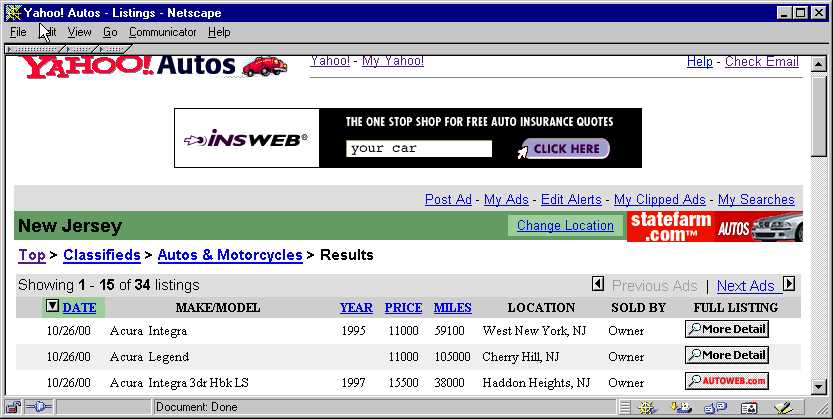 |
3 Voice-enabling WebViews
Interactive voice response (IVR) systems have traditionally been
expensive to develop and run, being restricted to proprietary
application development environments and to running on specialized
hardware. As a result, for a long time, voice access was limited to a
few services, such as accessing financial institutions, or consulting
yellow pages. The steady increase in processor speeds,
combined with developments in TTS and voice recognition technologies
has made it possible to run IVR systems on commodity hardware with
specialized boards. This opens up exciting possibilities for
providing multi-modal input to computers (and soon to PDAs) as well as
making it possible for small companies or even individuals to provide
services over the phone.
VoiceXML [28] has recently been proposed as a standard
XML-based markup language for IVR systems.
VoiceXML replaces the familiar HTML interpreter (Web browser) with a
VoiceXML interpreter and the mouse and keyboard with the human
voice. As noted in [15], ``the Web revolution
largely bypassed the huge market for information and services
represented by the worldwide installed base of telephones, for which
voice input and audio output provide the sole means of interaction''.
VoiceXML has the potential to remedy this oversight.
It should be noted that some Web content is available by phone
already. Also, some voice browsers and HTML to VoiceXML transcoders
have been built (e.g., pwWebSpeak [24],
PhoneBrowser [22], and Vox
Portal [12]). However, as Goose et al. [12]
point out, the effectiveness of such systems is compromised in the
presence of improperly structured documents [29]. Furthermore,
much of the information on a Web page is not related to the primary
purpose of the person browsing to the page (e.g., ads, links to other
parts of the site). Thus, it is very painful to hear such pages
transcoded into voice, substantially reducing the utility of such
browsers.
By simplifying the content retrieval process, and filtering out
uninteresting components of Web pages, the WebViews architecture can render the
desired information in voice in a terser, far more user-friendly
manner than more general voice browsers can.
It is worth pointing out that transcoding even simplified versions of
HTML pages into VoiceXML presents interesting challenges. The serial
nature of voice interfaces is in many ways incompatible with visual
interfaces. For example, voice interaction becomes intractable if
users are presented with too many choices (e.g., a list with all
American states). In contrast, displaying many choices may be
inconvenient, but it is still manageable. In what follows, we describe
the VoiceViews prototype, and our approach to provide voice access to
Web views.
Section 2 assumed the presence of
transcoding proxies to enable access to various devices. Note, however,
that the transcoding functionality can also be incorporated into the
WebViews server, with the added advantage that the user can now
annotate the Web view and supply extra information that can be used
in the transcoding process to produce better quality content, and a
more user-friendly experience. The main drawback of this
tight-coupling it that the transcoding engine and server must agree on
a set of annotations. If they are developed by separate parties, this
will sometimes discourage such an architecture, unless, of course, a
standard for such annotations exists.
We have
built an engine that transcodes clipped HTML content into VoiceXML. In
what follows, we
describe its architecture, and discuss how it can be combined with the
WebViews server to create VoiceViews. Note that we still assume the
presence of a Voice gateway (running a VoiceXML interpretor) that connects the
PSTN network to the IP network. The user calls a phone number, and the
VoiceXML interpretor requests the WebViews server for any VoiceXML dialogs to
be played to the user.
Figure 5:
Low-level architecture of the VoiceViews prototype
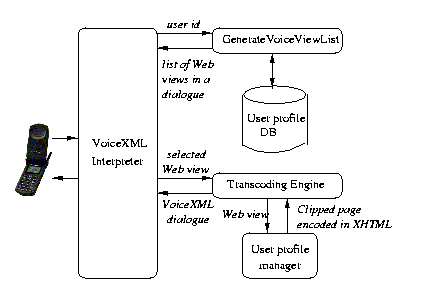 |
The current transcoding architecture is diagramed in
Figure 5. The usage scenario is as follows.
When the user calls a special phone number, a fixed caller
identification VoiceXML dialog is started.
The dialogue attempts to identify the user using his caller ID (which
it uses as userid); if that is not available, the system
interrogates the user for the userid.
Once the userid is obtained, the list of Web views associated with
that user is looked up (via GenerateVoiceViewList) from the User Profile DB, and
a VoiceXML dialog is generated that prompts the
user to select between one of his recorded Web views.
The user can then make his selection via touch-tone or spoken input.
Once the user makes a choice, the VoiceXML interpreter passes the Web view
information to the Transcoding Engine, which in turn queries the WebViews
execution engine to execute the Web view.
The Transcoding Engine converts the clipped content into VoiceXML,
utilizing the extra annotations supplied with the Web view.
Figure 6:
Transcoding of Yahoo! Auto data into VoiceXML
|
<?xml version="1.0" ?>
<vxml version="1.0" caching="safe">
<form>
<field name="row1">
<grammar type="application/x-jsgf">
next {next} | skip {skip} </grammar>
<prompt bargein="true">
make/model:
Acura Integra <break size="medium"/> year: 1995
<break
size="medium"/> price: 11000 <break size="medium"/> miles: 59100
</prompt>
<catch event = "nomatch noinput">
<assign
name="row1" expr="'next'" /> <goto nextitem="row2" />
</catch>
<filled>
<if
cond="row1 == 'next'"> <goto nextitem="row2" />
<else
/> <goto next="#end_table" /> </if>
</filled>
</field>
...
<form id="end_table">
<block> <goto next= "http://www.voiceviews.com/GenerateVoiceViewList.cgi?userid=9081234567" />
</block>
</form>
</vxml>
|
Figure 6 shows the VoiceXML dialogue generated by our
transcoder for the clipping (appropriately tidied)
of the Yahoo! car page shown in Figure 4.
In the dialogue, each car listing
is transcoded as a field of a VoiceXML form.
The form contains all the data
transcoded from a single top-level table. The transcoded output
could also have been output as a single block so
that the entire contents would have been
read as a unit using TTS, but
that would have given the user no option but to listen to the whole
table being read or to hang up. As it is, the script listens for
special keywords, namely
``next'' and ``skip'', allowing the user to quit hearing details of
a single row or of the rest of the table. If the user says nothing
(noinput) or something incomprehensible (nomatch), the
script goes to the next row.
3.3 Using Clipping Information
In order to intelligently transcode a table, Web view annotations
are crucial. A table may be organized row-wise, column-wise, or neither
(e.g., being used simply for layout)--and each requires substantially different
transcoding. For instance, if the table of interest in
Figure 4
is treated as being there simply for layout,
the transcoded voice would be partially
incomprehensible--something like: ``Showing 1 -15 of 34
listings Previous Ads Next Ads DATE MAKE MODEL
YEAR PRICE ... FULL LISTING 10/26/00 Acura Integra 1995 11000 ...''.
The knowledge that MAKE/MODEL, YEAR, PRICE, and MILES are the
columns to transcode and that the table is laid out row-wise
allows the transcoder to pair headers and values together (see
Figure 6), and to eliminate uninteresting
data.
Similar techniques are
useful for small screens (e.g., WAP phones) even where tables are supported,
because they produce something much more readable than tables with rows that
wrap lines.
Also useful is the information stored for the parameterization of
WebViews for entities like radio buttons
and pull-down lists to enable users to specify the corresponding
values. For these entities, parameterized SMBs store the list of
acceptable choices that the user may enter. (Note that this information
is not required in un-parameterized bookmarks since the choice is
fixed for them). Not only does this information allow the system to
prevent bad user-input, it also makes it possible to transcode the
parameterized data in a more convenient form. Rather than reading out
each possible value with an associated number and having the user
enter that number by voice or touchtone, the system can generate a
grammar that accepts the legitimate choices. The lists are generally
small enough that voice recognition will work reasonably well. For
example, when giving a user the choice to enter the name of a state,
allowing the user to say ``WV'' immediately is far more convenient
than asking her to wait to hear and respond to ``47 WV''. It is worth
pointing out that due to the limitations of voice-independent
recognition systems, this technique does not work well for text fields
where no information about the domain is available, or when domains are large.
4 Experiences
In order to verify that our WebViews creation, extraction and transcoding
framework works in practice, we created various Web views of popular as well as
not so popular Web sites. In particular, we wished to determine how widely
applicable (in terms of coverage) our tools are, verify the effectiveness of
our robustness techniques, as well as determine the applicability of our
transcoding strategies.
We now discuss some of the issues we faced, as well as some general techniques
we developed.
4.1 Cleaning HTML Content
Even though we used HTML Tidy [27] to transform pages into XHTML (for
easier extraction and transcoding), we found that problems remained for a
number of Web sites. We had to perform further post-processing on Tidy's
output before the HTML content was usable (e.g., for input to Xalan for
evaluating extraction expressions). For example, we found that we had to explicitly remove
Javascript from pages after tidying them, since the ``<''s that appear
in some scripts caused the tidied document to remain malformed XML.
We give details on a subset of the problem resolutions below (note that
these problems deal only with the final page from which relevant content is to
be extracted, and not to the intermediate pages obtained when executing a
Web view):
Non-standard tags:
Tidy is able to clean up most bad HTML. However, it does require that the
document tags be legitimate HTML tags. Some sites generate proprietary tags
which are ``illegal'', but ignored by browsers.
To handle illegal tags that showed up in sites we cared
about, we installed the corresponding tags in Tidy's default tag table. This
was done without modifying the Tidy source code.
Duplicate attributes:
Another problem we found in many pages was the presence of
multiple attribute definitions,
for example:
<td bgcolor="#000000" align="CENTER" valign="TOP" align="CENTER">
Tidy does not detect duplicate attribute definitions. However, our XML parser gave up parsing when
it found an attribute multiply defined. To solve this problem, we had to go
over the Tidy output and eliminate multiply defined attributes.
4.2 Extracting Desired Content
There were a number of problems that we encountered when clipping content from
HTML pages, most relating to robustness of extraction expressions, and the
expressiveness of XPath. Some of these problems are discussed below.
Changes to page structure:
In building robust extraction expressions, keeping around a fair bit of context
information is quite valuable as some sites change their HTML
layout frequently, while maintaining a very similar appearance.
One particularly dynamic site is Yahoo! Autos.
In the course of the day, the same SMB can return pages in at least
three different forms: with all the cars in a single top-level table,
with all the cars in a single table embedded in another table, and with
some of the cars in a ``Featured Cars'' table and the rest in a much
bigger table--both tables having the same structure
(once one gets past the layout data to the logical data).
The first two variants are taken care of by ignoring the path to the Auto
table and simply looking at its form--which was fixed. The third
was taken care of use predecessor text.
The column headers of the main listing always followed a row
containing ``Showing 1 - n of m listings''. The row following
``Showing'' contained the column header information. The following XPath
which uses both predecessor information and the form of the table works
for all cases:
//table/tr/td[contains(string(),'Showing') and not(descendant::table)]/parent::tr/following-sibling::tr/td
[contains(string(), 'YEAR')]/parent::tr
Note that in this case ``Showing'' was inside the table being
transcoded. For handling text preceding (following) the table, the system
would find a text node containing the desired anchor text and then search the
following (preceding) nodes for a table of the desired form.
WYSIWYG - Not!:
We found that we had to be very careful in our assumptions about the string() that would come back from an XML entry, when looking for key strings
that the user had specified to identify which document fragments to clip.
Line breaks appear in unexpected places. For example, while
``All\nListings'' and ``All Listings'' in the XHTML look the same
when rendered on the screen, they do not compare as the same. Which form the
text came out in appeared random within a document--sometimes the text was
all on a single line, sometimes it was broken across lines. Consequently, we
normalize the output of Tidy to replace line breaks with blanks before using
XPath to extract data. Note that this has no effect on voice transcoding.
Limitations of XPath:
We found one limitation of XPath which was the lack of an axis for
location paths combining ``self'' and ``following-sibling''. One can simulate
this by using ``preceding-sibling'' to go backwards in the document and then
choosing ``following-sibling'' from that point provided a preceding sibling
exists. If no preceding sibling exists, then combining ``parent'' and
``child'' can be used. However, no one expression can express this
relationship. This is unfortunate, because when clipping a contiguous
collection of HTML entities, the ability to specify that an entity containing a
particular piece of text and some number of succeeding entities should be
grouped together for clipping would be quite useful. However, such an
expression cannot be written unless it is known whether or not the entity of
interest will have predecessor siblings or not. Such an expression could have
been used to write (2)
(from Section 2)
in a different way that requires less user input:
(//table/tr/td[contains(string(),'Price:') and not(descendant::table)]/parent::tr/
parent::table/following-sibling-or-self::table) [position() >= 1 and position() <= 6]
In the general WebViews server architecture presented in Figure 1,
we assume that the transcoding for various formats would be performed by an
appropriate gateway that communicates with the WebViews server. However,
generic transcoders
often do not work well with complex HTML, even after
the relevant content is extracted from the retrieved page. However, we found
that certain extra information could be specified in the Web view, which could be
used to greatly improve the quality of the transcoding, and hence result in a
better user experience.
Table Layout:
A few sites layout their rows as a single row whose embedded data entries,
<td>s, contain line breaks. To handle such sites, the GUI
needs to check for embedded linebreaks within <td>s and ask
the user whether or not the peculiar layout of rows is being used or
the row entry is simply long--if at least two entries have a similar
number of linebreaks.
VoiceXML:
Unfortunately, standards compliance with the VoiceXML 1.0 spec is spotty. We
have experimented with three VoiceXML interpreters, and all of them have missed
some useful features of the spec. One of them not only failed to implement one
tag according to the spec, but implemented a tag with the same name but
different semantics. (We gave up trying to develop VoiceXML documents on that
platform because of its frequent disregard for the standard.)
Even for the two better behaved platforms, the difference in
implemented feature sets makes it impossible at present to develop scripts of
any complexity that will run on both.
These lacks also made VoiceXML dialogues much longer than they would have
been in a full-featured VoiceXML implementation. For instance,
the transcoding of each row in
Figure 6 could
have been considerably simplified (i.e., the grammar, catch,
and filled parts could have been removed) had form level
grammars (grammars that apply to the whole form and
not just to an individual field within the form)
been implemented in the VoiceXML platform we are using. Then, those
implementation details could have been shared across rows being
transcoded. We also would have supported more features like ``back''.
We dropped them to keep the VoiceXML file from becoming even larger.
When transcoding large tables, we did not want to make the VoiceXML
file so large that XML parsing becomes noticeable. Consequently, we
dropped useful but infrequently used navigation options. If the
code were shared at the form level, this would not have been an issue.
5 Related Work
There are two main areas of work related to WebViews: wrapper
creation, and information delivery to diverse terminals. We review
some of the important literature in these fields, and mention a few
commercial products.
In the area of information integration, many systems and techniques
have been proposed to wrap Web sites. Most of the work in this
area focuses on extracting structure from semi-structured
data (e.g.,
[5,2]). The extractor component of
the WebViews system is not concerned with understanding the
structure or discovering the schema of the underlying data, but in
providing robust mechanisms to identify high-level HTML/XML
syntactic components (e.g., the first table after a specific string).
The first version of WebViews uses XPath to address specific
components to be extracted from Web pages. Other languages could also
be used for this purpose, for example WebL [14] or the
scheme used by W4F [25]. These languages provide good
mechanisms to extract fragments from documents--in some cases, they
are easier to use than XPath. However, XPath is a widely accepted
standard and there are freely available tools to process XPath
expressions.
Whereas data extraction has been studied extensively, not much
attention has been given to data retrieval. WebVCR [4]
was to the best of our knowledge the first proposal for automating Web
navigation without requiring programming expertise. In order to
provide customization of Web views, the WebViews system extends the
WebVCR to handle parameterized SMBs (as described in
Section 2).
The issue of wrapper robustness has been studied recently in
[4,21,9]. In our
previous work [4] we introduced a set of heuristics to
improve the robustness of automated navigation for SMBs. Davulcu et al.
[9] propose techniques to generate resilient
regular expressions that are able to identify specific objects in many
variations of the same document.
Phelps and Wilensky [21] proposed the use of redundant
specifications in order to maintain robust locations within
documents so as to support document annotation.
Their techniques are closely related to those we use for producing
robust clippings. Our focus is slightly different, instead of finding
arbitrary locations in text documents, we need to find more
well-defined structures like tables for transcoding and so have access
to more semantics, and unlike [21], our matching
routines take internal structure of elements into account.
On the commercial side, there has been a proliferation of
personalization systems which offer services that range from
notifications about changes to certain Web pages (e.g.,
Mind-it [17]) to the creation of personal portals (e.g.,
Yodlee [35]). Most of these services have limited coverage,
i.e., they offer clippings for a limited number of sites. More
recently, services such as Octopus [19] and
ezlogin [10], allow creation of clippings from arbitrary Web
pages. However, to the best of our knowledge they have some important
limitations:3 they are restricted to pages that have
well-defined URLs; and they are very sensitive to changes in these
pages. The WebViews system addresses both of these limitations. Since
it is able to record navigation actions, it lets users create
clippings for virtually any Web site/page. In addition, the Web views it
generates are robust.
Another important area of work related to this paper is information
delivery to heterogeneous devices. A number of companies (e.g., tellme,
heyanita, oraclemobile) provide tools and professional services for
Web site creation and hosting. For example, OracleMobile creates and
hosts wireless Web sites for online businesses, wireless ISPs, and
enterprises. The goal is to ensure that content is instantly available
on every mobile device--including Web-enabled phones, PDAs, two-way
wireless messaging devices and one-way pagers. In contrast with
wireless application service providers (WASPs), the focus of this
paper is in providing a service to end-users, not content
providers. The requirements and constraints in these scenarios are
quite different. Whereas for WebViews no cooperation is required from
the sites, WASPs work together with content providers. By gaining
access to the internals of the Web sites through the cooperation of
content providers, WASPs are able to create reliable views and
update them before they break (since it is to content provider's
interest to notify the WASP about changes). Nonetheless, the tools and
techniques we propose would also be useful in this context--but, of
course, some extensions and adaptations would be necessary. For example, a more
powerful model for Web sites like navigation maps [8]
that support non-determinism and iteration would be necessary to
handle more complex navigation, as opposed to linear paths currently
supported through SMBs.
Content transcoding has attracted much attention recently.
Device-specific transcoders are used that perform on-the-fly content
translation in order to provide Web access to a variety of devices.
The kind of translation done by these proxies include reduction of
image resolution [11,1], modification of HTML
constructs that cannot be effectively viewed in smaller screens (e.g.,
ProxiWeb rewrites pages that contain frames so that they display the
links corresponding to the frames), and translation from HTML to other
languages such as the wireless markup language (WML) [30] and
VoiceXML (VXML) [28]. Given the growing complexity of Web
sites (e.g., the presence of scripting languages, dynamic content,
malformed content), transcoding can be very hard, and in practice,
many pages and services are not amenable to transcoding and cannot be
accessed through a variety of devices that require non-HTML content
such as WAP phones (which require WML) and voice interfaces (e.g.,
VoiceXML). By allowing users to easily customize services and filter
out irrelevant content and complex features, the WebViews system
greatly simplifies the transcoding process, increasing the Web
coverage for many devices. Note, however, that some of the features
provided by the generic transcoding proxies
can still be layered on top of the
WebViews system, for example, image resolution can be reduced
in case the extracted content contains an image.
6 Concluding Remarks
In this paper we describe the WebViews architecture, how it simplifies
the creation of robust customized views of Web content and services,
and how these views can be tailored for presentation in different
devices. We also describe the implementation of the VoiceViews system,
and discuss how Web views can be effectively transcoded into VoiceXML.
Our initial prototype is geared towards letting casual Web users
create Web views. Consequently, we cannot assume any cooperation from Web
sites, and robustness of Web views is an essential requirement. In
addition, since users are not experts, tools have to be very simple to
use. One interesting future direction of work is to investigate how
the WebViews architecture can be extended to handle the business
scenario, where a content provider himself wants to create different
views of his own content. For example, more powerful facilities to
model Web sites (such as the navigation maps proposed in
[8]) that support non-determinism and iteration
are likely to be needed.
As a final note, it is worth pointing out that the applications of
WebViews go beyond information delivery to diverse environments.
For example, Web views can be used as basic building blocks for personal
portals such as the ones provided by mynetscape.com.
- 1
-
S. Acharya, H. Korth, and V. Poosala.
Systematic multiresolution and its application to the world wide web.
In Proc. of ICDE, pages 40-49, 1999.
- 2
-
B. Adelberg.
NoDoSe - a tool for semi-automatically extracting structured and
semi-structured data from text documents.
In Proc. SIGMOD, pages 283-294, 1998.
- 3
-
http://www.amazon.com/anywhere.
- 4
-
V. Anupam, J. Freire, B. Kumar, and D. Lieuwen.
Automating Web navigation with the WebVCR.
WWW9/Computer Networks, 33(1-6):503-517, 2000.
- 5
-
N. Ashish and C. Knoblock.
Wrapper generation for semi-structured internet sources.
SIGMOD Record, 26(4):8-15, 1997.
- 6
-
http://www.avantgo.com.
- 7
-
CDPD.
http://www.wirelessdata.org/develop/cdpdspec.
- 8
-
H. Davulcu, J. Freire, M. Kifer, and I. Ramakrishnan.
A layered architecture for querying dynamic web content.
In Proc. SIGMOD, pages 491-502, 1999.
- 9
-
H. Davulcu, G. Yang, M. Kifer, and I. Ramakrishnan.
Computation aspect of resilient data extraction from semistructed
sources.
In Proc. of PODS, 2000.
- 10
-
http://www.ezlogin.com.
- 11
-
A. Fox and E. Brewer.
Reducing www latency and bandwidth requirements by real-time
distillation.
WWW5/Computer Networks, 28(7-11):1445-1456, 1996.
- 12
-
S. Goose, M. Newman, C. Schmidt, and L. Hue.
Enhancing web accessibility via the Vox Portal and a web-hosted
dynamic HTML
 VoxML converter.
VoxML converter.
WWW9/Computer Networks, 33(1-6):583-592, 2000.
- 13
-
J. Hu, R. Kashi, D. Lopresti, and G. Wilfong.
Medium-independent table detection.
In Proc. of Document Recognition and Retrieval VII (IS&T/SPIE
Electronic Imaging), volume 3967, pages 291-302, 2000.
- 14
-
T. Kistlera and H. Marais.
WebL: A programming language for the Web.
WWW7/Computer Networks, 30(1-7):259-270, 1998.
- 15
-
B. Lucas.
VoiceXML for web-based distributed conversational
applications.
Commun. ACM, 43(9):53-57, 2000.
- 16
-
H. McCracken.
Web savvy: Better ways to browse the web.
PC World magazine, December 2000.
- 17
-
Mind-it.
http://www.netmind.com/.
- 18
-
http://channel.nytimes.com/partners/palm-pilot.
- 19
-
http://www.octopus.com.
- 20
-
http://www.omnisky.com.
- 21
-
T. Phelps and R. Wilensky.
Robust intra-document locations.
WWW9/Computer Networks, 33(1-6):105-118, 2000.
- 22
-
http://phonebrowser.research.bell-labs.com.
- 23
-
ProxiWeb.
http://www.proxinet.com.
- 24
-
pwWebSpeak.
- 25
-
A. Sahuguet and F. Azavant.
Building light-weight wrappers for legacy web data-sources using
W4F.
In Proc. of VLDB, pages 738-741, 1999.
- 26
-
http://www.sprintpcs.com/wireless/ wwbrowsing_providers.html.
- 27
-
http://www.w3.org/People/Raggett/tidy.
- 28
-
http://www.voicexml.org.
- 29
-
Web accessibility initiative.
http://www.w3.org/WAI.
- 30
-
Wireless Application Protocol Forum.
Wireless Application Protocol: The Complete Standard.
Wiley, 1999.
- 31
-
http://www.luxnet.at/docu/xalan/overview.html.
- 32
-
http://www.w3.org/TR/xpath.
- 33
-
http://www.w3.org/TR/xslt.
- 34
-
http://www.jclark.com/xml/xt.html.
- 35
-
Yodlee2go.
http://www.yodlee.com.
Footnotes
- ...
CDPD1
- CDPD [7] is a wireless IP network that overlays on the existing AMPS (analog) cellular infrastructure.
- ...
DBLP2
- http://www.informatik.uni-trier.de/
 ley/db/indices/a-tree/index.html
ley/db/indices/a-tree/index.html
- ...
limitations:3
- These limitations are also mentioned in
[16].
Juliana Freire
2001-02-19
![]()