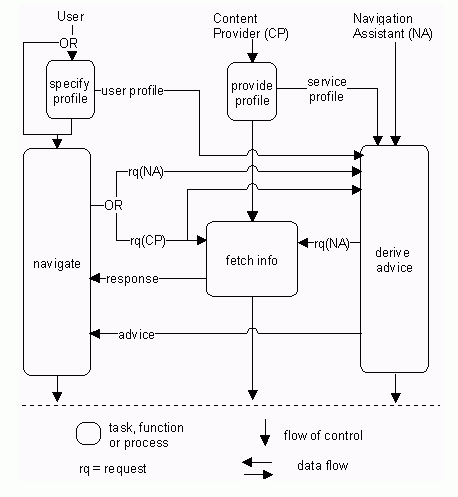
TNO Human Factors Research Institute
Kampweg 5, P.O.Box 23
3769 ZG Soesterberg, The Netherlands
+31 346 35 62 98
neerincx@tm.tno.nl, lindenberg@tm.tno.nl
CWI
Kruislaan 413, P.O.Box 94079
1090 GB Amsterdam, The Netherlands
+31 20 592 41 38
Steven.Pemberton@cwi.nl
Copyright is held by the author/owner.Current Network User Interfaces (NUIs) provide entrances to an enormous amount of Web-based services, bringing about new use problems such as laborious and unsuccessful navigation. Such problems are generally more severe for users with regression of cognitive functions (e.g. for some elderly). This paper identifies four fundamental cognitive determinants of navigation performance that may explain these problems: situation awareness, spatial ability, task-set switching and user control of support. Based on an analysis of these demands and current support functions for navigation, three "refined" support concepts were developed: categorising landmarks, history map and navigation assistant. Via the specification of human-computer co-operative processes and scenarios, the concepts were implemented for two rather different web-based services. The present paper provides an example implementation of the navigation assistant. The results of the study will feed into a cognitive engineering method for the design of NUIs.
Network user interface, World Wide Web, cognitive engineering, usability, navigation.
The user interface technology is developing in a new direction mainly due to the utilisation of the Internet via the so-called World Wide Web. The Web or network user interface (NUI) contains hyperlinks to corresponding information providing information in several formats, such as text, graphics, photos, audio and video. The NUI offers a browser-like interface to search for the multimedia information in databases that are situated at several locations and interconnected via several paths, while the database content is timely. For example, users can navigate in a 3D-world, can interact with 3D objects and can be informed about process changes from remote systems by intelligent agents.
The user tasks in such a Web-environment consist of monitoring or exploring whether possible important information is present, assessing the meaning and relevance of the information given the current situation and task objectives, and, if needed, making decisions based on this assessment such as further exploration or buying a product. Several search strategies can be distinguished with network user interfaces. In a 'random search' there is no particular order observable. By 'scanning' users sample different parts of the hypermedia databases without systematically exploring any part in depth. In 'spike exploration' the users follow link pathways, although the search may not be directed to any specific goal, and sidetracks are evident in the trace of the user's search. Finally, in 'searching' exploration follows pathways in a directed manner towards an information-seeking goal. Fewer diversions down sidetracks occur in searching (Sutcliffe, 1995).
New usability bottlenecks appear when users perform their tasks with the NUIs, such as inefficient navigation, disorientation and loss of overview (Nielsen, 1995). Such problems are generally more severe for users with regression of cognitive functions (e.g. for some elderly; Neerincx, 1998). To overcome such problems and realise usable interactive products, user interface designers should apply guidelines and structured methods. Cognitive and usability engineering methods have been developed to bring human-computer interaction (HCI) knowledge into the software development life cycle (e.g. Mayhew, 1999; Vora, 1998). A major problem is that a large number of guidelines have been developed in the HCI field that may guide software development, but there is overlap, inconsistency and deficiency (Ratner et al., 1996). A particular deficiency that is currently being addressed is the availability of a coherent set of "universal accessibility" guidelines. These guidelines are presented separately in handbooks and other publications to improve the designers' awareness of the "design for all" approach, but still have to be integrated into the design practice (Czaja, 1997; Newell & Gregor, 1997; Small, 1987; Vanderheiden, 1997). Especially for universal accessibility and NUI characteristics, theory and empirical research are lacking that validate the proposed guidelines.
In the U-WISH (Usability of Web-based Information Services for Hypermedia) project, three research institutes and four companies that provide Web-based services are developing a cognitive engineering method focusing on the enhancement of individual navigation performance in the services, including elderly (Neerincx et al., 1999; http://www.cwi.nl/projects/uwish). First, a theoretical basis of navigation performance in Web-environments is proposed: the crucial cognitive factors that affect effectiveness, efficiency and satisfaction in navigation tasks. Based on this practical theory, user requirements for navigation support are identified and mapped on the support functions that current NUI technology provides. Subsequently, new promising support concepts are specified and implemented.
Situation awareness comprises person's momentary knowledge of the surroundings and his or her presence in it. This knowledge can be described at three levels: the perception of the elements in the environment within a volume of time and space, the comprehension of their meaning, and the projection of their status in the near future (Endsley, 1995). At the level of perception, an almost infinite number of data and services is spread around the world. The content and even its location changes over time continuously. People get lost in information spaces and can suffer from information overload. Errors at the comprehension level result from a lack of understanding of the perceived data in the light of users' goals. Data are presented most often in one way to a wide variety of users with different domain knowledge and goals, and consequently several user groups can have difficulties in interpreting the content. At the projection level, a fully developed mental model is required for adequate performance. For Web-based services it is particularly difficult to know when to search for new or updated information or products.
NUIs should enhance the perception and comprehension during Web-navigation by fitting the (combinations) of media for information presentation with the current user task, and by displaying information about the current task context. In particular, multi-media enrichment may reduce the required effort to learn the Web-content and context support the effort to interpret the information in terms of the current user goal. Improvements of projection of non-specific or failing goals on near future NUI-states can be realised by goal refinement and goal creation functions.
The spatial ability and memory of users prove to affect the performance of computer-based tasks. Users with poor spatial ability have more problems with navigation in Web-sites, requiring extra search and navigation support (Chen & Rada, 1996; Czaja, 1997). Höök et al. (1996) found that spatial ability is related to the time spent in completing a set of tasks in a large, hypermedia, information structure. Particularly, certain aspects of spatial ability were related to the ability to navigate in hypermedia, namely those related to solving spatial problems mentally rather than solving spatial problems in the physical world. Recently we conducted an experiment in which old participants (50 and up) proved to perform substantially worse on a spatial ability test then the young participants (between 18 and 30). These participants performed a number of different information-seeking tasks in a Web-site. The subjective mental effort that was required to perform the tasks proved to be higher for elderly. Furthermore, the elderly developed a worse mental model of the Web-site structure: they made more errors when they had to categorise Web pages in the site structure after the navigation tasks.
NUIs should provide spatial representations that reduce the demands on spatial ability. Such representations can reduce the required mental effort for navigation tasks and improve the users mental model of the Web-site. In particular for elderly, large effects on navigation performance can be expected.
Task-set switching is often required for optimal task management and interleaving is an important aspect of human-computer interaction (Cypher, 1986). However, users are inclined to concentrate on one task set and neglect another task set ("cognitive lockup"). Furthermore, switching can be a major mental load factor in itself and elderly seem to have generally less capacity for switching (Kramer et al., 1999; Sit & Fisk, 1999).
NUIs should provide a scheduler that can help users to focus on a new task and, subsequently, to return to the first one. In particular for elderly, large effects on navigation performance can be expected.
Users' capacities and preferences differ, so that their support needs may change. Furthermore, a user learns, individual preferences change and task demands vary. Consequently, support needs will alter in time.
The users should have control of the level of support, so that they can attune this level to their momentary needs.
After the specification of the user requirements, Web-design experts of the CWI research institute and the General Design company analysed the navigation support functions that are currently being applied. First, they identified 15 support functions that could be divided in 5 classes, and compared them to the user requirements (Table I). The sitemap is related to most of the user requirements and the agent also covers a lot of them, whereas current directories, search and highlighting are only related to one or two requirements.
Second, the goal of the U-WISH project is to develop a theory, guidelines, techniques and tools that allow web-based services to be tailored to changing user profiles and task sets. In order to fulfil this objective, the adaptations were compared with the following cognitive engineering objectives:
Table II shows that the positive effects on navigation can be high for the sitemap, landmarks and agents.
Third, there are implementation costs. A support function with an anticipated large effect that is easy to implement should have preference over an adaptation with a small-anticipated effect that is hard to implement.
Table II shows that especially the implementation of the agent is rather complex, mainly due to its broad scope.
Based on the criteria of tables I and II, with priority given to the number of user requirements covered and the estimated effects, four sample functions were selected for further investigation: landmarks, history list, sitemap and agent. These functions cover the most user requirements and comply for the main part with the cognitive engineering objective. Only the agent is rather difficult to implement; in particular, the scope of this function should be more focussed for implementation.
After choosing the functions to elaborate on and based on the user requirements, we refined them into three support concepts. In other words, the four existing functions were combined and further developed to address the cognitive factors of navigation performance better resulting in the following promising support concepts:
The map of the support functions on the three levels of situation awareness is rather straightforward (table III). The landmarks act on the level of perception and should help to categorise the Web-content according to the specific task demands. The history map acts on the level of comprehension and should help to memorise central elements of task performances according to the specific task demands. The assistant acts on the projection level and should help to set the focus on a specific task object according to the specific task demands.
Table I. Support functions and user requirements (*= partially addressed).
| Support function | User requirements | ||||||||
|---|---|---|---|---|---|---|---|---|---|
| spatial represent. | context support | multimedia enrichment | goal refinement | goal creation | scheduler | control of support | # of *'s | ||
|
Task-related |
FAQ | * | * | * | 3 | ||||
| search | * | * | 2 | ||||||
| index | * | * | * | * | 4 | ||||
|
Overviews |
sitemap | * | * | * | * | * | * | 6 | |
| splash screen | * | * | * | 3 | |||||
| table of contents | * | * | * | * | 4 | ||||
| guided tour | * | * | * | 3 | |||||
| history | * | * | * | 3 | |||||
|
Contextual cues |
landmarks | * | * | * | * | 4 | |||
| curr. directories | * | 1 | |||||||
|
Personalising |
highlighting | * | * | 2 | |||||
| agents | * | * | * | * | * | 5 | |||
| visited pages | * | * | * | 3 | |||||
| chosen routes | * | * | * | 3 | |||||
| Other | neutral graphics | * | * | * | * | 4 | |||
Table II. Support functions related to the cognitive engineering objective and cost/benefit
| Support function | Cognitive Engineering Objective | Implementation costs | |||||
|---|---|---|---|---|---|---|---|
| est. effect | generic? | novice/ expert | techn. complex | domain complex | editorial complexity | scope | |
| FAQ | medium | no | both | low | high | high | limited |
| search | medium | yes | both | high | low | low | wide |
| index | medium | yes | both | low | low | medium | limited |
| sitemap | high | yes | novice | medium | medium | med/high | limited |
| splash screen | low | yes | novice | low | low | low | limited |
| table of contents | medium | yes | both | low | low | medium | limited |
| guided tour | medium | yes | novice | medium | low | high | wide |
| history | medium | yes | both | medium | low | low | limited |
| landmarks | high | yes | both | low | low | medium | limited |
| curr. directories | medium | no | both | medium | low | low | limited |
| highlighting | low | yes | both | high | low | low | wide |
| agents | high | yes | both | high | high | medium | wide |
| visited pages | medium | yes | novice | high | low | low/med/high | limited |
| chosen routes | medium | yes | expert | medium | low | high | wide |
| neutral graphics | low | yes | both | low | low | medium | wide |
Table III: Three support functions for navigation.
| SA Level | Bottleneck | Remedy | Support |
|---|---|---|---|
| perception | getting lost | categorise | cat. landmarks |
| comprehend | task knowledge | memorise | history map |
| projection | Web knowledge | set focus | nav. assistant |
A cognitive engineering framework is being applied to design and implement the three support concepts (Neerincx et al., 1999). According to this framework, interface design is a top-down process consisting of two phases that provide the corresponding user interface specification at two levels. In the first phase, based on users' goals and information needs, the system's functions and information provision are specified (i.e. the task level of the user interface is established). In the second phase, the control of the functions and the presentation of the information is specified (i.e. the "look-and-feel" or the communication level of the user interface is established). The three support concepts were implemented for two Web-based services that have been under consideration in the U-WISH project: a standard, static web-site ('flat' HTML), and a web site involving a 3D world (based on VRML technology). This section provides a brief overview of the design of a navigation assistant for the first Web-site.
The proposed navigation assistant has knowledge of the domain (the content of the web-based service) and current user (such as interests, profession, current task, education, age and transport constraints). By means of this knowledge the assistant is able to dynamically provide advice to the individual user. The goal of the navigation assistant is to help the user focus on relevant information for the current task.
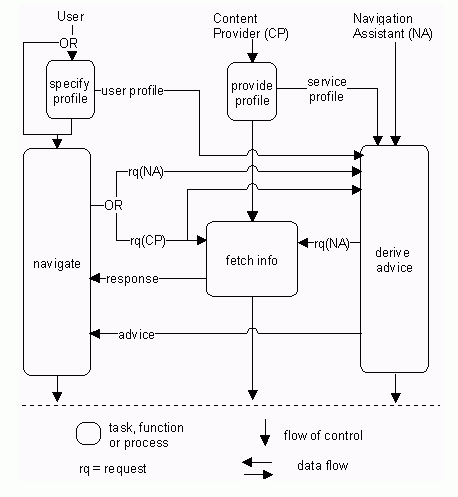
Figure 1 provides the human-computer co-operation model, describing the joint human-computer execution process and the role of the navigation assistant (De Greef & Neerincx, 1995; Neerincx & De Greef, 1998). Note that this model represents the roles of user and system in the execution process for one cycle. During or after such a process, a new process can be started. The model shows that the user can interact with the content provider, such as a web-server (request(CP)) or the navigation assistant (request(NA)), and that the navigation assistant forwards the last types of requests to the content provider. A request can be an URL-address and the Content Provider provides the response such as a specific Web page. The navigation assistant retains user requests and sets the focus on specific content. The focus is based on the user request history, the profile that users can provide and the domain knowledge of the available content. Several scenarios (i.e. implementations of this model) were specified for the support functions. The next section provides an example storyboard for the navigation assistant.
A new browser was installed on the company network of Stefan, a researcher working for a large aircraft manufacturer. When he starts the browser, the navigation assistant asks for user profile information in exchange for improved navigation performance. Stefan is an experienced web surfer but he still looses track once in a while. So, he decides to fill in his profile. First, he provides the assistant with information about himself. Stefan can place restrictions on various items of his profile. In the example Stefan chooses to make his 'LastName' only available for services after explicit permission (Figure 2). Stefan also adds information to the profile about his profession and general interests (Figure 3). Once he finishes filling in his profile he decides to take a look at the web-site of TNO-TM which a friend told him about. The navigation assistant detects that it's Stefan's first time on the TNO-TM web-site and tells him that there is a guided tour available (Figure 4). Stefan starts to follow the guided tour, but suddenly he realises that he has an appointment. He finishes the guided tour quickly and turns off his computer. The next day Stefan visits the TNO-TM site again. The assistant detects that it is Stefan and he welcomes him. Stefan is looking for defence related projects so he enters 'Defence' as the current task keyword. The navigation assistant provides him with a link to information that is especially relevant for Stefan and his current task (Figure 5). Stefan reads the material on 3D perspective cockpit displays. When he has finished reading, he closes the browser.
The navigation assistant provides advice that consists of hyperlinks to information that is relevant for a specific user at a specific state. The current implementation of the navigation assistant consists of two parts: an assistant and a co-assistant (see figure 6). The assistant contains the user profile, the advice history and task information, and is integrated into the browser. This part also provides the user interface of the navigation assistant. The co-assistant is located on the side of the content provider preferably on the same machine as the web-server. The co-assistant contains domain knowledge about the content of the service, session histories of current and previous users, and a rule base that is able to provide a focus based on this information and the user information gathered from the user profile part of the navigation assistant.
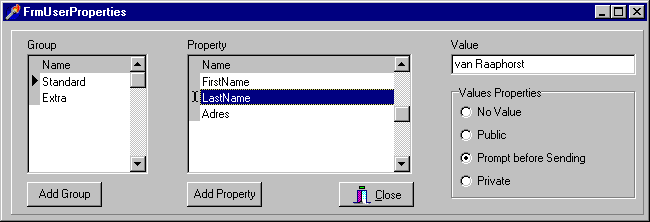
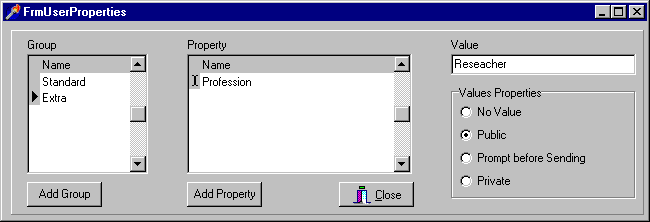
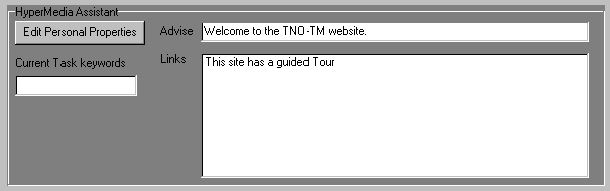
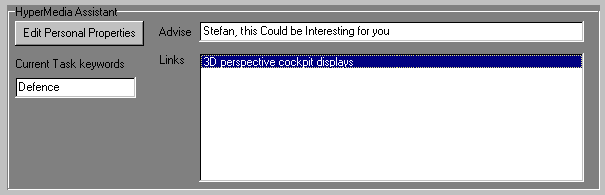
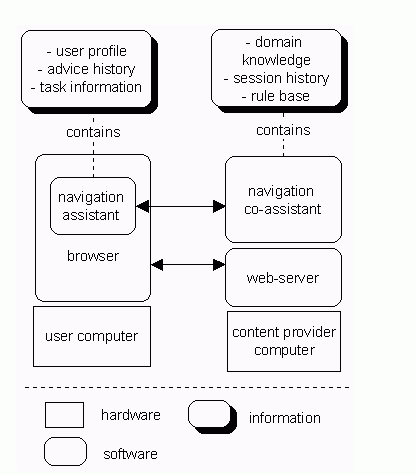
In summary, the navigation assistant provides advice during user's navigation based on knowledge of the user, the current user task and the web content. Whereas the Web-watcher of Joachims et al. (1997) set the focus locally (i.e. within the content of a Web page), the navigation assistant sets the focus onto the content of other pages (and possibly pages of another web-site that has a co-assistant).
The Network User Interface (NUI) provides new possibilities to enhance the accessibility of Web-based services for information or commerce, but also proves to bring about new use problems such as disorientation, laborious navigation and loss of overview. Cognitive engineering theory and methods are needed to integrate human-computer interaction into software development and thus help to reduce such problems. The theory should be the basis of design guidelines and should consist of specification and assessment techniques that address these guidelines at each development stage. The U-WISH project aims at such a method and the present report provides the first results: a practical theory on cognitive determinants of navigation performance, a comparison of navigation support functions with these determinants and the generation three concepts for navigation support: categorising landmarks, history map and navigation assistant. This way we are able to apply cognitive theory and to hook on current NUI developments in the HCI community. Examples of support functions were subsequently developed and implemented using a scenario-based design approach (Carroll, 1995). Specifications of co-operative task performances and scenarios proved to be helpful for envisioning and shaping the support functions.
The support interface intends to improve navigation in Web-environments by general and personalised information provision on situation dynamics. The support functions are generic and can be applied to a broad scope of web-based services. The three support functions could be easily integrated into two different types of Web-sites in terms of concept, since the concepts and design techniques were general enough to allow different implementation solutions.
Next to the development and implementation of support concepts, software tools were developed for the assessment of usability in the U-WISH project. Currently, the support functions are being evaluated with these tools to establish how much they improve usability, to validate the practical theory on navigation performance, to derive design guidelines for navigation support and to improve the support functions. This should result in a Web-based usability handbook for NUI-designers such as the handbook that was developed for designers of payload interfaces for space laboratories (Flensholt et al., 1999). The NUI handbook will structure and refer to current HCI guidelines and techniques using a cognitive engineering framework in which the user interface is specified at two levels. At the task level, based on users' goals and information needs, the system's functions and information provision are specified. At the communication level, the control of the functions and the presentation of the information are specified. The handbook's content will provide the guidelines and techniques that apply to navigation performance in particular and the specification of multi-modal dialogues for complex or error-critical Web-services (Donk et al., 1999). This content is enriched with examples.
All partners of the U-WISH project contributed to this paper. Particularly, we would like to mention the activities of General Design: Peter Boersma and Lon Barfield did important work for the analysis, design and implementation of support functions. Stefan van Raaphorst implemented the example navigation assistant of this paper. Further contributions originated from CTIT (Betsy van Dijk, Anton Nijholt, Olaf Donk, Roel Vertegaal and Gerd Spenkelink) and the companies KPN, Océ, Cap Gemini and Rabofacet.