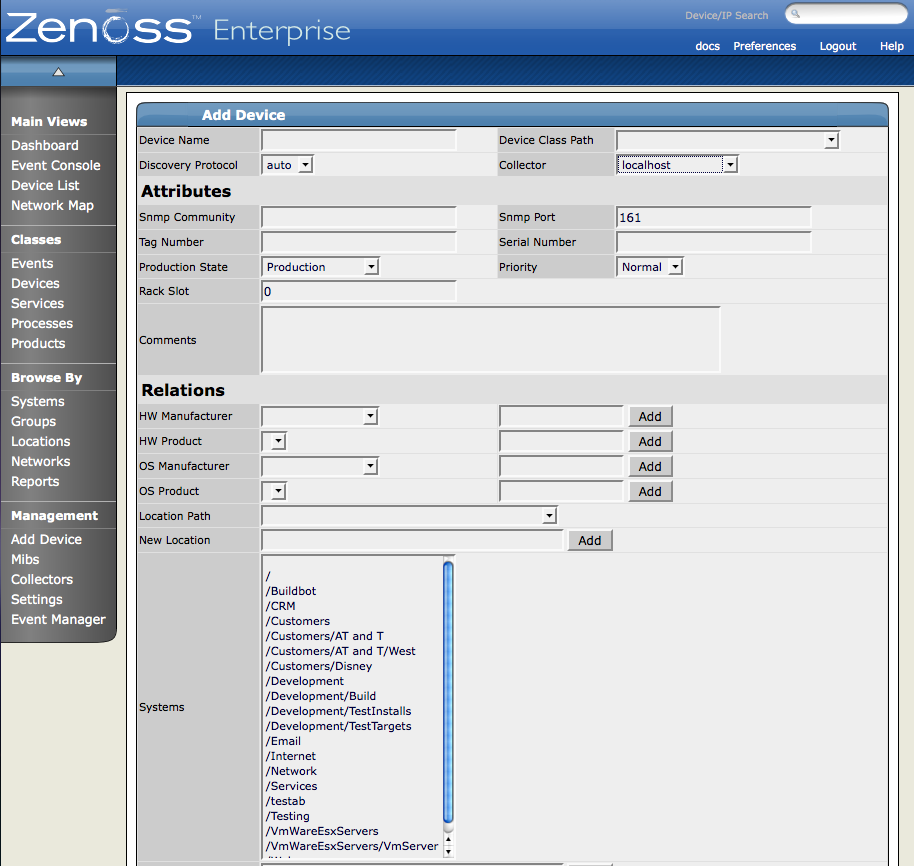Adding devices to collectors occurs when you add the device to Zenoss. When you click Add Device from the left navigation menu you see the Add Device page.
In the top right of the resulting page, you can see the Collector drop-down menu. Choose the collector you want to use to collect the data for this device. The device then appears in the Device area for that collector. You can access this page by choosing the Collectors item from the left navigation menu and then choosing the collector from the resulting list. When you click on the name of the collector, the Overview page for the collector appears and then in the Devices area at the bottom of the page you can see the Device list for this collector.
You can move devices from one collector to another. To do this, use the Set Collector table menu item for any Device view. These are:
Device List
Device Tree
Any of the Organizers device list
Follow these steps to move one or more devices to different collector:
From the navigation menu, select Device List.
The Device list appears.
Select one or more devices that you want to move to a different collector.
From the Device list table menu, select Set Collector.
The Set Collector dialog appears.
Select the collector from the list of options.
Click OK.
Zenoss moves the device or devices to the selected collector.
Note
When a device is moved between collectors, the performance data is not moved.
Make sure the Zenoss server's hostname is a fully qualified domain name.
Remember that collectors and hubs can be pushed only to servers with identical operating system versions and hardware architecture.
Make sure that Event Manager > hostname has a fully qualified domain name (preferred) or at least a numeric address that can be reached by any server that has collectors or hubs deployed to it.
Distributed Collector shuts down the iptables firewall on the Zenoss server. If you have any other firewalls on the Zenoss server, or on servers that host remote collectors or hubs, then you should disable their firewalls also.
Hostname Configuration
The Zenoss server should have a properly configured hostname (preferably a fully qualified domain name). You can check the hostname from the shell:
root# hostname
You also can check by using the Python function used by Zenoss:
root# python -c -import socket; socket.gethostname()'
MySQL Host
Hubs on remote servers need access to the MySQL events database. This setting is the Hostname field in the Connection Information section of the Event Manager page. By default this is set to localhost, but will not work for remote hubs. Distributed collector attempts to set this field to the fully qualified domain name of the Zenoss server when it is installed. If remote hubs appear to be having trouble connecting to MySQL or sending events, then check the value in this field to make sure it can be reached from the server the hub is on.
MySQL Access Privileges
Another aspect of remote hubs connecting to MySQL is privileges. For a hub to connect to the events database, the user specified in the User Name field in Event Settings must be granted privileges to connect to MySQL from the remote server. Distributed Collector attempts to grant these privileges any time a remote hub is created or updated. If a remote hub is logging error messages that indicate it is not allowed to connect to MySQL from the given host, then these privileges are likely not set up correctly. Granting of these privileges requires a fully qualified domain name for the remote server.
When a hub or collector is deployed Distributed Collector attempts to disable the iptables firewall on the Zenoss server. This enables the remote collector or hub to communicate with the daemons and databases running on the Zenoss server. You can re-enable iptables if you want to set up the proper rules to allow Zenoss traffic through. Remote hubs need to communicate with the ZEO database on the Zenoss server on port XXXX. Hubs also need to communicate with the MySQL server, usually on the Zenoss server (see Event Manager > Hostname), and on the port specified in Event Manager > Port (usually 3306.) Collectors communicate with their hub on the port specified when the hub was created. See the ZenHub Port field on the hub's overview page.
Software Appliance and Hardware Appliance
Hubs and collectors can be deployed only to other Zenoss software or hardware appliances.
You must stop Zenoss on an appliance before deploying a hub or collector to it.
You must set a password for the root user on an appliance before deploying a hub or collector to it.
When using appliances for the Zenoss server and remote server the user must shutdown Zenoss on the remote server before creating hub or collectors on it. Otherwise, ZEO, Zope, and the standard Zenoss daemons will run indefinitely on that server and will no longer be controllable via the zenoss script.
Do not use conary to update appliances being used as remote collectors or hubs.