You could add a description to each combo item to make it more descriptive. In addition, you could assign an image to each combo item.
<combobox>
<comboitem label="Simple and Rich" image="/img/coffee.gif"
description="The simplest way to make Web applications rich"/>
<comboitem label="Cool!" image="/img/corner.gif"
description="The coolest technology"/>
<comboitem label="Ajax and RIA" image="/img/cubfirs.gif"
description="Rich Internet Application by Ajax"/>
</combobox>
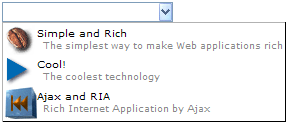
Like other components that support images, you could use the setImageContent method to assign the content of a dynamically generated image to the comboitem component. Refer to the Image section for details.