Once user has dragged a component and dropped it to another component, the component that the user dropped the component to will be notified by the onDrop event. The onDrop event is an instance of org.zkoss.ui.event.DropEvent. By calling the getDragged method, you could retrieve what has been dragged (and dropped).
Notice that the target of the onDrop event is the droppable component, not the component being dragged.
The following is a simple example that allows users to reorder list items by drag-and-drop.
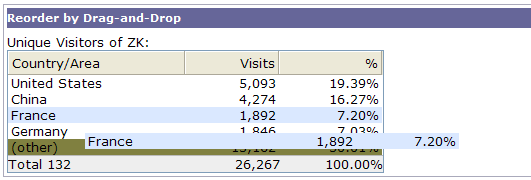
<window title="Reorder by Drag-and-Drop" border="normal">
Unique Visitors of ZK:
<listbox id="src" multiple="true" width="300px">
<listhead>
<listheader label="Country/Area"/>
<listheader align="right" label="Visits"/>
<listheader align="right" label="%"/>
</listhead>
<listitem draggable="true" droppable="true" onDrop="move(event.dragged)">
<listcell label="United States"/>
<listcell label="5,093"/>
<listcell label="19.39%"/>
</listitem>
<listitem draggable="true" droppable="true" onDrop="move(event.dragged)">
<listcell label="China"/>
<listcell label="4,274"/>
<listcell label="16.27%"/>
</listitem>
<listitem draggable="true" droppable="true" onDrop="move(event.dragged)">
<listcell label="France"/>
<listcell label="1,892"/>
<listcell label="7.20%"/>
</listitem>
<listitem draggable="true" droppable="true" onDrop="move(event.dragged)">
<listcell label="Germany"/>
<listcell label="1,846"/>
<listcell label="7.03%"/>
</listitem>
<listitem draggable="true" droppable="true" onDrop="move(event.dragged)">
<listcell label="(other)"/>
<listcell label="13,162"/>
<listcell label="50.01%"/>
</listitem>
<listfoot>
<listfooter label="Total 132"/>
<listfooter label="26,267"/>
<listfooter label="100.00%"/>
</listfoot>
</listbox>
<zscript>
void move(Component dragged) {
self.parent.insertBefore(dragged, self);
}
</zscript>
</window>