Components: combobox and comboitem.
A combobox is a special text box that embeds a drop-down list. With comboboxes, users are allowed to select from a drop-down list, in addition to entering the text manually.
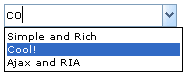
<combobox>
<comboitem label="Simple and Rich"/>
<comboitem label="Cool!"/>
<comboitem label="Ajax and RIA"/>
</combobox>
|
Name |
Event Type |
|---|---|
|
|
modified by the user. |
|
|
Thus, you have to invoke the |
|
|
|
|
|
|
|
|
|
|
|
unlike client sends this event after opening or closing the component. It is useful to implement load-on-demand by listening to the first time the component is opened. |
|
|
|
|
Property |
Description |
Data Type |
Default Value |
|---|---|---|---|
|
|
|
|
|
|
|
Sets whether to automatically drop the list if users is changing this text box. |
|
|
|
|
Sets whether the button (on the right of the textbox) is visible. |
|
|
|
|
|
|
|
|
Name |
Description |
Return Data Type |
|---|---|---|
|
|
Determines whether it accepts child components Value: Note: child is allowed. |
|
|
|
Appends an item. |
|
|
|
Generates the Client-Side-Action attributes to the interior tag. |
|
|
|
Returns the item at the specified index. |
|
|
|
Returns the number of items. |
|
|
|
Returns a 'live' list of all org.zkoss.zul.Comboitem. |
|
|
|
| |
|
|
Returns the selected item, or null if no matched. |
|
|
|
| |
|
|
| |
|
|
| |
|
|
Removes the child item in the list box at the given index. |
|
|
|
Sets whether it is multiline. Note: Combobox doesn't support multiline. |
|
|
|
Sets the rows. Note: Combobox doesn't support multiple rows. |
|