An edit box for holding a date. After click on the calender, a calender will pop-up for inputting date.
Mouseless Entry datebox
• Alt+DOWN to pop up the calendar.
• LEFT, RIGHT, UP and DOWN to change the selected day from the calendar.
• ENTER to activate the selection by copying the selected day to the datebox control.
• Alt+UP or ESC to give up the selection and close the calendar.
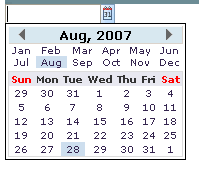
<datebox lenient="true" image="newButton.jpg" buttonVisible="false" /> <datebox lenient="false" compact="false" buttonVisible="true" />
|
Name |
Event Type |
|---|---|
|
|
|
|
|
|
|
|
|
|
|
|
|
|
|
|
|
|
|
Property |
Description |
Data Type |
Default Value |
|---|---|---|---|
|
|
the URI of the button image Values: |
|
|
|
|
whether or not date/time parsing is to be lenient With lenient parsing, the parser may use heuristics to interpret inputs that do not precisely match this object's format. With strict parsing, inputs must match this object's format Values: |
|
|
|
|
whether to use a compact layout Values: |
|
|
|
|
whether the button (on the right of the textbox) is visible Values: |
|
|
|
|
the time zone that this date box belongs to, or |
|
|
|
|
the value (in Date) |
|
|
|
Name |
Description |
Data Type |
|---|---|---|
|
|
Returns the date format of the specified format Default: it uses |
|
|
|
Returns the default format, which is used when constructing a d |
|
|
|
Returns RS_NO_WIDTH|RS_NO_HEIGHT |
|
|
|
| |
|
|
|