A fileupload dialog used to let user upload a file.The fileupload component is not a modal dialog. Rather, it is a component, so it is placed inline with other components.
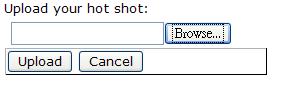
<image id="img"/> Upload your hot shot:
<fileupload onUpload="img.setContent(event.media)"/>
|
Property |
Description |
Data Type |
Default Value |
|---|---|---|---|
|
|
Sets the maximal allowed number of files to upload. |
|
|
|
|
Sets the template used to create the upload modal dialog. Template: ~./zul/html/fileuploaddlg.zul Note: the template has no effect, if you use Fileupload as a component (and embed it to a page). |
|
|
|
Name |
Description |
Return Data Type |
|---|---|---|
|
|
Opens a modal dialog with the default message and title, and let user upload a file. |
|
|
|
Opens a modal dialog to upload multiple files with the default message and title. |
|
|
|
Opens a modal dialog with the specified message and title, and let user upload a file. |
|
|
|
Opens a modal dialog to upload multiple files with the specified message and title. |
|
|
isChildable() |
Determines whether it accepts child components Value: Note: No child is allowed. |
|
|
onClose() |
Handles the |
|