It provides a set of utilities to show message boxes.
It is typically used to alert users when an error occurs, or to prompt user for an decision.
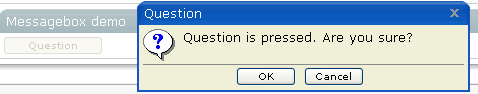
<window title="Messagebox demo" border="normal">
<button label="Question" width="100px">
<attribute name="onClick">{
Messagebox.show("Question is pressed. Are you sure?", "Question",
Messagebox.OK | Messagebox.CANCEL, Messagebox.QUESTION);
}</attribute>
</button>
</window>
|
Name |
Description |
Return Data Type |
|---|---|---|
|
|
Shows a message box by specifying a message code, and returns what button is pressed. |
|
|
|
Shows a message box by specifying a message code, and returns what button is pressed. |
|
|
|
Shows a message box by specifying a message code, and returns what button is pressed. |
|
|
|
Shows a message box and returns what button is pressed. |
|
|
|
Shows a message box and returns what button is pressed. |
|